When a liquid spills over your laptop, it may damage the motherboard. A power outage can easily damage motherboard components. Also, you could have burnt-out graphics or a power jack pin that does not get the power to the processor. Whatever the reason, when the motherboard cannot get repaired, you will need to consider replacing it.
You can replace a laptop motherboard with a new one cheaply to cut down on the cost of buying a new laptop. In most cases, on average, it will cost you less than $150 to replace your laptop motherboard. Just ensure to buy a compatible motherboard, and you will be done.
Replacing the motherboard is cheaper compared to buying a new laptop. This usually happens when the laptop is expensive and thus it may cost you an arm and a leg to buy another one. Replacing the motherboard may be a time-consuming exercise, but it may be necessary depending on the laptop type. Here are things to note when considering to repair or replace a motherboard.
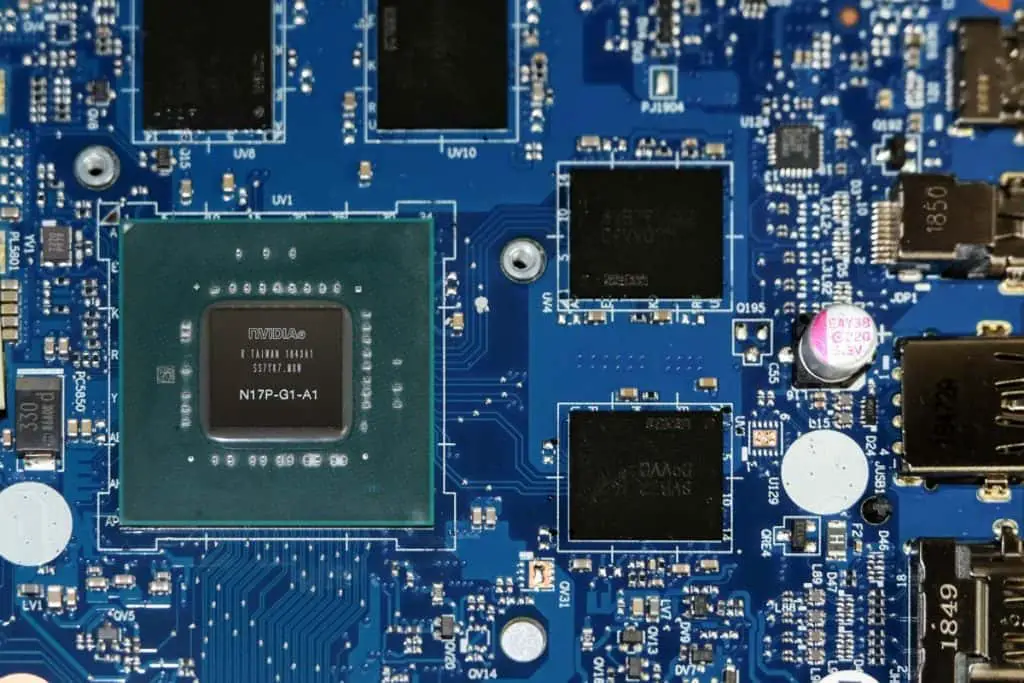
Is It Worth Replacing The Motherboard On A Laptop?
Of course, you can buy a second-hand laptop cheaply from eBay. But the trouble is that you could easily be buying another problem which may not leave you better off. So, the best option is to buy a new motherboard. Thus, when your laptop ports stop working, you do not need to throw it away. Instead, you may buy another motherboard, and you will be on your way to enjoying your favorite game on the laptop.
But most laptop motherboards are custom made. Therefore, finding a perfect replacement for your laptop type may be a challenge. However, if you are lucky to get one, it will cost you less and will allow you to enjoy working and using your laptop.
How Hard Is It To Replace A Laptop Motherboard?
Replacing a laptop motherboard may not be a difficult task after all. However, the trouble lies in getting the correct motherboard for your laptop. Getting a new motherboard may be a challenge unless you check with the manufacturer’s store. Also, you may be lucky to buy a second-hand motherboard from online stores like eBay.
It may also take you some time to fit the new motherboard in your laptop case. Remember, laptop motherboards are delicate, and you should handle them with care. If you are not tech-savvy, replacing your old laptop motherboard with a new one could be a nightmare. So you will be better off talking to a technician.
But if you are good at following instructions, it should not take you long before you replace the old motherboard with a new one. All you need to do is to download an appropriate video and follow the procedure.
One important thing you should remember as you go about this is to organize your screws and label the compartments appropriately. Also, take note of the size of screws you remove. Finally, remember some parts such as the DVD drive may have plenty of hidden screws. So, you will need to flip your laptop back and forth to ensure that you remove all the screws.
You will also need to take care when removing the connectors because they are of many kinds. Some of them contain wedges, while others are thin. A few of them can just slide out. Therefore, take care not to force anything out. If it is not coming out, leave it.
Is The Motherboard Of A Laptop Worth Fixing
If your laptop cannot boot or you have had a spill that penetrated up to the motherboard, it may be necessary that you consider fixing the motherboard. You have two options here. You can get your motherboard repaired or buy a new one. It depends on the extent of the damage. Generally, repairing your motherboard may be cheaper, but it may not provide the ultimate solution you may be looking for. As such, it may necessitate that you consider buying a new motherboard when the old one fails.
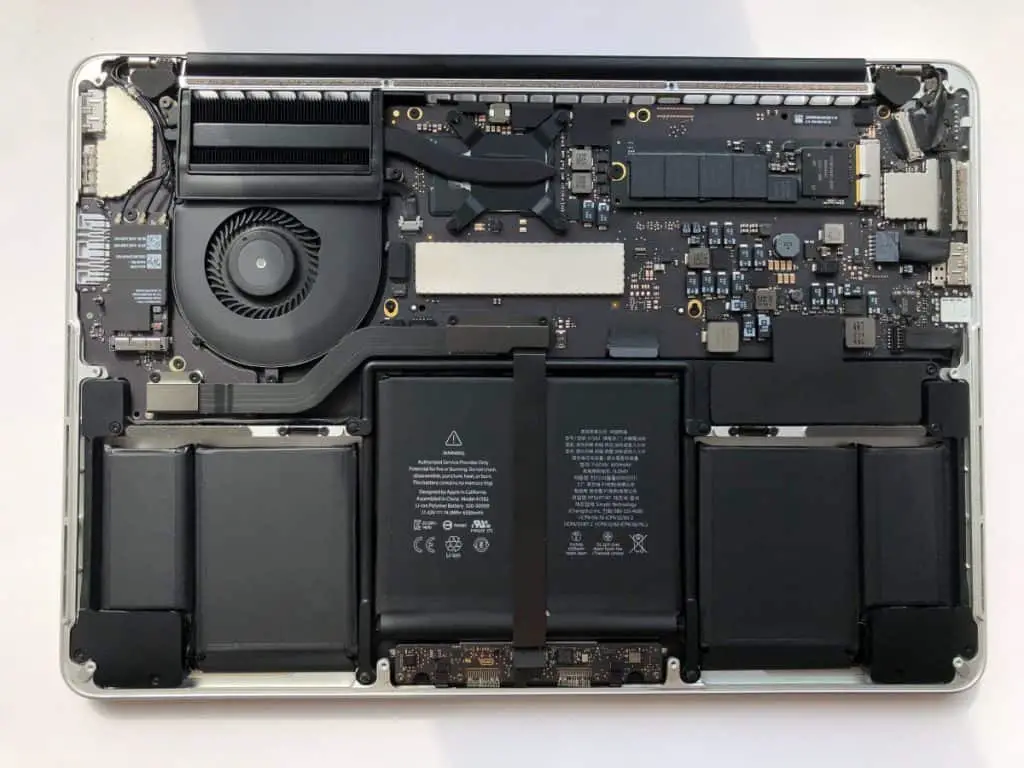
At What Point Should One Consider Repairing Or Replacing The Laptop Motherboard
If you have been using the computer for some time, you will easily tell when the motherboard gets old and needs a replacement. Firstly, if the computer takes time to boot or boots painfully slow, it is a tell-tale sign that the motherboard is dying. Also, when you notice that the peripherals of your computer have become unreliable, you may need to start thinking about how you can replace the motherboard.
The monitor too can help you tell when you should replace your laptop motherboard. For example, if it flickers or you see lines on the screen replace it. Also, consider replacing the motherboard if you notice freezes. Besides when you plug a drive in the computer but it fails to initiate, or you see the blue screen error, consider replacing the motherboard.
Lastly, if you see or hear a plastic smell, know that your computer is overheating, and so you may need to consider replacing the motherboard.
Remember, the motherboard is like the central nervous system, so everything it does, including sending data and working on peripheral devices, will depend on its motherboard. Therefore, a fault in the motherboard can make it difficult for you to boot your computer. However, when it happens, you do not need to plan to buy a new laptop. Instead, you can fix the problem by repairing the old motherboard or buying a new one.

Are Motherboards Substitutable?
You will not just replace your motherboard with any shelf substitute. It must be compatible with the hardware. If not, it will put a strain on some of your components. In some cases, you may need to format your hard drive if they are not incompatible. But doing this may introduce another problem or lead to loss of data.
Laptop motherboards are pretty fragile. Any small spike in electrical supply can ruin them. Also, dust and particles sucked into the computer can destroy them. Luckily, when it happens, you can replace or repair the motherboard. However, ensure to buy a new and compatible motherboard if you don’t want to get in more trouble.
