Casting a tablet to a TV is convenient because you don’t need to use any cable. However, many users observe that they experience a lag during casting, which you can’t experience when you use a cable. If you’re playing games and you want a bigger screen, using a cable is recommended. However, you need to check if your tablet has an HDMI input or output. So how do you know if your tablet has HDMI input or output?
You can check your tablet if it has an HDMI input or output by checking the port. It usually has a label on it. However, if it only has a USB-C port, you can use a cable adapter, so you can connect your tablet to your TV.
To help you understand HDMI on a tablet, I’ll share with you the technical information about HDMI. Don’t worry, you can easily grasp the knowledge you’re about to learn.
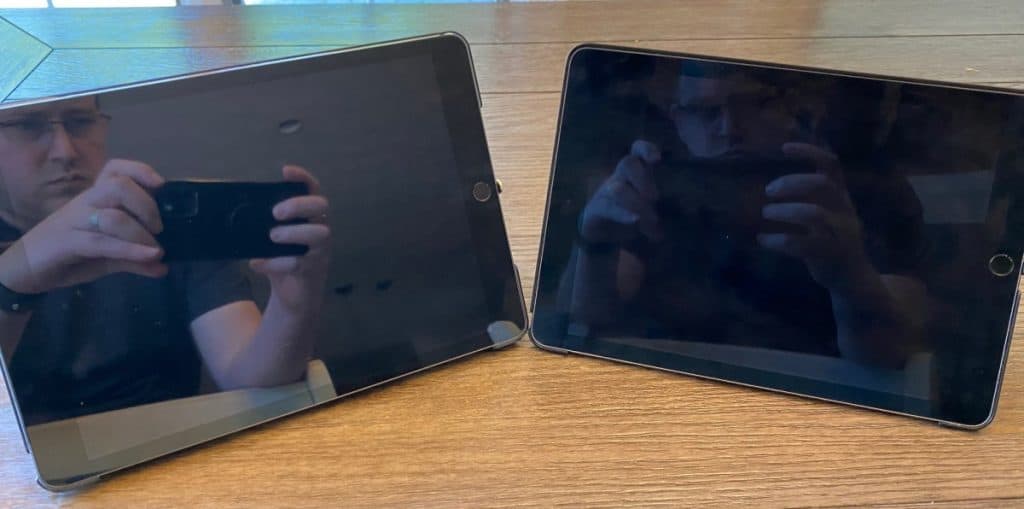
Does my tablet have HDMI input or output?
Most new tablets released have HDMI output. You can easily know if your tablet has HDMI by checking the port on your tablet. Usually, the port comes with a label such as HDMI, Out, Output 1, or Output A. In general, a tablet comes with HDMI output while your TV has HDMI input.
HDMI output comes in different ports depending on the tablet’s manufacturer. Some ports tell you exactly it’s dedicated to HDMI and you can see it on the label. But don’t expect the port to be the same size as the one you can see on a laptop because it’s too thick for a tablet. What you can see on a tablet are mini HDMI and micro HDMI ports. They are thinner and smaller in size, which is perfect for the sleek design of a tablet.
On the other hand, some tablets use different ports so they can be connected to an HDMI device. For the iPad, the port used is called lightning. You can only see this type of port on Apple products.
Some tablets use MHL and a USB-C or USB Type-C. MHL is a technology using a micro-USB port to communicate with MHL compatible devices. It’s the same port that you use for charging your phone as well as for the OTG function. If you’re using this port for the HDMI function, you won’t be able to use the OTG and you can’t charge your phone.
On the other hand, the USB-C or USB Type C, allows you to use different cables for different functions. You can use this port to charge your phone or to connect to your laptop. It also allows your tablet to connect with a device with an HDMI input. However, you need to use an adapter when using this port.
Can you hook up a tablet to a TV via HDMI?
You can hook up a tablet to a TV via HDMI if your tablet has an HDMI output. However, if it doesn’t have one, you can use a cable adapter to connect to your TV. Take note that there are different types of cable adapters in the market. When buying a cable adapter for your tablet, you must pick the HDMI-to-Android adapter. In addition, you must also check the tablet’s port if it’s micro-USB or USB-C for the right connection.
But choosing an adapter is a bit complicated because it falls into two different categories based on the technology they use. The two types include MHL and SlimPort. MHL or Mobile High Definition can output via HDMI standards. On the other hand, the SlimPort does the same as it can output to HDMI. The advantage of using a SlimPort is that you can also output to DisplayPort, VGA, and DVI.
To help you choose the best HDMI adapter, here are my best picks. Let’s start with the TOTU 8-In-1 Type C Hub. It’s one of the best in the market today because it has a 60 Hz refresh rate on 4K monitors and buying it won’t break the bank. With this feature, every movement is smooth. It’s guaranteed that there’s no lag when you use it.
On the other hand, the HooToo USB-C Adapter 3.1 is less expensive than Vava, which is perfect if you’re looking for a budget-friendly adapter. Despite its price, it offers several ports such as one HDMI, one SD card slot, one USB 3.0, and one USB Type-C.

Which tablets have an HDMI connection?
If you want a tablet with an HDMI output, here are some of the tablets I recommend.
Samsung Galaxy Tab S7
If we talk about tablets, we can’t skip the Samsung Galaxy Tab S7 on the list. It’s one of the best tablets available in the market today beating the iPad Pro. Although it has a thin and light design, you can connect it to your TV using an HDMI cable adapter. It uses a USB-C port so you may need an adapter that matches the port. The S7 model comes with S-pen and it features a fingerprint reader and facial recognition.
Dragon Touch Notepad K10
Tablet users love the Dragon Touch Notepad K10 because it has HDMI support. It uses a micro HDMI output, which makes it easier for the user to connect the tablet to the TV. But it’s not the only thing you get from this tablet, you can use it for five to six hours without charging, which is perfect if you plan to watch movies or play games. When it’s not connected to the TV, you can still enjoy watching your favorite show because of its 10.1-inch screen.
Simbans TangoTabXL
Simbans TangoTabXL also uses a micro HDMI output. Its battery also lasts up to five hours like Dragon Touch. It has an internal storage capacity of 4GB and it can be expanded up to 128GB. If you plan to store your favorite game on this tablet, you won’t be disappointed with its storage size.
Whether your mobile device has an HDMI output or not, you can connect it to your TV as long as your mobile device is HDMI capable. You can either use the designated HDMI port or an HDMI cable adapter. Cable adapters are not expensive but it makes a difference for your viewing experience. It works in real-time and it has no lag.
