It is a matter of fact that we should always make sure that the battery that comes with our laptop is as healthy as possible because an unhealthy laptop battery will only make the laptop a smaller desktop computer. That said, there are different tips for keeping the battery healthy, and the 40 80 battery rule is one of them. But is the 40 80 battery rule really applicable to laptops?
The 40 80 battery rule can still be used today but it is no longer the best rule to apply to improve laptop battery life because laptops nowadays are now built with batteries that are able to do well in one full charge cycle. While you can still use the 40 80 rule, it won’t always apply to newer batteries.
Technology is constantly improving every single day, and that includes technology that is incorporated into our laptop batteries. That said, our laptop batteries are now built with the kind of tech that will allow them to perform well enough even if you do charge them to full power. And that is the reason why the 40 80 battery rule no longer is the best rule to follow when keeping your battery healthy.
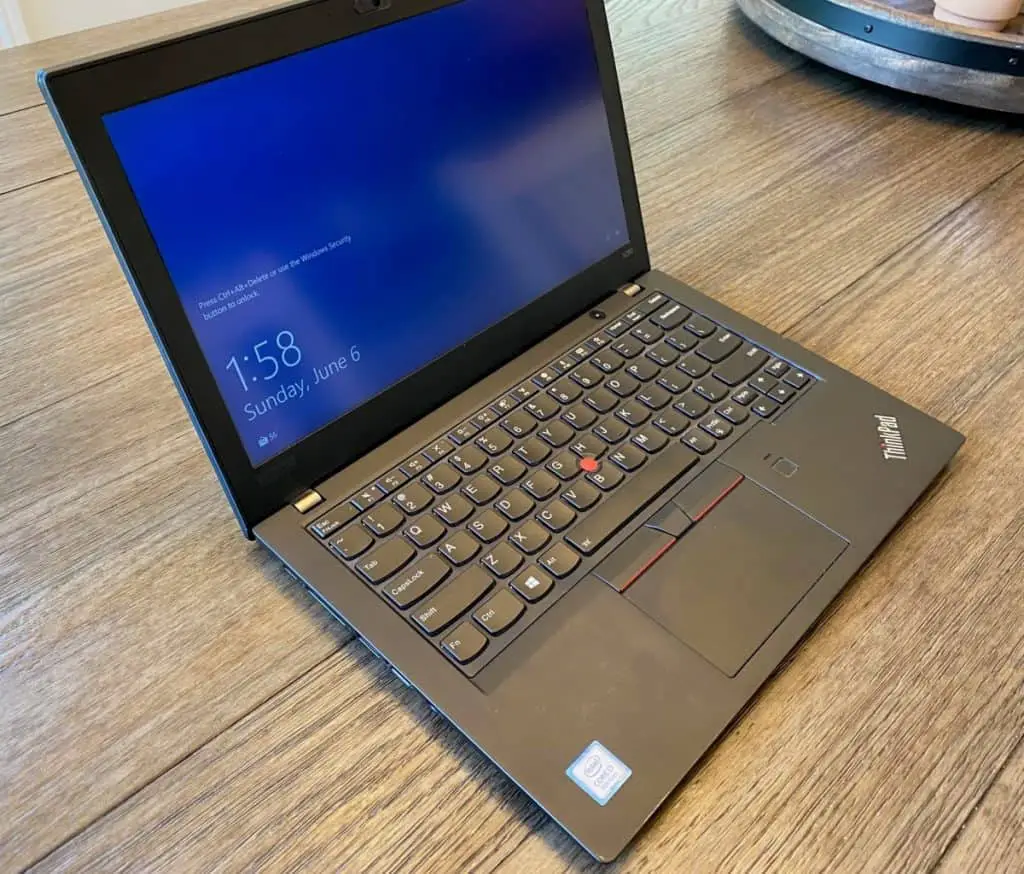
What is the 40 80 battery rule?
When it comes to our mobile electronic devices nowadays, they usually come with batteries that can be recharged so that you can use them once again after the battery goes empty or reaches a near-empty level. However, because the batteries of these devices will eventually deteriorate as time passes and as we charge them over and over again, there are certain tips that have become quite popular when it comes to keeping the batteries of our electronics healthy.
One such rule is the 40 80 battery rule, which is actually one of the more popular rules that people often use when it comes to their mobile electronic devices. It is mostly used in smartphones. But what exactly is the 40 80 battery rule?
Research suggests that lithium-ion batteries (such as the ones used in smartphones and laptops) don’t exactly do well in extremes. And when we say extremes, we are talking about full charge and empty battery. Basically 100% and 0%. That’s because charging the battery from 0 to 100 is actually one full cycle, and batteries tend to have certain limits in terms of the cycles that they have before they completely deteriorate.
So, what happens here is that, when you charge a battery in fewer cycles such as when you charge it from 40% to 80%, you are essentially only covering about 40% of the entire charge cycle. This will allow you to actually extend the battery’s life span by a lot as opposed to always emptying out the battery and then charging it to full power. That is exactly what the 40 80 battery rule is all about.
Basically speaking, the 40 80 battery rule says that you should not let your battery go below 40% before charging it again. And when you are going to charge it, make sure that you charge the battery to about 80% before removing it from the power adapter. Following that, allow it to drop to 40% again before charging it once again to 80%.
By following the 40 80 battery rule, you are basically extending the battery’s lifespan because it will take a while for you to actually complete one charge cycle for the battery. And this rule is actually quite popular for mobile devices such as smartphones, tablets, and, of course, laptops.
Does the 40 80 battery rule apply to laptops?

Now that you know what the 40 80 battery rule is, does it actually apply to laptops? Or, better yet, is the same rule still applicable in today’s more modern world now that we have actually made leaps and bounds in the tech that we use in our laptop batteries?
So, basically, speaking, the 40 80 battery rule still very much applies today because lithium-ion batteries are still in use for our laptops. However, the 40 80 battery rule no longer is necessarily the best rule to follow when it comes to keeping your laptop’s battery healthy.
The reason why the 40 80 battery rule is no longer as effective as it used to be is due to the evolution of the lithium-ion battery that is being used in most of the newer laptops that we have today. Lithium-ion batteries have improved so much over the years that you can now actually find that laptop batteries do well when they are fully charged as opposed to keeping them somewhere close to 80%.
That said, you can actually fully charge your laptop to 100% because their batteries normally do better when they are near full capacity as opposed to putting them close to somewhere near 80%. After all, it would be quite a hassle to actually time your laptop to reach 80% rather than to simply leave the laptop charging to 100% without even monitoring whether or not it has reached full charge already.
And newer generation laptop batteries actually no longer need to be unplugged when the charge reaches 100% because laptops are now built with batteries that won’t take in more charge than they can handle. As such, leaving the charger on the laptop even after the battery reaches full will not do any damage to the laptop. The only thing you should be worried about is the excess heat that the laptop may produce. But that shouldn’t be a problem if you are working or using the laptop in a cool environment or if you have a good cooling system for your laptop.
So, while the 40 80 battery rule no longer is the best rule to apply, you can still use it regardless if you really want to make sure that you maximize your battery’s life. However, we suggest that you just make sure that the battery doesn’t fall below 40% all the way from its full charge. When it does reach 40%, that is the time that you should charge the battery all the way up to 100%. Basically, the better rule to follow here is the 40 100 battery rule wherein you don’t allow the battery to fall below 40% before you can charge it all the way to full.
Tips for extending laptop battery life
Here are some more tips for extending laptop battery life aside from the 40 80 or 40 100 rules:
- Do not completely empty or discharge your laptop battery. Always charge the moment it hits 40%.
- Make sure that you are working in a cool environment or that your laptop has a good cooling system to prevent it from overheating.
- Don’t worry about overcharging your laptop because newer laptops are now capable of bypassing overcharging.
