In case you hadn’t noticed it yet, the battery on your laptop wasn’t meant to last forever. Though it’s our innate desire to see our laptops serve us for years on end, you are bound to notice a drop in their performance at some point in time. This isn’t in any way meant to take away from the job manufacturers do; it’s just that laptops, and especially batteries, have a lifetime attached to them. After a few years of using your laptop, you may realize that you spend hours charging it only to have it run out of battery power shortly after. This may signal that it is time to replace your battery. HP laptops are common worldwide, and replacing the battery on these laptops is relatively easy. So how do you go about it?
Turn off your computer. Disconnect all cables. Flip the HP laptop on its back and open the laptop’s back cover using a screwdriver. Use a screwdriver to remove the screws holding down the battery to the laptop. After removing the screws, disconnect the cables connecting the battery to the laptop.
In this article, we will discuss whether HP laptops have removable batteries, how to remove the back of your HP laptop, how to take the battery out of your HP laptop, whether you can run your HP laptop with the battery, and give you our picks for the best replacement battery for HP laptops. So stay tuned for all this because it’s certainly guaranteed to be an enlightening read for you.

Do HP Laptops Have Removable Batteries?
One thing that’s bound to happen if you use your laptop for several years is that you may notice a drop in its performance. Most laptops will last and work well for about 3-5 years, after which most experts recommend you should replace it with a new one.
One of the first things you will notice about the performance drop of your HP laptop is its ability to keep power. You will notice that you change your laptop for hours on end only for it to lose that power within a short period of time. To most people, this is usually quite puzzling. But it can all be explained in one statement: Over time, the capacity of your battery’s laptop is bound to lessen. So, in essence, your battery won’t be the same as it once was.
This may require you to have the battery replaced. But one question that may linger on your mind is whether your laptop has a removable battery.
Nowadays, most laptops will come with a non-removable battery. No matter the price point, these kinds of batteries have become the norm.
In a way, this is a good thing. Such laptops will have a slimmer and sleeker design than traditional counterparts, and with low-power processors and fanless designs, their battery life far outmatches that of traditional bulkier laptops.
But the downside of having laptops with non-removable batteries is that replacing the batteries can often be a menace. It doesn’t mean that you cannot remove these batteries from the main rig. It just means that this has to be done by a professional who knows what they are doing. Most laptops with a non-removable battery have a battery located under the service access panel and screwed into place.
So with all this in mind, do HP laptops have removable batteries?
Well, this is one of those questions that have a yes and no answer. Let me explain.
Older versions of HP laptops have removable batteries that are usually located at the back of the laptop. Removing these batteries is relatively easy. All you have to do is to slide the battery release latch into the release position. You will identify the release latch by the battery icon. After this, you lift the front end of the battery and remove it from the computer.
With most of the new and sleek models of HP laptops, it is becoming more and more of a standard design that they come with a non-removable battery. Mind you, this doesn’t necessarily mean that you can’t take the battery out. That’s far from it. Most of these laptops have the battery found under the service access panel, and it is screwed into place. It plugs into the motherboard with a removable wire and plug, and removing it isn’t that hard. It should, however, be mentioned that removing a non-removable battery is a risky affair, and extreme care should be taken when performing this task.
So to definitively answer the question, some HP laptops have removable batteries while some have non-removable batteries. The only difference is that non-removable batteries on HP laptops are located inside and are screwed into place inside the laptops. Whatever the type of battery on your HP laptop, it can still be removed if you wish to replace it with a new one.

How Do I Remove the Back of My HP Laptop?
Some laptops have removable backs that give internal components such as the hard drive, memory, or battery. Now, as we have already discussed, some HP laptops have removable batteries while some have non-removable ones. The newer and sleeker models being released nowadays come with non-removable batteries, usually located inside the laptop and are screwed into place.
If your HP laptop doesn’t have a release latch for the battery, you may need to remove the entire back cover of the computer to access the battery and remove it. So how do you go about this process?
Before you start:
- Get a small Phillips-head (P1) screwdriver with a small, non-metallic flat-bladed alignment/pry tool.
- Turn off your laptop and disconnect any cables such as Ethernet, modem. Wait for the components to cool before starting the work.
- Move the laptop to a clear, flat, and stable workplace over a non-carpeted floor.
- HP strongly recommends using an anti-static wrist strap and a conductive foam pad when you are working on the laptop.
With all that mentioned, here is how you remove the back cover of your HP laptop:
- After powering down the computer, waiting for the components to cool, and removing all connected peripherals, close the laptop lid carefully. Place the laptop face down on your work surface.
- Find the holding screws on the back of your laptop and use the Philips head screwdriver to remove the screws. Keep in mind the location of each screw, as you will have to replace them in the same place you removed them from.
- Lift off the back of your laptop. Some models may have holding clips under the panel, so you may have to slide the back around or lift it towards one edge of the laptop to release the clips.
- Lift the bottom cover off of the laptop and remove it.
Now that you have the back cover removed, the next thing would be to remove the battery from your HP laptop. So read on, and we will show you how to do this.

How Do I Take the Battery Out of My HP Laptop?
We already know that laptop batteries aren’t meant to last forever. At some point in time, you will realize a drop in your computer’s battery life, in which case it will be necessary to replace it. But to replace the battery, you, first of all, have to remove it.
As mentioned earlier, some HP laptops have removable batteries, and others have non-removable batteries. The method of removing these batteries is different from each other.
To remove a “removable battery” from an HP laptop, follow these simple steps:
- Power off your laptop and disconnect all peripherals, including the power cord.
- Close the lid of the laptop and turn it on its back.
- Slide the battery release latch to eject the battery partially.
- Lift the front end of the battery and remove it from the laptop.
The procedure for removing a “non-removable battery” from your HP laptop is quite different. Follow these simple steps:
- Follow the first two steps in the above procedure for removing a “removable battery.”
- Follow the procedure for removing the back cover as discussed above.
- Now, using the screwdriver, open the screws that hold the battery to the laptop.
- After removing the screws, disconnect the cables that connect the battery to the laptop. These cables are quite delicate so take extreme care not to damage any of them. Any damage to these cables can lead to other problems in the future.
- Check to make sure that all screws and cables connecting the battery with the laptop are removed and disconnected. Once you are satisfied, proceed to lift the battery from its position gently.
After this, you will successfully have taken out the battery of your HP laptop. Some other models may require a different method of removing the battery, like lifting the keyboard. In most cases, however, the two above methods are standard for most HP laptops.
So once you have successfully removed the battery, you will now have to replace it. How do you do this?
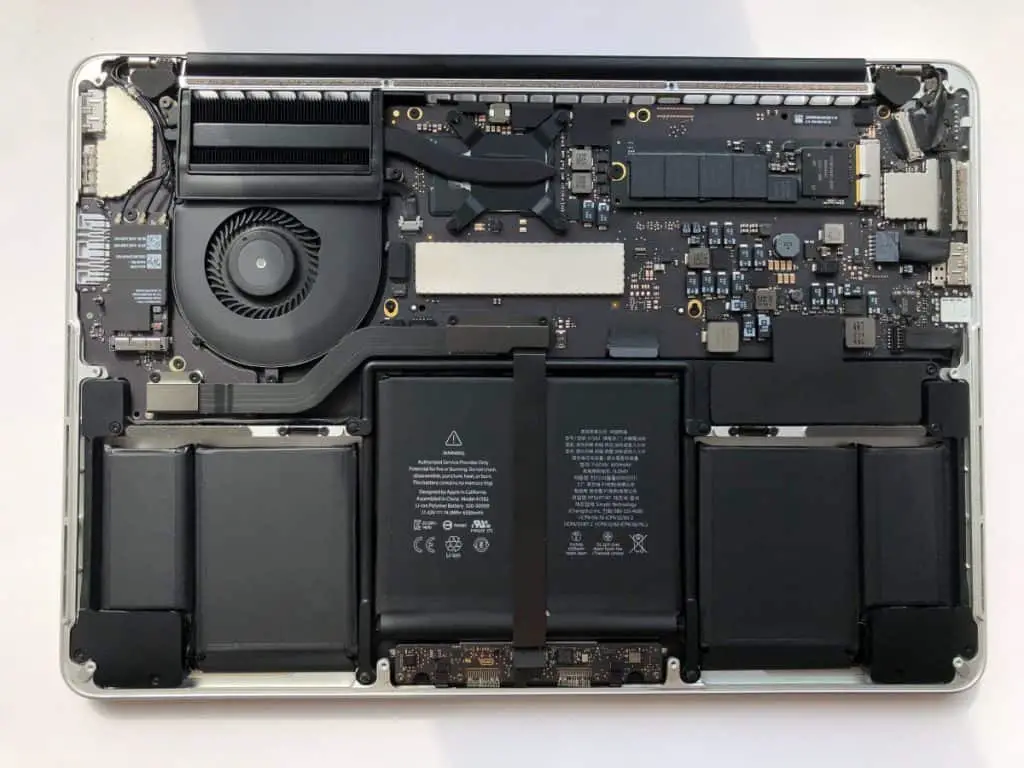
How Do I Replace the Battery of My HP Laptop?
Now that you have removed the old battery, it’s time to get the new one installed in place. First, make sure that you have a good replacement battery that fits well into your laptop.
Replacing the removable battery of an HP laptop is relatively easy. You just toe the bottom outer edge of the battery into the battery bay. After this, you press down on the inner edge of the battery until you hear it click into place.
Replacing the non-removable battery on your HP laptop will require a bit more. Follow these steps:
- Insert the new battery and connect the cable on your computer to the new battery.
- Screw the battery in place on the body of your device. Ensure that the battery is firmly in place but make sure it isn’t too tight.
- Line up the back cover to the rest of the laptop and, using your Philips screwdriver, screw the cover back on. Be careful that you don’t make things too tight or too loose. If your computer has rubber footings, replace them.
Once this is done, make sure to charge your laptop for about 24 hours before you can start using it. This will make sure that the battery is fully charged.
Can I Run My HP Laptop Without the Battery?
Yes. Your HP laptop can run if it doesn’t have a battery. For the most part, it is possible to use a laptop without its battery, provided you have it plugged into the wall. A laptop must always run on AC power if the battery is ruined or is missing.
So, if you were wondering whether you could use your HP laptop without its old, ruined battery before you are ready to get a replacement, then the answer is yes. An HP laptop can run without having a battery.
Best Replacement Battery for HP Laptop
There will be various replacement batteries for different HP models, and really the best you can do is conduct research and find a battery that is compatible with your model. We will, however, give you one pick for a good replacement battery for your HP laptop:
HSX Laptop Battery Replacement for HP
This is absolutely one of the best replacement batteries you could ever hope for. It is a Li-ion battery, and it has a voltage of up to 11.55V and a capacity of 3615mAh. It will cost you about $40, and it offers good quality for money.
You should choose the HSX brand for your HP laptop replacement batteries because they offer reliable performance, safe use, and they are tested with strict quality control standards. HSX batteries are grade “A+” cells with top-of-the-line ion battery materials. They are thus stable and have a long life. Now, who wouldn’t want that as a replacement battery?
All in all, removing and replacing HP laptop batteries isn’t that much of a hassle, and you wouldn’t need a professional to do it for you. Follow the tips in this guide, and you will be good to go.
