Kindle Paperwhite is a good bridge between a smartphone and a laptop. It can allow you to read any content without straining and squinting eyes the way people do when reading text on a smartphone. Also, you do not need to move the content to the left-hand side to see the items on the extreme right. Similarly, you do not need to keep enlarging content to make it legible. Also, the Kindle Paperwhite is light and portable. So, it saves you from the trouble of moving around with a laptop. But the trouble is that the Kindle Paperwhite may not support all formats.
Kindle Paperwhite supports formats ranging from MOBI AZW, AZW extension, unprotected PRC, PDF to TXT. However, MOBI is the most preferred since it is common and works well on kindle devices. You can also convert other unsupported files to MOBI and access the content on your Kindle device.
The Kindle Paperwhite (available on Amazon) cannot read all the files you download. They must be in a format that is compatible for the device to display the content. Luckily, technology is making it easier for readers to convert files from one format to another. It enables the Kindle to read the content and present it in a language humans can understand. Read on to see the most common Kindle paperwhite supported formats.
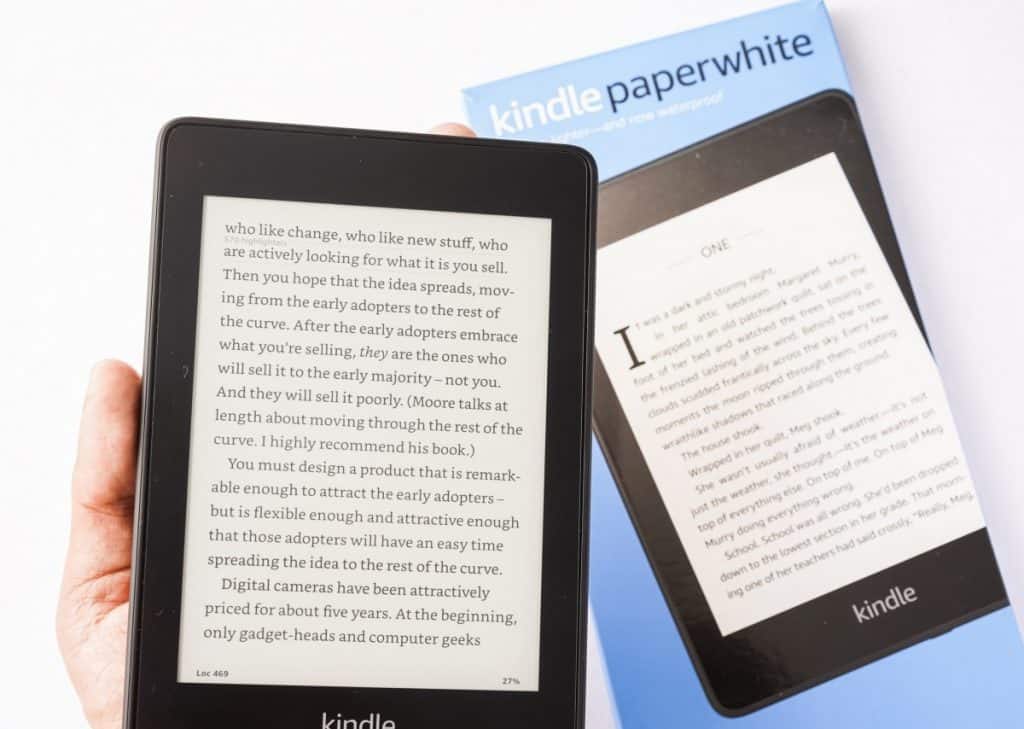
What File Formats Does Kindle Paperwhite Support?
Files must be in readable formats, and Kindle Paperwhite supported if you want to read them on your device. Otherwise, if they are not, you will need to convert them into any readable formats before you can access and read the content on your Kindle Paperwhite support. Here are some of the common formats that the Kindle supports.
AZW– it is the most common kindle format. All the files you get from the Kindle store have the AZW extensions. They may, including a number like 1,2 and 3, which will always come after the AZW extension.
MOBI– it is a product of Mobipocket and is compatible with Kindle Paperwhite devices. MOBI files work with Kindle Paperwhite save for secure Mobipocket.
PRC– it is a standard file format that is similar to MOBI. Most files from amazon.com sources will come in this format.
TXT – it is the simplest file you can create even with a Notepad. It can be read by kindle paperwhite.
PDF – it refers to Portable Document Format. The Kindle Paperwhite will read any files presented in PDF.
Any ebook which you may buy from the Amazon Kindle Store will come formatted in AZW. The format is a variant of MOBI format and is quite proprietary. It is the best format that allows for maximum readability. That is why it is common on Kindle.
Other native formats are files that you can load onto a device and read them just the same way you would read AZW files. However, the files should not be Digital Rights Management Protected.
Files available through conversion – You may also access and read files on Kindle if you convert them. Converting files implies sending them to Kindle Email addresses and have Amazon convert them to HTML, JPEG, BMP, PNG, GIF, and JPEG formats.
Audio Formats- Kindle can also play files in audio format. Any file saved in MP3 format is compatible, thus if they are in Audible Enhanced (AAX) or Audio (AA) formats, you can listen to them on your Kindle Device.
Can You Read EPUB On Kindle Paperwhite?
Kindle Paperwhite does not support EPUB open-source format. Amazon is yet to add EPUB format to the list of files you can read on Kindle Paperwhite. However, by converting EPUB into files compatible with Kindle Paperwhite, you will be able to read any content saved in EPUB format. Programs like Calibre can convert ebooks from any format including EPUB to AZW to formats. It allows you to read the content on your Kindle even when it is saved in EPUB format.
In general, Kindle supports a variety of ebook formats. But if you have content in a format which it does not support, there are plenty of programs that can help you reconvert them into formats compatible with KindlePaperwhite.
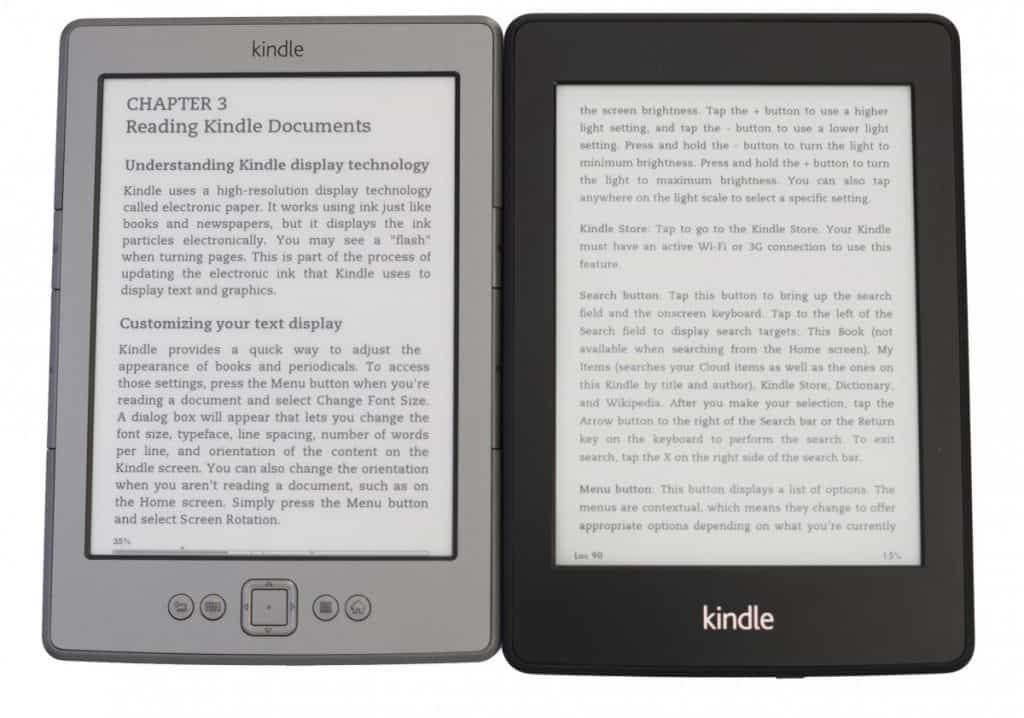
Which Is Better, Mobi Or Epub Format?
Although EPUB format is superior to MOBI file format, Kindle readers find it easier to access and read MOBI files. But to understand how each of the files is better, let’s discuss each file at a time.
Firstly, EPUB is supported across many platforms, while MOBI is mostly in Kindle formats.
The EPUB format is a universal format for eBooks. You can resize and reflow it in whatever way you want. It features digital rights management functionalities. However, the files need to be converted into MOBI files before you can access and read them on your Kindle reader.
MOBI belongs to Amazon and represents the commonly used files such as KFX, AZW, AZW and KFX file formats.
EPUB is commonly in digital publications and is the most accepted file format. It is the archive file based on CSS and XHTML. The format is easily accepted and used by most authors, readers, and even publishers.
EPUB comes in EPUB 3 and EPUB 2, which are mostly chosen formats for publishing eBooks.
The most updated version is EPUB 3,2, released in 2019 but still in many publishers’ favorites. The format is resizeable, reflowable, and can bookmark and highlight or even change or remove background colors. It also features a fixed layout and can manage both the vector and raster images. Also, it contains a DMR optional layer.
But if you are planning to read a book on your Kindle Paperwhite, Amazon Mobi format is the best for you. It is readily accessible and is DRM secured. Besides, it saves you from the hustles of converting your files to formats that the Kindle paperwhite can read.
