We know Nvidia to be one of the most popular names in the gaming industry especially because it is arguably the most prominent in terms of manufacturing the best GPUs for gaming computers. However, Nvidia has also explored the tablet industry and introduced the Shield Tablet, which is a tablet that is marketed towards mobile and tablet gamers. The Shield Tablet also comes with a feature called console mode. But what is Shield Tablet console mode?
Nvidia Shield Tablet console mode is basically a feature that allows you to use your Shield Tablet as a console by connecting it with your TV via its HDMI connectivity. So, by using console mode, you will be able to play the usual games you play on your Shield Tablet on a larger TV screen.
As tablet technology is moving forward, so is the field of mobile gaming in tablets. That said, the Nvidia Shield Tablet is one of the leaders in terms of overall tablet power because of how it was specifically designed to play games using Nvidia’s industry-leading gaming chipset technology. And if you fancy mobile games, you no longer have to buy expensive and chunky gaming consoles because the Nvidia Shield can also give you the same experience through console mode.
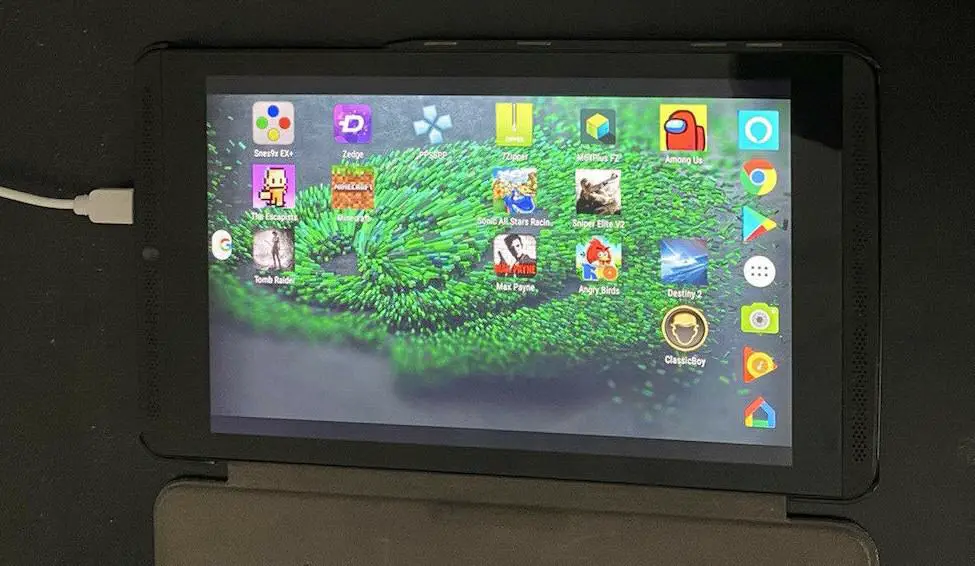
What is Nvidia Shield Tablet console mode?
A huge part of the world we live in today is trending towards the mobile aspect of technology as different mobile devices are quickly developing and improving year by year because of how big the mobile device market is. With that in mind, there are plenty of different areas that are great about the mobile device industry as people are not only using their mobile devices for social media, internet browsing, and work but also for gaming.
In fact, the mobile gaming industry is so successful that smartphone games accounted for nearly 50% of the global video game profits during 2020. This only goes to show that there are plenty of different mobile gamers out there who are willing to spend money on games. Of course, they also are willing to spend money on mobile gaming devices that allow them to play games. Tablets are some of the most popular because they are big yet still quite as mobile as smartphones are.
Because of how big the mobile gaming market is becoming as it is projected to grow to more than $270 billion by 2030, Nvidia is capitalizing on the success of mobile gaming through its very own Shield Tablet, which is an Android tablet that comes with Nvidia’s very own industry-leading gaming chipset technology. If you are familiar with Nvidia, you would know that this name is arguably the best and biggest in terms of its hold on the GPU industry. So, it only follows that Nvidia is also capable of developing a strong enough tablet to handle the toughest mobile games at the highest settings possible.
Of course, its power is not only its best feature as the Nvidia Shield Tablet comes with a lot of different features that games will love. These features are also what allows the Shield Tablet to set itself apart from all of the other Android tablets on the market. One of these features is the much-talked-about console mode, which is something that you won’t see in any other tablet. But what is the Shield Tablet console mode?
So, you probably are already familiar with what a gaming console is, right? It’s basically a gaming machine that you connect to your TV or monitor so that you can play games through it using a controller. That is exactly what the Shield Tablet console mode is.
The Nvidia Shield Tablet comes with a mini-HDMI to HDMI connectivity that will allow you to instantly connect your Shield Tablet to your TV or monitor so that you will be able to play your mobile games using two different modes.

Mirror mode is the first mode that you can use when you are in console mode. This mode allows you to mirror your Shield Tablet’s screen on your TV so that you can play your games using your tablet as the controller. Most people use this mode whenever they are using console mode for one basic reason, which you will understand in a few seconds.
The second mode is basically the console mode that we are talking about here. Console mode allows you to actually use the Nvidia Shield Tablet like a real gaming console because its display turns off and is reflected on your TV. Through the console mode, you will be able to game on your TV or monitor with the use of an Nvidia Shield controller. This can be great for a group of friends or for the entire family because you can connect up to four controllers when you are in console mode.
However, the downside here is that the controller that you can use for console mode is sold separately. That means that you have to spend more money. And this is also the reason why most people tend to use mirror mode instead of console mode if they are not willing to shell out the cash for the required controller.
All in all, the Nvidia Shield Tablet actually acts in a similar way to the Nintendo Switch in the sense that you can use both devices in mobile handheld mode and in console mode. However, the difference between them is that Nvidia Shield Tablet runs on the Android OS and uses Android games while the Nintendo Switch has its own operating systems and games. Nevertheless, the experience you will have is the same but the Shield Tablet is arguably more versatile because of how you can use it as a regular tablet for the usual things that you can do with an Android tablet.
How to use console mode on a Shield Tablet
So, now that you already know what Nvidia Shield Tablet console mode is, let us now look at how we can access this mode.
- Using the mini-HDMI port on your Shied tablet, plug the mini-HDMI part of your HDMI cable into the tablet. After that, plug the other end to the HDMI port on your TV or monitor.
- When you do so, a dialog box will pop out to ask you whether you want to use mirror mode or if you want to use console mode. Choosing to use console mode will require that you connect your Shield controller.
- Connect your Shield controller to your tablet using the cable connectors that you are given when you buy the Shield controller. After that, you are now ready to play your games in console mode as you are now controlling the tablet using the controller.
