Have you invested in several laptops over the years, only to have all of them damaged in one way or another? You might be wondering why you’re having such bad luck.
Laptops break so easily because manufacturers may have made them to have short lifespans. Some parts, such as the hinge, eventually break. Thus, users spend money on costly repairs or buying a new laptop. Other factors that cause laptops to break include the brand, overheating, and mishandling.
This article explores the reasons behind laptops breaking down easily and what you can do to prolong their lifespan. Let’s dive in!

Reasons Behind a Laptop Breaking Easily
Most users are quick to blame the manufacturer when their laptop breaks. However, in truth, they disregard their actions that can damage the laptop.
Let’s go through the different things that can contribute to your laptop’s demise:
1. You Don’t Protect the Laptop From Overheating
All power-intensive systems come with cooling mechanisms, and laptops are no different. Each laptop has a small built-in unit, i.e., the fan, responsible for controlling the heat. However, it’s not enough to keep it cool, so you have to take care of a few things:
- Don’t leave the laptop on for too long. If you’ve been using the laptop for too long and notice that it’s overheated, shut it down immediately. Give the laptop time to cool down before you use it again.
- Don’t leave the laptop at a warm spot. Make sure you never leave your laptop in the sun or your car when it’s hot outside. Heat degrades your laptop’s quality by damaging the inner components and the way they function.
- Don’t block the fan when the laptop is on. Many people place their laptops on soft spots, such as the carpet or bed, which leads to poor circulation of heat from the fan. Ensure that the fan is always correctly exposed to avoid overheating.
Regular overheating is bound to affect the performance of your laptop and effectively decrease its lifespan. If you don’t want to pay for expensive repairs or buy a new laptop, take the necessary steps immediately.
You can also use this Targus Lap Chill Mat (available on Amazon.com) that has dual fans to help you with your overheating situation.

2. You’ve Damaged the Laptop’s Hard Disk Drive
Depending on how modern the model of your laptop is, it either has a solid-state device (SSD) or hard disk drive (HDD). If you don’t know the difference between the two, read this article.
If your laptop has an HDD, it would be best that you handle your unit gently. Since the HDD physically moves inside the laptop to function as a memory unit, harsh movements can impact it negatively.
Also, ensure that you don’t drop or bump your laptop to avoid damaging the HDD. Such an accident can also break the screen, hinge, or other parts.

3. You’re Mishandling the Laptop
A laptop is a device that needs to be handled with care and delicacy. Unfortunately, a lot of users tend to be very rough with their laptops.
Dropping or slamming the laptop on any surface can break the inner components and cause malfunctioning. This damage is mostly always permanent. If it can be fixed, it can indeed be quite costly.
Hence, you should take the following steps to protect your laptop:
- Carry your device in a laptop bag. This Lenovo Laptop Carrying Case from Amazon.com is lightweight, and the water-repellent fabric makes it convenient, especially for travel.
- Don’t place your laptop in a bag along with other items.
- Don’t expose your laptop to anything that can potentially damage it.
4. You Don’t Open and Close Your Laptop Properly
When discussing laptop damage, most users complain about the hinges breaking. These are delicate, small parts and have to be handled with the utmost care because of their frequent use.
There’s no way to avoid using the hinges, but you can take the following steps to protect them:
- Put equal pressure on both sides while opening the laptop. Many people tend to open their laptops by harshly lifting only one of its sides. This means only one hinge is doing all the work, eventually damaging it. Instead, balance the pressure on both hinges by opening the laptop gently from the center.
- Avoid opening and closing the laptop too often. Less frequent use of the hinges will make them last longer.
If you notice that your hinges seem damaged or are malfunctioning, making it difficult to open or close the laptop, replace them immediately to avoid even more damage.
5. You’re Careless With the Laptop’s Charging Cable
The charger powers your laptop’s battery, so if you’re not using it properly and it ends up malfunctioning, it’ll inevitably lead to battery damage. This is a common cause of laptops breaking.
Here are some things you can do to protect your laptop’s charger:
- Don’t move your laptop around when it’s plugged in. When plugged in, moving your laptop around causes the charging cable to twist and damage the charging port.
- Find a spacious spot to plug in your charger. Don’t plug your charger in an outlet in a cramped space, like behind the dresser or cupboard. If it keeps bending, it can cause strain on the cable.
- Replace a malfunctioning charger instantly. If you notice that your laptop isn’t charging as fast as it usually does, your charging cable is probably damaged. The charger may not be giving the required voltage, which is detrimental to the battery’s life and causes overheating.

6. You Don’t Take Care of the Laptop’s Fan
The fan is a hole or a slot located at the side of the laptop. It sucks in cool air and releases hot air, protecting your laptop from overheating.
Many users don’t care about letting the fan breathe, which causes it to malfunction. So, your laptop heats up consistently, increasing the chances of breakage or damage.
Here are some things you can do to take care of the laptop’s fan:
- Don’t place your laptop on soft or fabric surfaces, such as a mattress or carpet.
- Don’t put your laptop on dirty or dusty surfaces.
- If you notice a problem with the fan’s movement, place it on a flat surface.
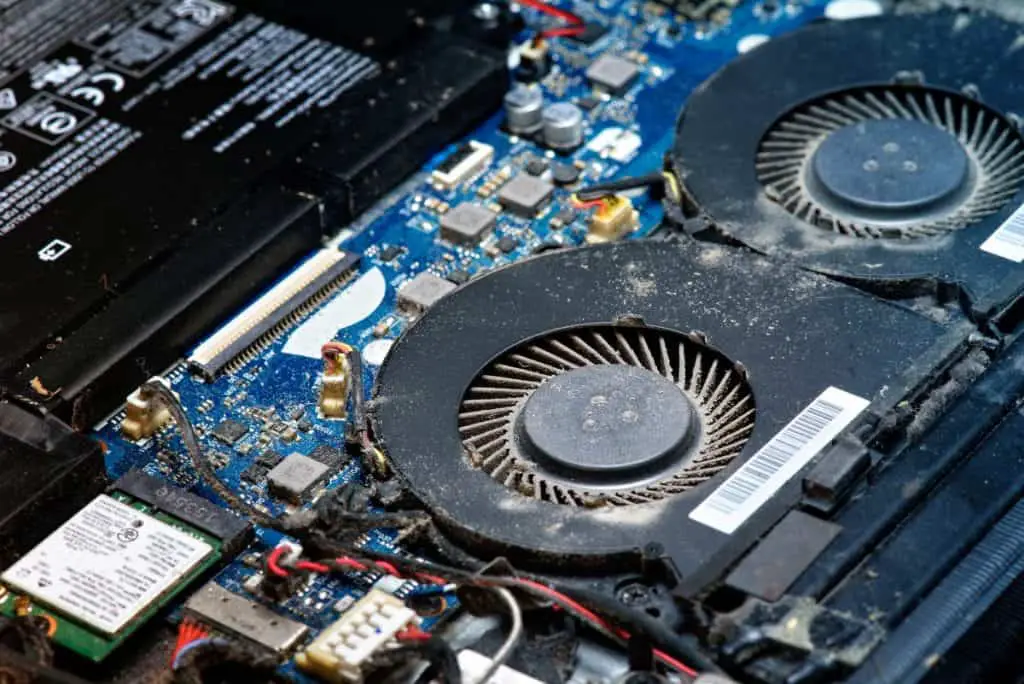
7. Your Laptop Lacks Protection From Viruses and Malware
You need to ensure that your laptop’s antivirus is updated so that it can protect you against all sorts of viruses and malware. These attack the programs that control the inner components of your laptop, including the fan. Hence, they lead to battery damage and overheating.
Make sure you opt for a highly trusted and rated antivirus software to protect your laptop.
8. You Don’t Update Your Laptop’s Operating System
While not updating your laptop’s operating system doesn’t cause physical damage to your unit, it does affect its performance and causes it to slow down. So, just like the importance of updating your laptop’s antivirus software, make sure that you keep your software updated so it functions smoothly.
9. You Made a Wrong Purchase
The brand and model are essential factors to consider when buying a laptop. Many people tend to buy devices without researching and regret it later on.
Before getting yourself a laptop, consider your needs. Do you need a gaming laptop or just a basic unit for work? There are many other factors to keep in mind, and it would also help to read other users’ reviews to help you find the most suitable laptop for you.
Final Thoughts
All laptops have a short useful lifespan. But now that you know the different reasons a laptop can break easily, you can try to extend its life by handling it with better care. Take the necessary steps mentioned in this article to protect the various components affecting your unit’s performance and longevity.
