One of the most versatile gadgets on the market is the smart plug. But it seems like smart plugs almost exclusively use 2.4 GHz WiFi in place of the faster and newer 5 GHz standard. So, why do smart plugs require 2.4 GHz WiFi?
Here are 5 reasons why smart plugs use 2.4 GHz WiFi:
- 2.4 GHz WiFi has a better range than 5 GHz WiFi.
- 2.4 GHz WiFi has better object penetration capabilities.
- 2.4 GHz WiFi has enough bandwidth for a smart plug.
- 2.4 GHz WiFi is more common and has better compatibility.
- 2.4 GHz WiFi is cheaper to integrate than 5 GHz WiFi.
BONUS: The smart plug can talk to other 2.4 GHz WiFi devices.
2.4 GHz WiFi has some unique benefits that make it the most popular protocol for IoT devices. This article will cover some of the most important reasons why your smart plug uses 2.4 GHz WiFi.
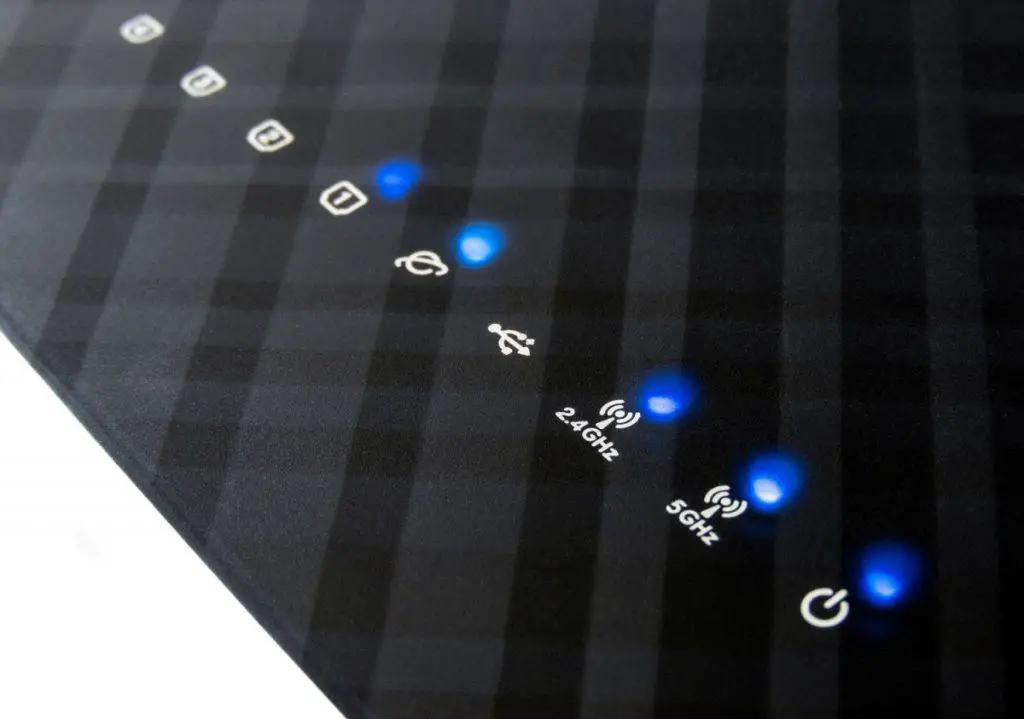
1. 2.4 GHz WiFi Has a Better Range Than 5 GHz WiFi
WiFi can be frustrating. The connection seems to drop all the time on our phones as we walk around the house.
A major reason why you constantly lose and regain connectivity is that your phone uses 5 GHz WiFi.
5 GHz WiFi has been around since 2009. Dual-band routers with support for both 2.4 GHz and 5 GHz simultaneously first appeared in 2013.
But 2.4 GHz has significantly better coverage than 5 GHz technology. You can expect 2.4 GHz to cover twice the distance compared to 5 GHz WiFi.
Your smart plug will appreciate the added maximum range. You can use the gadget in even the room that’s furthest away from your router. It’ll still work flawlessly.
It also means that you can repurpose old smart plugs.
For example, if you have a shiny new smart oven, you can now use the smart plug from your old oven to control the washing machine or electric kettle.
2. 2.4 GHz WiFi Has Better Object Penetration Capabilities
Chances are, your smart plug is not even close to your router. If you keep your router in the bedroom and the kitchen is downstairs, 5 GHz wouldn’t even reach the smart plug.
In addition to better coverage, 2.4 GHz can penetrate walls, tables, and other objects much better than 5 GHz.
This is because 2.4 GHz is a lower frequency than 5 GHz, translating directly to a better range.
Since most people keep smart plugs tucked into a corner and behind home appliances, this object penetration is crucial. It’s a “set it and forget it” kind of situation with smart plugs.
5 GHz can’t even come close to 2.4 GHz’s strong object penetration. The connection typically drops after two or three walls between the device and your router.
However, all of that is avoidable with 2.4 GHz smart plugs.

3. 2.4 GHz WiFi Has Enough Bandwidth for a Smart Plug
People usually buy a router with 5 GHz WiFi because they want better speeds with more bandwidth.
5 GHz offers speeds of up to 1.3 Gbps, more than twice as 2.4 GHz’s 450 – 600 Mbps. But even if your ISP could deliver the theoretical maximum, do you really need it for a smart plug?
Smart plugs have pretty much only one purpose – to turn a home appliance on or off.
So, all the extra bandwidth from 5 GHz goes to waste.
You should reserve 5 GHz WiFi for devices that consume a lot of data, such as:
- Smartphones.
- Tablets.
- Laptops.
- Smart TVs.
2.4 GHz is plenty fast at telling your smart plug to turn on or off. You don’t need 5 GHz to transmit a lot of data to it.
4. 2.4 GHz WiFi Is More Common and Has Better Compatibility
5 GHz WiFi is relatively popular nowadays. You can find it in most cafes and restaurants.
However, it’s more expensive and more recent compared to 2.4 GHz WiFi. The older 2.4 GHz band remains substantially more common.
Smart plug manufacturers want to appeal to a wide audience. If a customer makes a purchase and then finds out it doesn’t work with their router, they’ll leave a bad review.
So, it’s best to make a smart plug that works with everything, everywhere.
It also makes smart plugs a great gift for family members interested in smart home technology. It’s one of the easiest gadgets to set up, thanks to 2.4 GHz WiFi.
5. 2.4 GHz WiFi Is Cheaper To Integrate Than 5 GHz WiFi
This is a consideration that consumers usually don’t pay attention to, but a 2.4 GHz module is significantly cheaper than a 5 GHz one.
Because of supply and demand, 2.4 GHz modules are more common. Therefore, they’re cheaper for manufacturers to buy and integrate into their devices.
Even if the price difference is minuscule, it’ll make an enormous impact on profit margins when all is said and done.
The price difference is maybe a few cents per module. But overall, it can add up to millions for the manufacturer.
Since there’s little incentive to go for 5 GHz WiFi, smart plug makers stick to 2.4 GHz.

BONUS: The Smart Plug Can Talk to Other 2.4 GHz WiFi Devices
Some smart plugs can connect to other smart gadgets. They can extend the potential range of your 2.4 GHz connection by forwarding your command to the target device.
I’ve already talked about how popular 2.4 GHz is – it’s the most common protocol in smart gadgets.
Keep in mind that both your smart plug and the other gadget need to support this feature for it to work. It’ll work best if both products are from the same manufacturer.
By linking multiple 2.4 GHz gadgets together, you can easily automate your home. You only need one of them to be connected to your home router. Your smart plug will tell the other devices what to do.
