Your tablet is a very useful tool to use on a regular basis because it can be used for a wide range of different things such as navigation. You can even use your tablet as your entertainment system and navigation tool for your car while you are driving. However, the problem here is that not all tablets come with an available internet connection all the time such as when you don’t have mobile data on your tablet. So, if that is the case, can you still use your tablet for navigation without an internet connection?
You can still use your tablet for navigation even without an internet connection. However, you can only use navigation maps in offline mode. That means that you won’t be able to use GPS in real-time but you are still able to use your phone’s built-in GPS to pinpoint your location.
Even without the internet such as when you are driving in the middle of nowhere or if you simply don’t have mobile data on your tablet, you don’t have to worry about navigating your way through the roads because you can still very much use your tablet’s GPS. Just make sure that, when you are doing so, you know very well that you won’t be able to get the full features of the navigation apps that you are using.

Is it possible to use GPS on your tablet without the internet?
Aside from being a very useful device that you can use whenever you want to be productive for work or whenever you want to entertain yourself through movies or games, the tablet can also be a functional navigation device that doubles as an entertainment or infotainment system for your car. You can basically use it as an extension for your dashboard whenever you are driving. And most tablets are quite useful when it comes to navigation.
That’s because tablets come with amazing navigation apps that are a lot better than the native navigation systems that most cars come with. That is exactly why plenty of people would rather use smart devices such as tablets and phones for navigation as the GPS navigation apps that these devices come with are better and more useful. Then again, the problem here is that not everyone has a tablet that has an internet connection.
When you are using your tablet for navigation, it is best used when it has an internet connection because of the very fact that most apps require the internet for the maps and for the GPS to work in real-time. But because some tablets don’t come with mobile data capabilities and not all people own mobile Wi-Fi devices, you might be wondering if you could still actually use your tablet’s GPS for navigation even without the internet.
So, the good news for you here is that you can still use your tablet for navigation even when you don’t have an available internet connection or if you own a tablet that doesn’t come with mobile data capabilities. That’s because tablets and most other smart devices come with their own built-in GPS radio to pinpoint the device’s exact location with respect to the map that you are using.
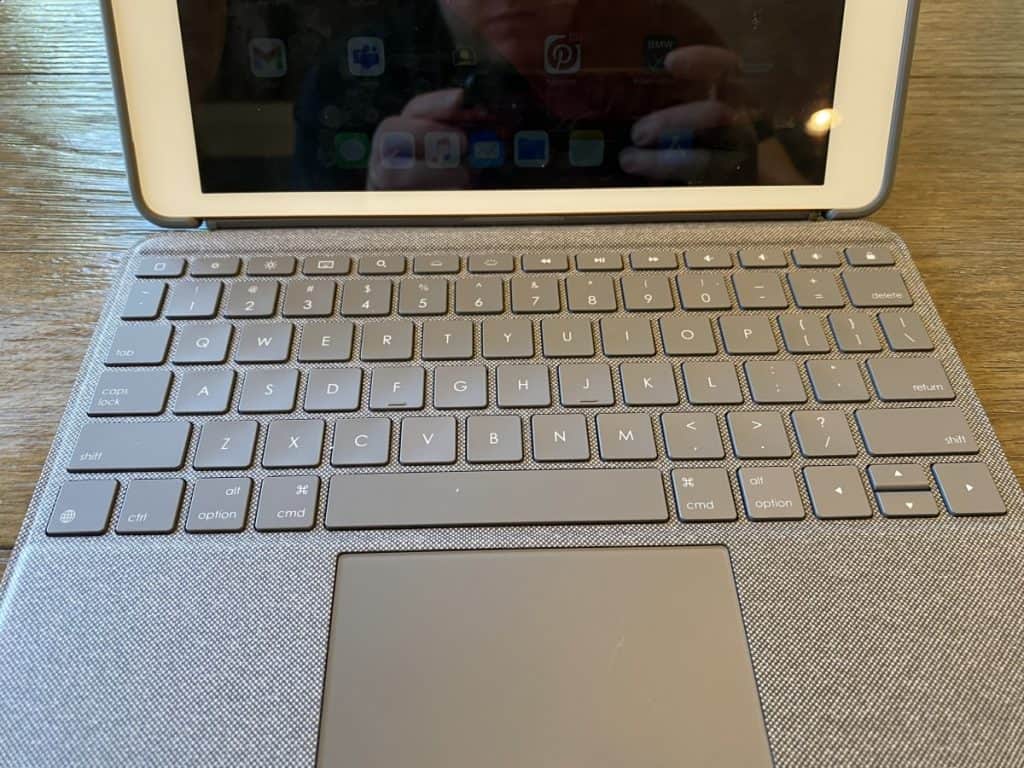
Moreover, with respect to the navigation app that you are using, you can still use your tablet’s GPS even without the internet and even allow the navigation app to work in a manner that is more or less similar to when it is connected to the internet. That’s because the best navigation apps come with an offline mode where they use a saved version of the map of the place you want to go to so that you can still use the map in its most recent state prior to going offline from the internet.
However, the problem here is that you won’t be able to get updates in real-time whenever you are using your navigation app offline. Your GPS location may be in real-time thanks to your phone’s GPS receiver but all of the other details on the map won’t be in real-time. As such, if there was anything that happened to the map of the location such as a traffic jam or an accident that should require you to reroute, you won’t be able to get such updates in real-time.
Another thing you need to take note of here is that, while your GPS location won’t expire, your maps have a time limit that would require you to connect to the internet again so that you won’t end up losing the maps that you downloaded during offline mode. As such, you may have to connect to the internet again sooner or later if you want to make sure that your maps are properly updated.
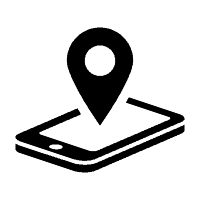
How do you navigate using your tablet without the internet?
So, if you want to navigate using your tablet without an internet connection, here is how you do it:
- You have to connect your tablet to the internet first so that you can use your Google Maps navigation app. This should be done prior to the journey such as when you are still in your house or if you are in an area with a Wi-Fi connection for your tablet.
- Open your Google Maps app regardless if you are using iOS or Android. This should come with an Android tablet but you may have to download it first if you are using an iPad. We prefer to use Google Maps over the built-in iOS Maps app because it is easier to use its offline mode.
- Once the app has been opened, click on the profile picture on the top so that you can go into offline mode by choosing Offline Maps.
- In Offline Maps, choose your own map and locate the place you want to go to so that your Google Maps app will download it.
After downloading the map, you can now access it even if you are not connected to the internet. The navigation app will be using your phone’s built-in GPS receiver during the entire journey towards your desired location. But take note again that you won’t be receiving any updates in real-time if you are running your Google Maps in offline mode.
