One of the things that you should know about laptops is that they come with processors or CPUs that are becoming quite powerful nowadays and are nearly as powerful as their desktop counterparts. However, there are some cases when you might want to get a new processor for your laptop simply because you believe that its current CPU is no longer quite powerful. But can you actually change the processor of a laptop?
You can upgrade or change the processor on some laptops. However, this isn’t the case for most laptops today as there are only a few laptops that are actually built to allow you to upgrade their processors. You have to make sure that the laptop’s motherboard actually allows you to change the processor.
While laptops are indeed some of the best computers on the planet due in large part to how convenient and portable they are, they still lack in terms of upgradability because of how they do have limitations that are brought about by their form factor. One of such limitations may include whether or not you can upgrade the processor as not all laptops actually allow you to do so.
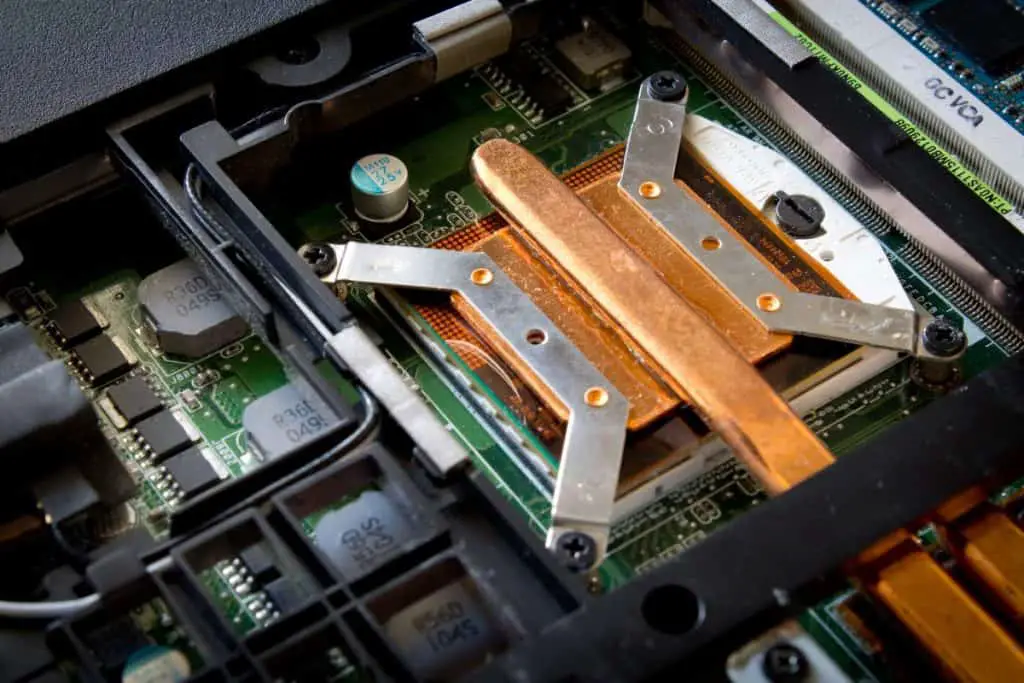
Is it possible to change a laptop processor?
The laptop is the king of computers as far as their market share is concerned. More and more people nowadays prefer laptops because of how they are simple, easy, convenient, and portable to use compared to desktops. Of course, you can thank how laptops are becoming more powerful nowadays thanks to how manufacturers are able to build CPUs or processors that may be small but can fit the form factor of a laptop.
Speaking of the laptop’s form factor, it is its size and design that actually give it some of its disadvantages. One of the weaknesses of a laptop is that it doesn’t come with the fully upgradable features that desktop computers have. There is no arguing against the fact that desktops are made to have upgradable processors in case they have become too slow for the demands of today’s world. But is it also possible to change or upgrade a laptop processor?
Yes, it is possible for you to change a laptop processor. However, unlike in desktop computers, this isn’t a general rule in laptops. That’s because most laptops aren’t built to have components that you can change or upgrade. In fact, almost all of the laptops you can see on the market today don’t have upgradeable components aside from their hard drive or RAM.
The reason why some laptops don’t have components (the processor, to be specific) that can be changed or upgraded can be traced back to its motherboard. A laptop’s motherboard is what puts all of its internal components together as it is what houses the processor, RAM, and storage drive alongside other parts such as the WiFi card and even the parts that connect the laptop to the battery.
So, the problem why most laptops don’t have processors that can be upgraded is due to how their processors are soldered onto the motherboard, making it nearly impossible for you to remove the processor from the motherboard. In some cases, the processor might not be soldered onto the motherboard but the motherboard itself requires a CPU with a specific size and specific connectors that will work with it. As such, all those factors prevent you from changing the processor without having to break apart the motherboard or even damage the entire laptop itself.
However, there are some laptops that aren’t built like that and are actually designed with internals that will allow you to swap the processor from the motherboard and change it with a newer and better one.

How can you tell if you can change your laptop’s processor?
As mentioned, most laptops are designed to have processors and other internal components that may be impossible for you to change or replace. That said, there are still laptops that have processors that you can actually replace or upgrade. And here is now you can tell whether or not you can change your laptop’s processor:
Check if the CPU can be upgraded
- To check if your CPU can be upgraded, go to My Computer and choose This PC. Right-click it and then go to properties to check out your computer’s specs.
- In the alternative, you can download CPU-Z, which is a cool tool to use for you if you want to know more about your laptop’s processor. This is what we recommend because it allows you to learn more about how your laptop’s processor functions.
- If you see that your laptop has a mobile processor such as M or QM, then you may be able to upgrade it. However, type U mobile processors are not upgradable.
Check the motherboard
- Even if you have a CPU that is upgradable, the one thing you should know for certain is whether or not your motherboard will actually allow you to upgrade it.
- One of the things you can do first is to know more about your motherboard by looking at your laptop’s specs and searching your motherboard. For example, if you have a Sandy Bridge motherboard architecture, then you should find a CPU that is compatible with the same architecture so that it will fit into the motherboard.
- However, another thing you should check is whether or not your CPU is soldered onto the laptop’s motherboard. Some CPUs may be connected to the motherboard through other means such as screws. But if it was connected to the motherboard using adhesives or through soldering, it is best to leave it that way because you might end up damaging the motherboard.

Can you open your laptop?
Finally, you should check whether or not you could actually open your laptop. There are some laptops that won’t allow you to open the panel underneath for one reason or another. However, there are also laptops that actually can be opened in case you want to make replacements in the storage drive or upgrades in the RAM.
So, if you can’t even open your laptop in the first place, then there is no possibility for you to change or upgrade the processor. And even if you can open the laptop and upgrade the processor, we recommend that you leave it to a professional to do it because you may end up damaging the laptop in case something wrong happens.
