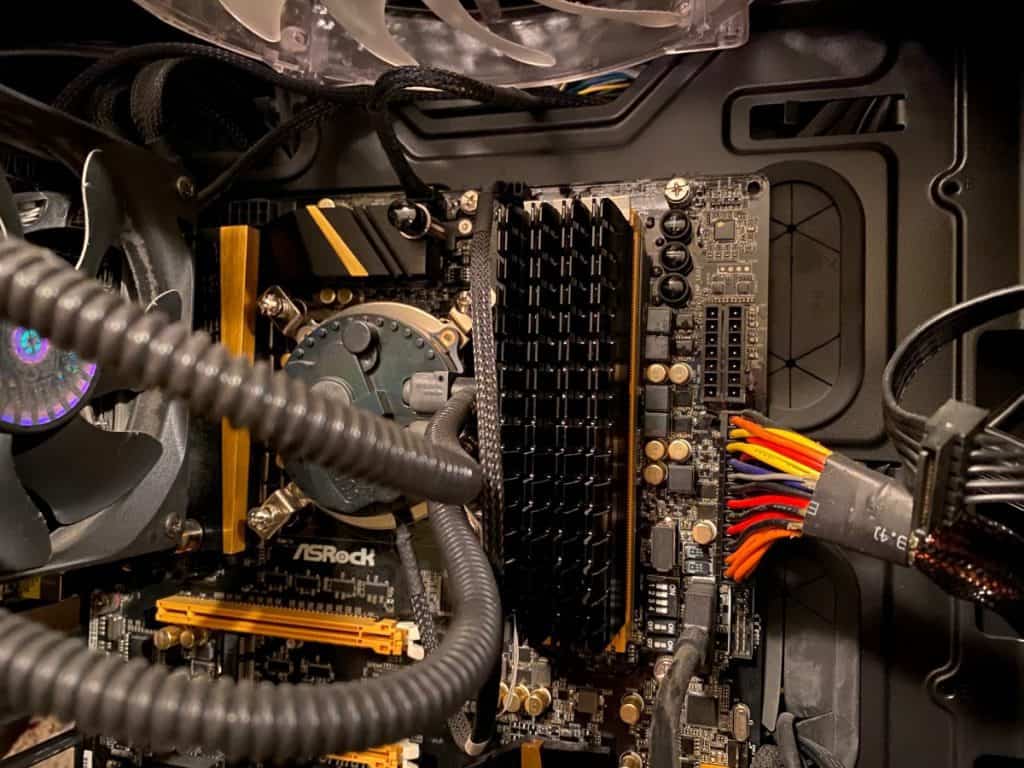A computer’s random access memory (RAM) or simply its memory is what allows it to store temporary files that the computer needs to use to perform certain tasks. Think of it as a person’s short-term memory as the RAM is required for the computer to perform multiple processes on a short-term basis. Both your laptop and your desktop computers make use of RAM. But are the RAM DIMMs in a laptop and a desktop the same?
The RAM DIMMs in both your laptop and your desktop are different from one another in the sense that laptop DIMMs are made to be smaller so that they can fit into a laptop’s limited space. That means that you won’t be able to use the larger DIMMs in laptops because they are usually made for desktop computers.
Even though the functions of the RAM in a laptop and a desktop are generally the same, the fact of the matter is that the form factor differs due in large part to how laptops are made to be a lot smaller than desktops. As such, laptop and desktop RAMs are not the same and are not always going to be interchangeable.

Are laptop and desktop RAMs the same?
We all know that the RAM is one of the most important components of a computer because, without it, the computer won’t be able to have anything to store temporary files in as it is performing certain processes and tasks that require the machine’s memory. That’s why your laptop and your desktop both have dedicated RAMs that allow them to perform these functions. But are laptop and desktop RAMs the same?
To answer the question, let us look more into laptop and desktop RAM individually.
Laptop RAM
Laptops make use of a type of RAM that is called small outline dual in-line memory module or SO-DIMM. A laptop’s RAM is supposed to be smaller, and that is why it has “small” in its name. And SO-DIMMs are usually found in laptop and notebook computers that make use of a Mini-ITX motherboard because the expansion of space they have tends to be quite limited.
However, you can also find the same kind of RAM in other hardware such as the more expensive routers and printers that require their own memory to function at their most efficient. These routers and printers are usually found in offices or workplaces.
The SO-DIMM is able to address the usual problems that most laptop companies face as laptops need to be small and portable. As such, the RAM that desktop computers use won’t be ideal for the smaller laptops because they don’t fit the form factor that these smaller and more compact computers come with. A larger RAM would just make the laptop bulky and heavy, which defeats the purpose of what a laptop is supposed to be.
In the past, SO-DIMMs were once weaker as they were only capable of 32-bit data transfers. However, today, they are now much better as they are capable of 64-bit data transfers that were only capable in desktop RAMs.
Desktop RAM
On the other hand, the larger desktop computers use the dual in-line memory module or DIMM, which is the original and bigger version of the SO-DIMM that you see in laptops. This is a computer memory type that contains multiple RAM chips that are attached to a single circuit board and are capable of fast data transfers due to how they were made to be able to perform 64-bit data transfers.
In the past, the SIMM or single in-line memory module was the standard for most desktop computers but because the DIMM is capable of 64-bit transfers as opposed to the 32-bit memory that SIMMs had, DIMMs are now the standards for desktops.
The DIMM is generally bigger than the SO-DIMM as it was specifically made for desktops while the SO-DIMM is made for the smaller and more compact laptop. This is where you will see that laptop and desktop RAMs differ from one another considering that the RAM that desktops use is larger than the ones you see in laptops. Meanwhile, laptop RAMs were designed to be smaller versions of the ones that desktop computers use because there is a need for laptops to be small and compact. Otherwise, had laptops been using desktop RAMs, you wouldn’t be able to find a laptop that is light and compact enough for you to carry around anywhere without a lot of difficulties.
What are the differences between laptop and desktop RAMs?
Now that you know that laptop and desktop RAMs are different from one another, let us now look into the specific differences that make each of them unique.
Laptops RAMs are smaller
Of course, the main difference between laptop RAM and desktop RAM can be found in their form factor. That is because laptop RAMs are supposed to be a lot smaller than the ones in desktops as they are roughly half the size. Meanwhile, the pin configuration is also what dictates the size as desktop RAMs have a total of 240 pins and are about 4.5 inches long whereas laptop RAMs have 204 pins and are usually about 3 inches long.
And we have discussed that the reason why laptop RAMs are supposed to be smaller is to make sure that they fit the smaller form factor that laptops come with. Meanwhile, size doesn’t matter for desktops because they have plenty of space to house larger RAMs.
You can’t use newer laptop RAMs with desktops
While laptops can’t use desktop RAMs unless you want a laptop to be large and heavy, desktops could actually use laptop RAMs in the past. However, today, the two are no longer interchangeable because there are now RAMs that are specifically designed for each of them. In short, you could no longer use newer laptop RAMs with desktops simply because they won’t fit the slot in the motherboard.
However, there are some adapters that will now allow you to fit a laptop RAM into a desktop. But it sounds counterproductive for you to do so because desktop RAMs are supposedly better than their laptop counterparts. The only reason why you would want to do this is if you have an old and broken laptop and you want to recycle its RAM so that you can still use it for your desktop.
Moreover, we should also want to state that older laptop RAMs are not compatible with newer laptops and desktops because they no longer have the capacity to keep up with the demands of modern computers.
Desktop RAMs have plenty of memory slots while laptops are limited to two
Another reason why laptop and desktop RAMs are different from one another is that desktops have RAMs that have more than two memory slots. That means that desktop RAMs are capable of expanding their memory to higher capacities due to the larger number of memory slots. Meanwhile, laptops only have two memory slots that will limit your memory expansion to only about double the original memory.
Desktop RAMs have a larger BIOS support
When you want to expand the memory of a laptop RAM, the maximum that you can reach is only up to 16 GB and the RAM supported by the operating system is only a max of 4 GB because of how the BIOS support of laptop RAMs tend to be limited. Meanwhile, desktops can reach higher capacities and may even reach up to 8 GB of RAM in the RAM supported by the operating system.