We all know that laptop and desktop computers run using all sorts of different parts and components that all work seamlessly together. Yet, even though the parts of laptops and desktops are essentially similar in the sense that they all need the same components such as the CPUs, RAMs, motherboards, and storage drives, does that mean that laptop and desktop parts are actually compatible?
There are some laptop and desktop parts that are actually compatible with one another. A good example is the storage drive. However, in most cases, they are not always compatible because some laptop parts may be usable on desktops while most desktop parts cannot be used on laptops.
Laptops and desktops are different machines for a good reason, and the reason is that they are all designed in different ways even though they both need pretty much the same components to run. That said, because of the difference in size and form factor, it is easy to understand why laptop and desktop parts are not always compatible and why you probably can’t interchange them with one another.

Are laptop and desktop parts compatible?
If you can recall from the basic computer science classes you took in grade school or in middle school, you probably remember how computers work. They essentially work by making use of different parts and components that all work together in unison to allow the computer to actually function and do what it is supposed to do. For example, the CPU is the computer’s brain in the sense that it does all of the processing on the part of the machine. Meanwhile, the storage drive such as the hard drive or the solid state drive is responsible for storing the important files that the computer needs.
So, from there, you would also understand that laptop and desktop computers both run using similar parts and components that should all work together well enough so that these machines would work. However, you might be wondering if the same parts that you can find in a laptop are essentially the same or are actually compatible with a desktop computer. And the same goes for a desktop in the sense that you might be wondering whether the parts found in a desktop can be used for a laptop. As such, are laptop and desktop parts compatible?
That is actually a legitimate question to ask because, after all, laptops and desktops need similar parts in the sense that they need components such as the CPU, RAM, and hard drive, among others, for the computers to work. So, you might be wondering this because you probably have an old laptop that you might want to open for parts and use to build a desktop computer. Or maybe perhaps you have an older desktop and you want to use some of its parts to “upgrade” your laptop.
All that said, what you should know is that not all laptop and desktop parts are actually compatible. There are some that may be compatible but others probably aren’t compatible. It really depends on which part we are talking about here because there are several reasons or factors that may contribute to why one part may be compatible with both a laptop and a desktop while other parts can only be used on either a laptop or a desktop.

Which laptop and desktop parts are compatible?
Now that we have said that not all laptop and desktop parts are actually compatible, you might be wondering which ones are actually compatible with one another. So, among the parts that we are going to be talking about, there is only one part that is completely compatible while others are conditionally compatible.
First off, the only part that is completely compatible with both a laptop and a desktop is the storage drive. The storage drive may come in the form of a hard disk drive (HDD) or the newer and more advanced solid state drive (SSD). The reason why storage drives can be interchangeable between a laptop and a desktop is that they are made with the same form factor and without keeping in mind the different requirements that both laptop and desktop computers need. Essentially, a 2.5-inch SATA drive (HDD or SSD) can be used on either a laptop or a desktop while the bigger 3.5-inch SATA HDD is usually reserved for desktops or perhaps the bigger laptops (if there are any).
Meanwhile, parts that are conditionally compatible include the CPU and the RAM.
The CPU, for one, is only compatible when you are using a laptop CPU on a desktop CPU and not the other way around as desktop CPUs are too large for laptops to carry. However, what makes a laptop CPU conditionally compatible with a desktop is that you need a special kind of motherboard for the desktop so that it can actually use the laptop’s CPU.
As to the RAM, newer laptop RAMs are no longer compatible with desktops. On the other hand, the sheer size of a desktop RAM and because it comes in a DIMM form factor makes it incompatible with a laptop. However, older laptop SO-DIMM RAMs were actually compatible with desktop computers but you probably shouldn’t use them on your desktop because DIMM RAMs are far better and faster than their smaller counterparts.
So, as you can see, among all of the different parts that you can find in a laptop and a desktop, only the storage drive is actually compatible with both of these computers. All of the other parts are supposed to be incompatible.
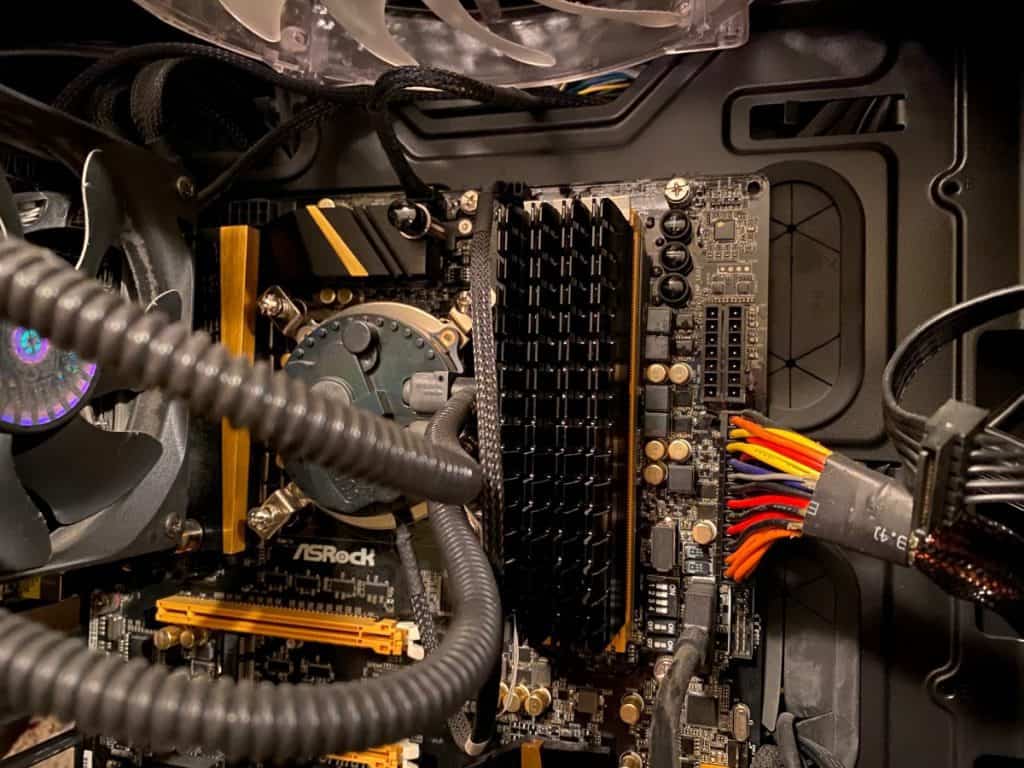
Why aren’t some laptop and desktop parts compatible?
All that said, why aren’t some laptop and desktop parts compatible? After all, aren’t they all computer parts that should be able to work for both laptops and desktops? Well, there are several reasons why they aren’t compatible.
The sheer size difference between a laptop and a desktop is self-explanatory as to why laptop and desktop parts are not compatible. Laptop parts are essentially miniaturized versions of the ones you see in desktop computers so that they can actually function in the smaller and more portable form factor that laptops come with. In that regard, the reason why these smaller laptop parts are incompatible with a desktop is the fact that they were primarily designed to be fit the motherboard that laptops come with.
Meanwhile, another reason why laptop and desktop parts are incompatible can be related to the power requirements of these parts. Laptop parts were designed to have lower power requirements because of how a laptop functions only on a battery, which has a definite running time. On the other hand, desktop parts are power-hungry, so to speak, because they consume a ton of power considering the fact that desktop computers have all the power they need since they are connected to a constant power source.
With that said, it becomes easy for you to understand the reasons why laptop and desktop parts are simply not interchangeable. Each of these parts was made and designed to fit the needs and requirements of each machine and is not made to be universally adaptable to any kind of computer.

