While tablets are as great as they are and can basically act as alternatives for laptops when you want to work or watch movies and videos, the problem with most tablets is that they come with limited storage space that might not be enough for most users. In that regard, here come the removable storage devices such as the USB flash drive, which can actually work for your tablet. But can a USB flash drive serve as the default storage for your tablet?
You cannot make a USB flash drive the default storage of a tablet because of the very nature of a USB flash drive as a removable storage device. In that sense, the only storage device that you can set as the default for your tablet other than its internal storage is an SD card.
As useful as having a USB flash drive as the default storage for your tablet might be, it still cannot be used as the main storage because of how USB flash drives can easily be removed. In comparison, while an SD card is removable, it is not as easily removable as a flash drive is. However, you can still use your USB flash drive as a backup storage device for your tablet in case you want to store or open files from your flash drive.

Can you make a USB flash drive the default storage for a tablet?
When it comes to tablets, we know for a fact that these devices are very useful because of how they can act as slimmer, lighter, and more portable laptops. As such, you can easily do a lot of different things on your tablet such as watching movies, working on certain files, and even simple programming, among other things.
But one of the more common problems and limitations that tablets come with is the fact that they actually have very limited storage space. While some tablets do have large storage spaces, these are the more expensive ones that can easily break the bank. Meanwhile, the ones that are more affordable are the ones that have lower storage spaces. This means that you won’t be able to store a lot of files in these tablets that have very limited room for photos, videos, documents, and games.
Thankfully, you can use different storage options for tablets so that you will be able to expand the device’s storage. In most cases, the more common storage options are the cloud (which can be expensive and requires an internet connection) and the SD card. However, unlike in the past, you can now actually open and use USB flash drives on tables even though tablets don’t have a USB-A port.
But, as useful as it is to be able to open and use flash drives on your tablet, the very fact that the default storage of the tablet is still its internal storage can still be problematic because, once the internal storage is full, you would have to transfer or delete files so that you can store or download more files into your tablet. So, with that said, can you use your USB flash drive as the default storage for your tablet?
Unfortunately, you cannot use your USB flash drive as the default storage for your tablet because of the very nature of a flash drive. What makes the flash drive different from an SD card is that flash drives are attached externally while SD cards are inserted into the tablet. Because of how easy it is for you to detach a flash drive from the tablet regardless if you really mean to detach it or not, it cannot work as the default storage of the device.
Imagine downloading or using apps that have been stored in your USB flash drive and then something happens and the flash drive was removed from the tablet. This can easily interrupt whatever you are doing with your tablet. As such, it is on the safe side that USB flash drives were never meant to be used as the default storage for a tablet.
In fact, you can’t even store or download the actual apps on a USB flash drive because this requires you to reformat the flash drive, which the tablet cannot do. As such, the best that a USB flash drive can do is to act as a backup storage device for your tablet in the sense that you can save photos, videos, and other documents in the flash drives. However, the apps and other similar files are kept in the tablet’s internal storage or on the SD card.
Speaking of SD cards, this is the only storage device that can be formatted to act as the default storage for your tablet. And we are talking about Android tablets here because you cannot use SD cards for Apple iPads. As such, if you want to expand your tablet’s memory, you can buy a good SD card and then format it to become the tablet’s default storage.
How to open a USB flash drive on a tablet
Now that you know that you can’t use a USB flash drive as the default storage but can still open it on your tablet, here is how you can actually use your flash drive when it is connected to your tablet:
- Attach an OTG cable to your tablet. Using an OTG cable is important because mere adapters are not able to transfer data between a USB device and a tablet.
- Attach the flash drive to the USB-A port on the other end of the OTG cable.
- After attaching the flash drive, the tablet will prompt you that it is transferring photos and media. But you also have other options, which are explore and eject.
- If you tap explore, you can explore the contents of the USB flash drive using File Manager. This is where you can tinker with the contents of the flash drive as you can store some of your photos and videos using File Manager or open the photos, videos, and documents that have been stored in it.
- Of course, choosing the eject option will eject the USB flash drive in a safe manner such that you can now remove it from the OTG cable without compromising the data stored in it.
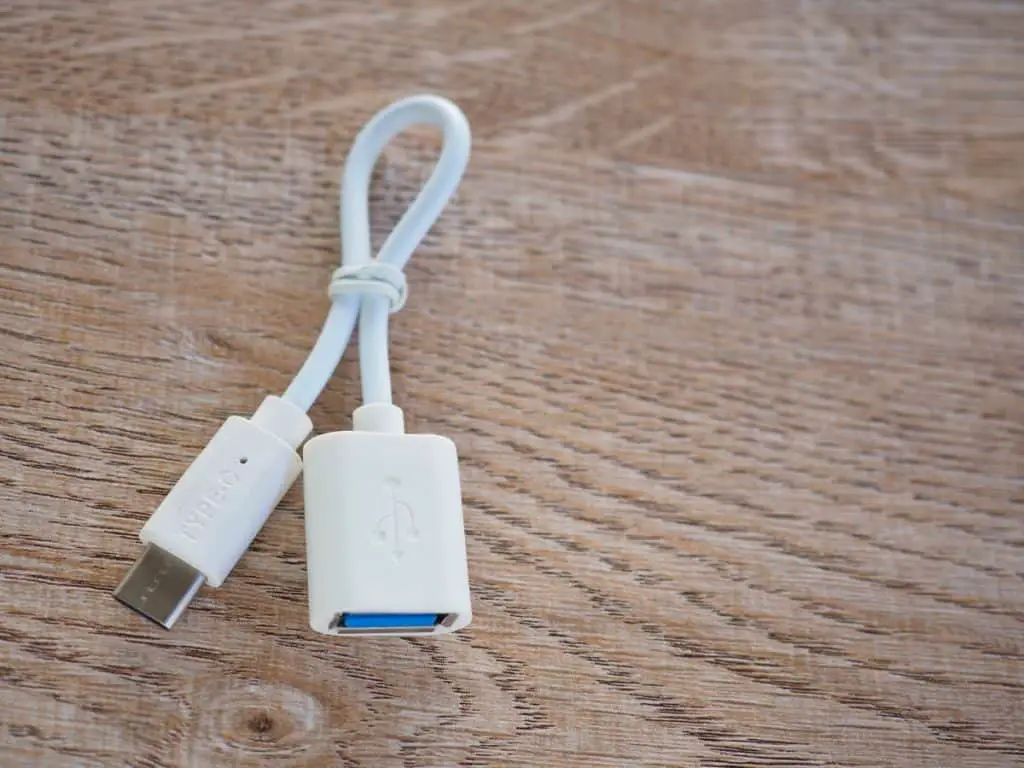
In the past, this was only possible with a rooted tablet as non-rooted devices won’t be able to recognize a USB flash drive when you connect it to a tablet. But times have changed and you can now use your USB flash drive as a backup storage device for your tablet whenever you are working or if you just simply want to watch movies or view photos.
And while you can’t use your USB flash drive as the default storage for your tablet, you will still be able to realize how useful a flash drive is at storing your different documents and files without filling up the internal storage or the SD card of your tablet.


