Tablets provide unmatched convenience, whether it’s for work or for personal stuff. You can manage your official matters and connect with family and friends with the ease of use of a touchscreen. There’s only one issue with them: their screen can crack and leave you at a loss on whether you should keep using them or not.
You can still use a tablet with a cracked screen if the damage does not interfere with the tablet’s function. However, if the crack is too big, it could expose you to radiation, the broken glass could cause injuries, and it could become a fire hazard.
When the screen on your tablet cracks, you will probably want to repair or replace it, depending on how big is the damage. Read this article to find out the types of screen cracks and the risks of using a tablet with a cracked screen.
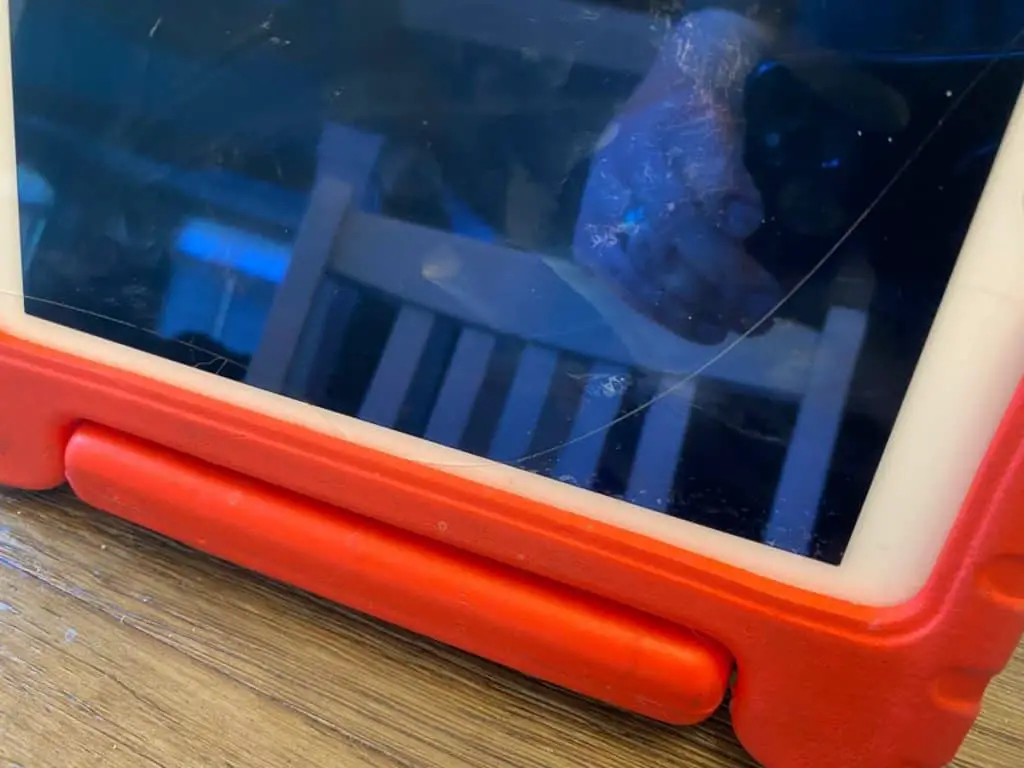
Types of Screen Cracks
One of the most common issues with tablets from different manufacturers is screen cracking. Minor cracks might not be a big deal, but bigger ones can be problematic.
Here are different types of cracks you can expect and their possible remedies.
Small Cracks
Some very small cracks, particularly those on less-used parts or corners of the tablet, may not require any immediate action. They usually will not affect the use of your tablet or pose any risk of injury.
However, you should get a screen protector if you choose to continue using the tablet without dealing with the small cracks. The screen protector will stop the existing cracks from spreading further, something that you should also keep checking.
For a new tablet, the warranty may still be valid. You need to read the fine print carefully, as validity might depend on how the cracks occurred.
Spreading Cracks
It is critical to monitor small cracks closely due to their potential to spread. The spread is not always immediate—it often happens over several weeks or months. It is a good idea to have a technician inspect your tablet during this time.
It might be cost-effective to repair the screen in some situations, but sometimes it is more economical to replace it.
If the cracks are not especially risky, you can do with just a screen protector. However, breaks that carry a risk of injury should be repaired or replaced.

Display Distorting Cracks
The more damaging types of cracks on tablet screens are the ones that distort elements of the display, such as color. They are usually deeper, more extended, and limit the tablet’s usability in some way. Because of their depth, these cracks can cause cuts and other injuries from the hazardous material they expose.
A screen protector is limited in the face of display-distorting damage. It won’t stop the cracks from extending or make it more usable.
If you get this type of crack, you should have a technician evaluate your tablet or consider getting a new one. These cracks can never improve—they keep getting worse until they render your tablet completely unusable.
Side-to-Side Cracks
Side-to-side cracks are run across the screen from one edge of the tablet to the other. They will often allow you more time and more usability than color-distorting cracks. You can keep using your tablet for the next couple of weeks, but you should take action soon.
Like other cracks, they will eventually make your tablet unusable. The tablet may continue functioning correctly right after the screen cracks, but its functionality will diminish progressively. You should consider taking your tablet to a professional, especially if it holds vital information you would like to preserve.
Multiple Simultaneous Cracks
The worst type of tablet screen crack is when multiple cracks happen at the same time. They are usually the result of a very powerful impact on the screen, especially on a tablet without a screen protector.
Multiple simultaneous cracks cause serious problems on tablets. They muddle up the sensors, so the screen may not recognize touch or may respond to the wrong place. These cracks are beyond repair and require screen replacement.
Dangers of Using a Tablet With a Cracked Screen
While your tablet might still be usable for a few more days after the screen cracks, there are risks associated with using a cracked screen.
Injury to Fingers
When the screen cracks, it becomes more difficult to press the screen, navigate and launch apps. But most importantly, a break on your tablet screen can cut your fingers, especially if the cracks are sharp and broad.
Your fingers are at risk of getting sharp glass splinters and transferring them to anything you touch. Additionally, your device may shed fragments inside your bag or pocket, which could cause injury later. If you wish to keep using your tablet for a while before replacing it, you can cover the cracked screen with transparent tape or a screen protector.

Touch Screen Malfunctions
A cracked screen can stop the functionality of your tablet at the most inopportune and inconvenient time. It can stop working midway through an important presentation or just when you are signing a crucial deal. It may put you in trouble when you least expect it.
Another challenge posed by a cracked tablet screen is that it usually has a delayed response. It won’t respond to touch immediately and you won’t be able to execute some commands.
Exposure to Eternal Elements
The screen protects your tablet from harmful external elements. But when the screen cracks, it exposes the tablet’s internal components to moisture, liquids, dirt, and other foreign material. This exposure can cause your tablet to short circuit, which will cause the display to suddenly stop working.
Conclusion
While you might be able to use your tablet with a cracked screen for some time, it is best to repair it as soon as possible. The extra expense might seem unnecessary, but leaving the cracks unattended will only make them grow larger and make the screen present more problems. It’s also dangerous for you and those around you to use a tablet with a cracked screen.
