Let’s say you’re a coffee-lover, but you’re a very busy person and you just don’t have the time to sit around and wait for your coffee to brew. There’s some excellent news for you. You can easily make your simple coffee maker into a smart coffee maker and make life much easier for you.
Here’s how to make a coffee maker smart in 10 simple steps:
- Buy or use any coffee maker you currently have.
- Experiment with your coffee maker.
- Purchase a smart plug online or in a home goods store.
- Fill your coffee maker with ground coffee of your choice.
- Pour the desired amount of water.
- Connect your coffee maker to your smart plug.
- Download the app associated with the smart plug.
- Log onto the smart plug app.
- Set a schedule to brew your coffee.
- Let the coffee brew at the appointed time.
In this article, I’ll break down each step to fully understand what to do to get that perfect cup of coffee. If you’re interested in creating a smart coffee maker, read on to learn how to brew some fantastic coffee in the easiest way possible.

1. Buy or Use Any Coffee Maker You Currently Have
The first step is relatively simple. In order to make a coffee maker smart, what do you need first and foremost? A coffee maker! This sounds like a no-brainer, but you’d be surprised at how many people may forget this very first step.
No worries, though, as I’ll walk you through everything.
If you already own a coffee maker, perfect. If not, you can purchase one online or at most department stores or stores that sell electronics and home goods. You might want to buy a modern, high-tech coffee maker because the more updated it is, the better it’ll work at becoming a smart machine.
In order to activate your coffee maker, there’s no one specific machine you need. You may want to try different ones to find the perfect and most compatible brewing maker for you and your needs.

2. Experiment With Your Coffee Maker
If you get a new coffee maker, you should first test it out. Familiarize yourself with the machine and get to know it very well. After all, it’s going to be making you the beverage that most helps people make it through their day with lots of energy.
Pour coffee grounds into the machine, brew different strength levels, set the timer, and generally play around with all of the settings. If you’re going to use a coffee maker you already own, then you can skip this step.
You already know and love your device, so you’re good to go.
In order to make coffee smart, you need to know how your machine operates by itself. Once this step is completed, it’s time to move on to the next one.
3. Purchase a Smart Plug Online or in a Home Goods Store
Now you’ll need to order the additional device that helps make your coffee maker smart, which is called a smart plug.
What’s a smart plug exactly? Have you heard of this term before? No problem if you haven’t.
A smart plug is a very simple-looking plug that connects an electronic device to an outlet. It then connects to an app on your phone, which allows you to control devices that may not be “smart” or high-tech.
There are quite a few smart plugs available for purchase, so buy the one that best suits your machine. You can find exactly what you’re looking for on Amazon.com, including the Amazon smart plug.
If you own and love the Echo device from Amazon that uses the Alexa voice for commands, then the Amazon Smart Plug (available on Amazon.com), will be perfect. It works well with Alexa, and all you have to do is give Alexa commands, and it’ll activate your coffee maker, and do exactly what you tell it to do.
Trust me, it’s as awesome as it sounds!
If you don’t own an Alexa-automated device and don’t plan to purchase one, you can use alternative smart plugs—so no need to worry. I’ve got you covered.
The Kasa Smart Plug (available on Amazon.com), is highly rated and very popular, which speaks to its high level of quality, which works with Alexa, Echo, and Google Home. You’ll need these devices in order to use this, but once you get these items set up, you’re on your way to a smart coffee maker.
The best thing about the Kasa Smart Plug is that it’s also voice-activated. So what do you need to make it work? Simply speak and it’ll do what you tell it to do. Also, you can manually give the Kasa Smart Plug instructions on what to do.
Everything is done by the smooth tones of your voice or by the gentle touch of your fingerprints.
It really is as easy as it sounds!

4. Fill Your Coffee Maker With Ground Coffee of Your Choice
Now that you have your coffee maker and the smart plug, it’s time to fill your coffee maker with ground coffee. While the Smart Plug will automate your device, unfortunately, it won’t put the coffee inside the machine for you.
Technology hasn’t advanced that far quite yet! Hopefully, that type of advancement isn’t too far along.
But for now, be sure that your coffee maker has coffee grounds that’ll be ready to go once you are prepared to use them. Sometimes you may forget, and that’s no problem.
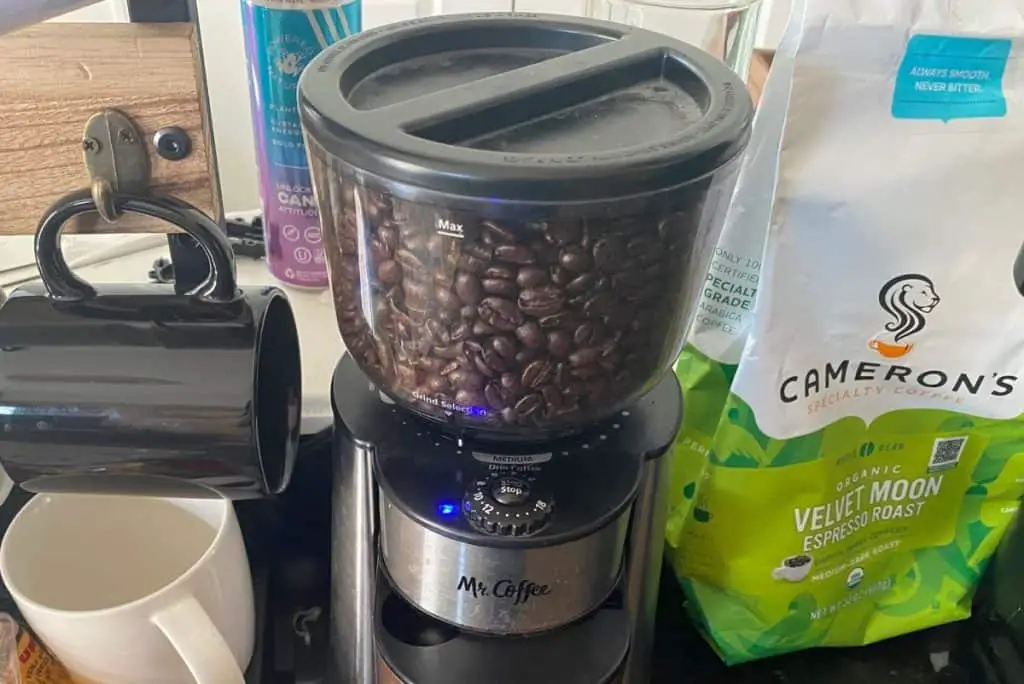
5. Pour the Desired Amount of Water
Also, along with the coffee grounds, don’t forget to add water to your coffee maker. Measure the coffee grounds and water for how many cups you want to make. Maybe you want to make just one cup for yourself for your morning stroll around your garden.
Or maybe you want to make multiple cups for your friends and colleagues at work after a busy meeting.
Perhaps you want to brew multiple servings with an entire pot of coffee. It doesn’t matter when it comes to the smart plug, as you decide how much coffee your smart machine will make. It’s as easy as that!
6. Connect Your Coffee Maker to Your Smart Plug
Here’s where your coffee maker and smart plug will meet and become best friends.
Don’t plug your coffee maker straight into the outlet. Be sure you remember this step otherwise, your machine won’t become a “smart” one. You need to plug the coffee maker into the smart plug.
Then plug the smart plug into the outlet that is located closest to your coffee maker, which is how you’ll be able to control your coffee maker. Your smart plug will then become activated because it’s connected to an electronic device. After all, that’s its job!
I’ll now show you how to connect it to your coffee machine. So hang in there because you’re on your way to great things.
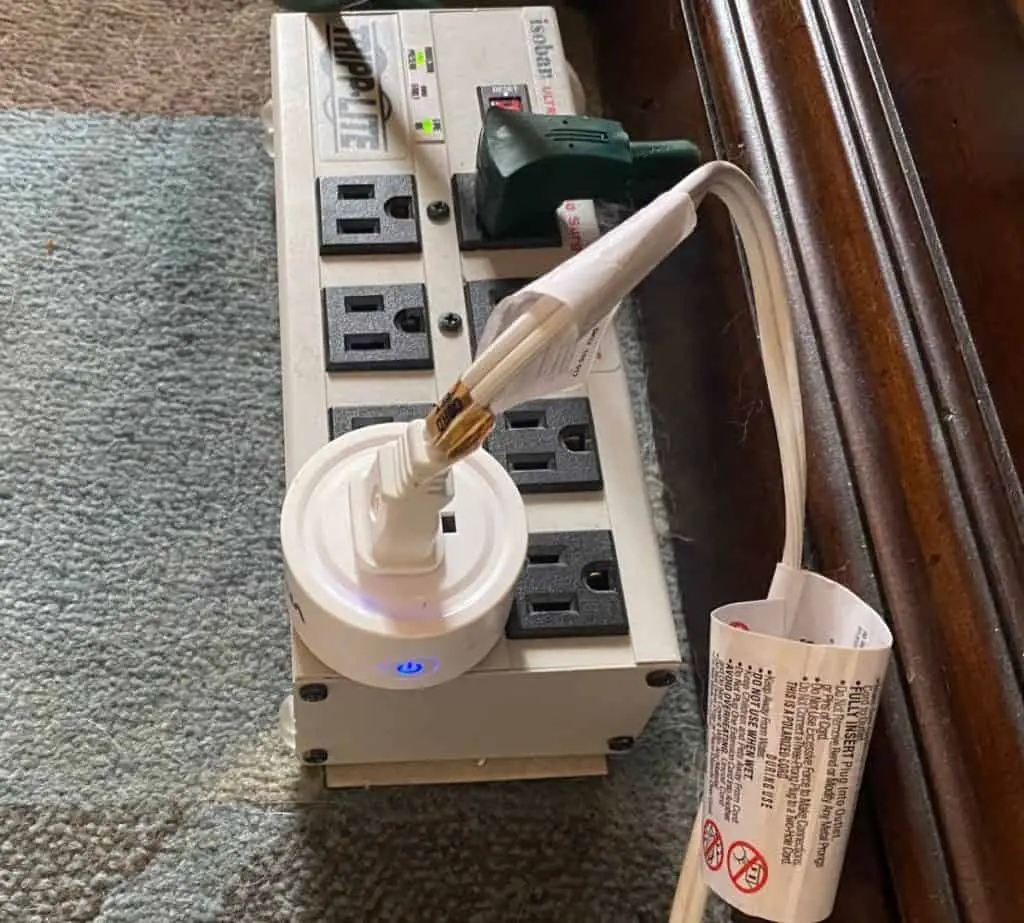
7. Download the App Associated With the Smart Plug
For the Alexa devices, you need to make sure the Alexa app is downloaded onto your smartphone. Go into the Apps store and download the Alexa app. You should be able to find it within your smartphone in less than a few minutes, if not faster.
Tap the Devices icon in the Alexa app and add your coffee maker. Once you have done this, you can now use your voice to give Alexa commands. However, if you choose the Kasa Smart Plug, you’ll need to download and launch the Kasa app on your smartphone, whether it’s an Android or iOS, which should take no more than a few steps.
Once it downloads and fully functions on your smartphone, you’re ready to begin using it.
At this point, you’ll add the Kasa Smart Plug into the app. There’ll be detailed instructions on how to do this, so don’t worry.
The next step is to connect your coffee machine to the app. So with the smart plug inserted into the electrical outlet and your app ready to go on your phone, you are almost there!
8. Log Onto the Smart Plug App
Now that you’ve done the hard part of connecting the pieces of technology together, you’re ready to make that coffee machine work. Be sure to log into the smart plug app. You may or may not need to do this.
First, you should try it by logging into the smart plug app and test trying out your coffee machine from there. You can also use your voice. Say, “Alexa, turn on the coffee machine.” Watch the magic happen.
Did your coffee machine turn on? Fantastic!
Or you can say, “Alexa, brew two cups of coffee.” As long as you have the required amount of water and coffee grounds, this should work smoothly and perfectly.
Did it work for you? Excellent! If not, try something else or check the app to see if it’s functioning.
You can also control your coffee machine through the apps by selecting the different options. So if you’re far away from your home, you can choose to set up the coffee machine via the app. There are more instructions in the following steps so you know exactly what to do.
You’re almost a master coffee brewer.
9. Set a Schedule To Brew Your Coffee
Let’s get you using your smart coffee machine efficiently and maximize its ability to make your life easier.
You can schedule timers for when to brew your coffee on both the Alexa app and the Kasa Smart plug app. After all, you probably want to know when to brew your coffee, so it matches up perfectly with your day.
There are options for when you want to make the coffee, so if you want it ready in the morning, you have to set the appointed time and let it do the work for you. You can also activate the coffee machine on your way home from work, or the gym, or even picking up the kids.
You’ll definitely need some fresh coffee after days like that.
For further clarification, and if you need visuals, here’s a detailed YouTube video that walks you through steps slowly:
Take a look and soak up as much information as you can. This YouTuber has followed the steps outlined above and made his simple coffee machine into a super high-tech one. His example is a great one to follow because it’s very easy to do in your own home.
No major appliances or technical devices are necessary.
10. Let the Coffee Brew at the Appointed Time
Now that you’ve done all of the required steps, it’s time to let the smart coffee maker do its magic.
You’ve organized your coffee machine, familiarized yourself with the settings, purchased the smart plug, and downloaded the accompanying app. A quick mental note to remember is that you’ll need to have access to Wi-Fi or your cellular data to brew fresh coffee in your coffee machine effectively.
Most smart machines don’t work without some type of connection to the internet, so make sure you have stable and quality internet access in order to use your smart coffee maker efficiently.
If the internet connection is weak, you may find that the coffee doesn’t brew as you want it to.
Once you’ve ensured that all of the steps have flowed smoothly, you’ve done your job and now it’s time to let your smart machine do the rest of the job for you.
So sit back, relax, and enjoy some much-deserved, freshly brewed, extra hot coffee.
Final Thoughts
That does it for this post. I hope this has helped you and will significantly benefit you and all those people in your life who also love and adore coffee.
Remember though, that if your internet is spotty and doesn’t work properly for a while due to outages or other issues, you may want to unplug the smart plug for a while and make coffee normally. When your internet is stable again, you can plug the smart plug back in.
