Modern smart speakers have numerous capabilities that far out shadow their predecessors. Whether you prefer talking to your new-age systems for various commands or playing music through the speakers from your smartphone, you’ll be delighted to know that you don’t have to toss your old sound system.
To make any “dumb” speakers smart, connect the desired speaker to an Amazon Echo Dot via a 3.5mm cable jack. Attach the other end of the cable to your tablet, smartphone, or laptop. You can then use Siri, Bixby, and other smart AI commands to listen to music and control your old speakers.
In this post, we’ll explain six helpful ways to convert your old speakers to modernized smart speakers. Some of them let you use voice commands, while others ensure you can play crystal-clear music from older speakers wirelessly. Enjoy!

Use an Amazon Echo Dot
According to Android Central, Amazon’s Echo Dot is one of the most useful tools for turning your dumb speakers into a smart, new setup. While Amazon promotes other versions of the Echo Dot (see the Echo Link Amp System later in this guide), it’s worth mentioning that you can use your old Dot with your old speakers.
Here’s how to do it:
- Plug the Echo Dot into an outlet near your speakers.
- Connect the Echo Dot to the speakers with a 3.5mm cable.
- Turn on the Echo Dot and the speakers, then adjust the volume to the desired level.
- Use various voice commands to control your Echo Dot through the old speakers.
This setup also works with wireless speakers that you connect to the primary speaker (the one connected to the Echo Dot). You can control all of the speakers in your house via BlueTooth or WiFi by using the wireless receiver in the next method.
Try a Wireless Audio Receiver
Wireless audio receivers can be used with a WiFi signal. For example, you can connect the receiver to an old speaker system, then use WiFi to connect the speaker to your smartphone, tablet, or another smart device. Not only will you be able to reduce the number of cables you use, but you can also enjoy a low-profile tool that’s out of sight and out of mind.
The Pyle Wireless Audio Receiver has multiple cable slots, but you don’t have to use any of them. This handy device lets you connect your speakers to the back, while the included app lets you control the output. You can connect it to your TV, entertainment system, solo speakers, and more.
Install Smart Software
Smart software is helping companies convert their old-school devices into new-age appliances. CNET explains various tech startups are using smart devices with modern software to improve so-called dumb speakers.
Some old-school speakers have BlueTooth options. If your current speaker system doesn’t have BlueTooth, consider the BlueTooth receiver mentioned later in the post.
Once you have BlueTooth on your device, you can use this software to connect multiple devices. Feel free to use these devices with Siri and other voice-commanded AI. The only downside to this method is that it currently only works with some smartphones, such as the Moto X4. Look out for companies like Tempow to produce more smart-capable devices.
Get a Sonos Wireless Amp
The Sonos Wireless Amplifier lets you connect your speakers through the internet, HDMI, and various other cables. This low-profile device fits seamlessly into your home entertainment setups, CD players, solo speakers, and so on. Once you connect it wirelessly to your smartphone, tablet, or laptop, you can give it various commands as if it were a smart speaker.
Sonos also offers numerous speakers that work with their amps. They work as old-school speakers, but this amp upgrades them to smart speakers. Enjoy the provided app for detailed instructions and quick connections. Keep in mind that you can also use Apple’s AirPlay to connect to your Sonos Wireless Amp whenever you want to.

Connect a Bluetooth Receiver
BlueTooth receivers come with a cable jack that lets you connect any of your BlueTooth devices to any speaker. If the speaker has a 3.5mm jack, plug it into the receiver and pair it with any of your desired devices. This connection lets you use your smart device to provide commands for the speaker throughout the day.
If you’re looking for a BlueTooth receiver, try the Eskinkin Wireless Receiver. This budget-friendly device lets you connect multiple speakers from your laptop, car, speaker system, and other items to your smartphones, tablets, and so on. Connect the cables to the receiver and the desired speakers, then click the BlueTooth button to initiate the wireless connection.
One of the best things about using a Bluetooth receiver is that you can connect them to various smart software, amps, and other systems. It’s one of the top ways to turn your dumb speakers into smart ones.
Grab the Echo Link Amp System
Komando breaks down how useful the Echo Link Amp System by Amazon can be for converting your dumb speakers into a brand-new smart setup. You can use this product to pair with almost any speaker system via Bluetooth, cables, or Amazon’s Echo Dot system. Once you make the connection, Amazon’s Alexa AI can take commands and reply through the old speakers.
One of the best features of the Echo Link Amp System is that it comes with multiple ports. Many of the suggestions you’ll come across only let you connect one speaker to the device. However, This system lets you connect up to three different speakers, including a Bluetooth device that expands the range.
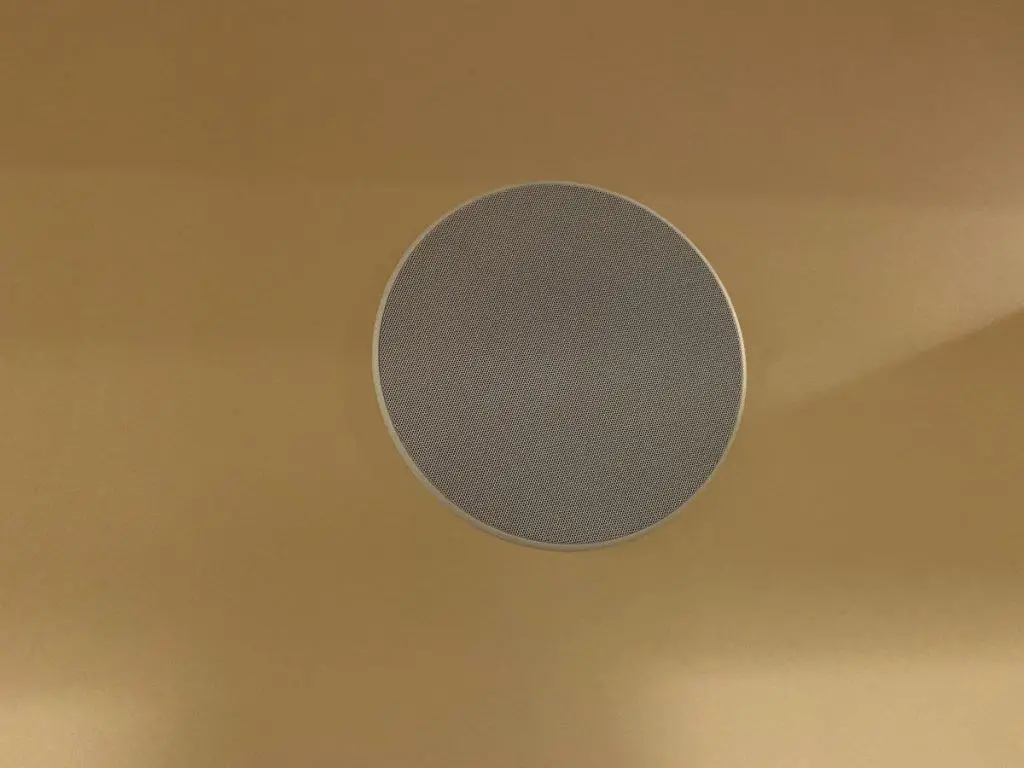
Final Thoughts
Old-school speakers have a unique appearance and sound that you might not be ready to give up. With the emergence of new smart software and hardware, you can convert your “dumb” speakers into new-age smart speakers. Try one of the many BlueTooth, WiFi, and wired connections found throughout this article to know which one is best for your audio setup.
