It isn’t uncommon for anyone with a laptop to experience overheating on their laptops. This can happen if you notice that the laptop’s surface has become a bit warmer or when the laptop actually shuts down. That said, you might be wondering whether this is actually bad for your laptop. So, in that case, is it really bad if you have a laptop that is overheating?
It is actually bad if your laptop is overheating. That’s because too much heat can end up damaging the circuitry and the components found inside the laptop if the heat goes unregulated. You will end up having to spend a lot of money to fix a laptop that was damaged due to overheating.
From there, it becomes apparent that you have to make sure that your laptop doesn’t overheat because it can potentially damage your laptop to the point that it needs to get repaired. That’s why you need to learn how to make sure your laptop doesn’t overheat and how to fix issues that may be causing it to overheat quite often.
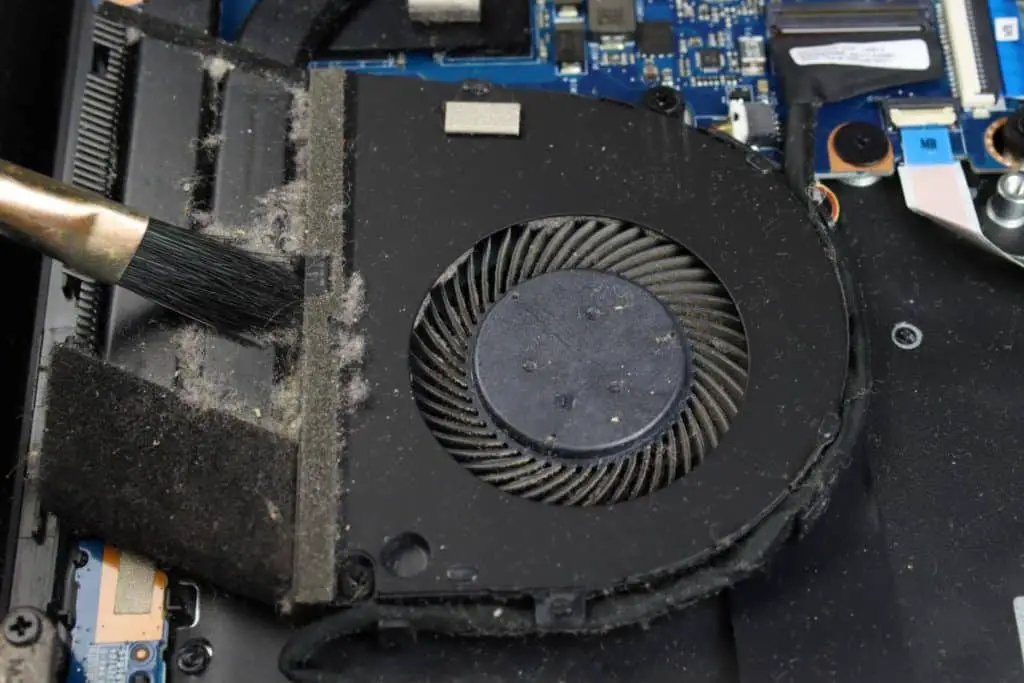
Is it bad if a laptop is overheating?
More and more people own laptops nowadays because they are so handy and convenient to use in any kind of situation. In line with how common laptops have become, more people have also begun to notice that their laptops are actually producing quite a bit of heat while they are using them on a regular basis.
It is quite normal for laptop owners to experience their laptops producing more heat than usual because this is actually a part of how a laptop functions. That’s because the different components that allow the laptop to work actually produce heat as they move and use the laptop’s energy to function well. Think of it as something similar to the other electronics you have at home as they also produce heat during the normal course of their daily functions.
However, there are some laptop owners that may have experienced their laptops overheating to the point that the heat that the laptops produce tends to be warmer and more apparent than it usually is. So, while the heat in a laptop can be quite normal, what happens if the laptop is overheating? Is that something that is dangerous to the laptop?
For starters, yes, it is bad if your laptop is overheating. And we are talking about this in the sense that it can actually potentially damage your laptop in the long run if you always allow the laptop to produce a ton of heat to the point that it overheats quite frequently.
As such, this is where knowing why your laptop is overheating comes in as there might be underlying reasons that may be causing it to overheat quite frequently. Of course, when you know the reasons behind the problem, it becomes easier for you to find a solution that will allow you to fix the problem.
What causes a laptop to overheat?
When it comes to a laptop that is overheating, there are plenty of reasons you can point to as there are a lot of factors that can cause the laptop to produce a lot of heat. In that case, we have to talk more about the common reasons that usually contribute to a laptop overheating.
1. Blocked vents
Laptops are made and designed to have cooling systems such as fans to make sure that the heat is ventilated out of the laptop. And, a lot of times, the cooling system that the laptop comes with should be more than enough to keep the laptop cool enough and prevent it from overheating. However, the problem comes when the vents are blocked such as when dust is blocking it or when you are using the laptop on a surface that prevents air from freely passing through.
2. A bad or faulty battery
If you used a different battery to replace your old one such as a battery that did not come from the same manufacturer or was made and sold by a questionable brand, your laptop could easily overheat as a result of its battery producing a ton of heat when connected to a power source such as the charger. That’s because these batteries aren’t made and designed to be just as good as the originals.
3. Poor cooling system
Your laptop should have its own built-in cooling system to make sure that it stays cool. The cooling system can come in the form of a fan or even a system that dissipates the heat really well to prevent the laptop’s components from overheating. So, if the cooling system is damaged or you are using a laptop that has an older cooling system, the likelihood of overheating should be higher than normal.

4. Pushing the laptop to the limit
Some laptops are not made to handle certain processes that tend to push them to their limits. This can happen when you have too many processes opened to the point that you are occupying all of the available memory. The same can also happen when you are using graphics-intensive processes such as games and you attempt to crank up the settings to the highest. So, when you are pushing your laptop’s components to their very limit, this can cause the CPU, GPU, and RAM to produce more heat because they are working harder than they should be.
5. Software or firmware issues
While rare, software or firmware issues could be the underlying cause of a laptop that often overheats. That’s because the software and the firmware work hand in hand with the laptop’s hardware in a way where the software and the firmware are responsible for allowing the laptop to know how to properly use the hardware. So, if your laptop has software or firmware issues such as when they are outdated, this can lead to overheating on the part of the laptop’s hardware because the machine doesn’t know how to properly use the hardware.
How do you fix an overheating laptop?
Now that you know the usual reasons why a laptop overheats, here are the fixes that can possibly help:
- Blow out the dust and make sure that you are using the laptop in an environment that allows good airflow. Don’t use the laptop on a surface made of fabric because this can easily block the vents or stifle the airway.
- Don’t use a battery that came from a questionable source or is from a brand other than the one your laptop came from.
- Take your laptop to a repairman if the cooling system is the problem. There are times when thermal paste can help keep the heat out of the laptop but a faulty cooling system will always be problematic and might not be something that you can fix on your own.
- Don’t try to push the laptop to its limits and make sure that you are only using it within its operational limits. You would know that you are pushing it past its limits when the fan or the drive tends to become noisier than they usually are or when the laptop’s surface becomes a bit too warm.
- Update the software or the firmware.
