The Kindle Fire is an excellent low-cost tablet that comes from a good brand. As such, if you are looking for a comparatively cheaper tablet that is from a reputable company, you won’t make any mistakes by choosing to buy a Kindle Fire. However, like a lot of other tablets, there are still some issues that you will experience with the Kindle Fire such as when it is in a low-power charge. So, why is low-power charge happening and what can you do to fix it?
Your Kindle Fire is in a low-power charge state due to various reasons such as its battery, its configurations, or its charger. As such, it is best to make sure that you troubleshoot or test out each problem so that you will be able to find the culprit and quickly come up with the proper solution.
Like a lot of other tablets, there are some issues that people dislike about the Kindle Fire. Most of the issues related to the Kindle Fire are actually due to its battery and how its battery might not work as well as it is intended to such as when it is in a low-power charge. But this shouldn’t be a big issue you should worry about as long as you know the problem and that you have a quick solution to fix the issue at hand.
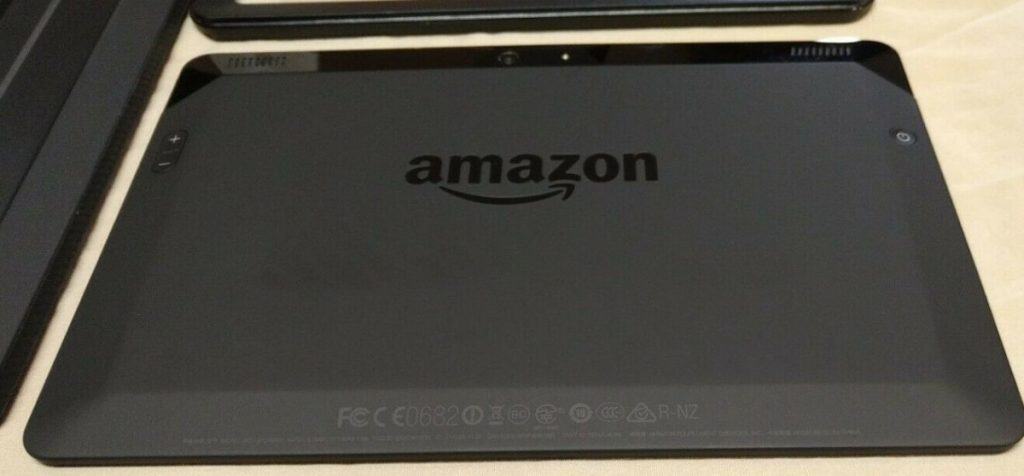
What does it mean if your Kindle Fire is in low power charge?
The tablet market is getting bigger and bigger as there are plenty of different players who are vying for a share in the entire industry. While we often look at names such as Apple and Samsung as the leaders of the pack in terms of their overall control over the entire tablet market, there are also tablet manufacturers that have actually made a name for themselves in their own niche market in the tablet industry.
Amazon is one of the names that actually has found its own niche in the tablet market thanks to the Kindle and the Kindle Fire line of tablets. While we do know that the standard Kindle stands out because it is by far the best E-reader tablet in the entire world, the Kindle Fire has also found its own place as well not because it is trying to compete with the iPad or any of the tablets that Samsung offers but simply because it has found an area where it can stand out. And that area is the low-price tablet niche market.
Unlike the more expensive tablets that you can get from Apple and Samsung, Amazon tends to have Kindle Fire tablets that are priced at the lower end of the spectrum. While it won’t win any sales award if you compare its overall performance to the iPad, the Kindle Fire stands out as one of the best budget tablets in the world thanks to how it was able to combine performance and specs at a pretty low price that will certainly appeal to students and to those who aren’t willing to break the bank to get a tablet.
That said, when you are in the market for a new tablet, the Kindle Fire is a good choice for you if you are simply looking for a standard all-around tablet that might not stand out in specs but has enough functionality to go along with its price.
However, just like a lot of other tablets that are at the lower end of the price spectrum, the Kindle Fire does indeed suffer from certain issues that may have frustrated and some consumers. This is usually the case when it comes to budget tablets as you can’t expect them to come with the best components as their manufacturers try to push their prices down.
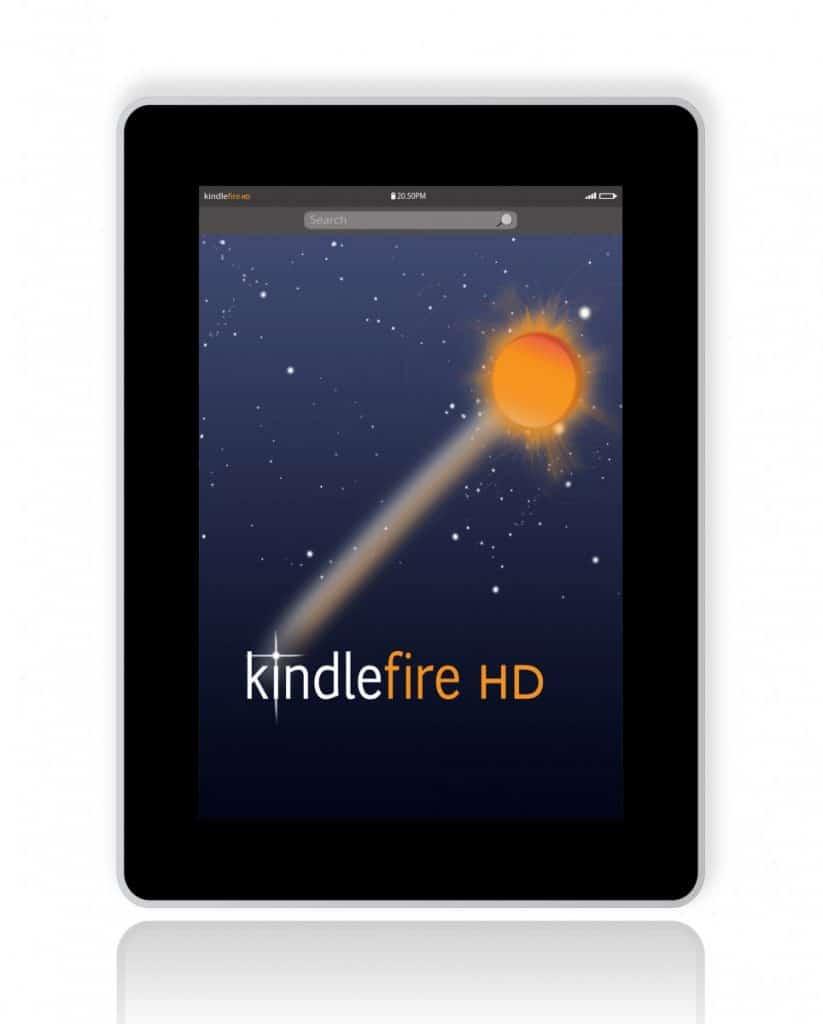
The sad part when it comes to the Kindle Fire is that many different models of this tablet come with consistent problems that have made it difficult for Amazon to shake off for many years now. One such problem we are talking about relates to the Kindle Fire’s battery and its inability to charge in the most effective way possible.
Of course, it is important for your Kindle Fire to have a really good battery because of how it is similar to any kind of tablet or mobile device in the sense that the battery is what powers it. That means that you have to make sure that the battery is actually charging properly so that the tablet will be able to work properly. In that sense, the problem that we are talking about here is in relation to its battery and how it probably isn’t charging properly.
One such issue that many people often address is when their Kindle Fire shows a warning that says that it is in a low-power charge the moment the tablet is plugged into its charger. So, what does a low-power charge mean for a Kindle Fire?
When you get the low-power charge warning when you are charging your Kindle Fire, it basically means that the tablet is not getting the power it needs to actually charge the right way or charge in the most efficient way. In most cases, the Kindle Fire should be able to fully charge in about 4 hours when it is plugged into the wall. Meanwhile, USB charging may take more than half a day for the Kindle Fire to fully charge.
So, when your Kindle Fire is in a low-power charge, it means that it isn’t getting the right kind of juice that it needs to charge as quickly as possible. That means that the usual 4 hours that it would take when it is plugged into a wall may take double or even more. And don’t expect it to charge completely in half a day when you plug it into your computer via USB charging.
In some cases, people who found their Kindle Fires in a low-power charge state actually see that their tablets are draining more battery power than what their tablets are taking in especially when they are also using their tablets while charging. So, when that happens, you are eventually going to run out of power but at a pace, that is much slower in comparison to when you aren’t using your charger plugged.
Nevertheless, in any case, you don’t want your Kindle Fire to be in a low-power charge state because of how it won’t be able to charge as efficiently as you would have wanted it to. In some cases, it might not even charge at all. As such, it is best that you find out the problem why this is happening so that you can immediately remedy the solution.

Why is your Kindle Fire in low power charge and how to fix it?
Now that you know what it means when your Kindle Fire shows a warning that it is in a low-power charge, the next thing that you should know is why this is actually happening to your tablet so that you can immediately come up with a solution. In that regard, we have to look at possible culprits: the battery, the configurations, the outlet, and the charger.
Battery
The first culprit that may be responsible for the low-power charge state your Kindle Fire is in is the battery itself. As affordable as the Kindle Fire is, don’t expect it to have the best battery in the tablet market. That said, there may be some instances where the battery has been damaged or actually became weak enough after its charge cycles have been exhausted. In this case, the battery might not end up charging well enough even though your charger and the tablet itself are all working fine.
So, if your Kindle Fire’s battery is the culprit, it might be time for you to have it replaced. Unfortunately, you probably won’t be able to replace the battery yourself unless you are fine with opening up your tablet and tinkering with the different parts in it. However, it should be better to leave the job to an expert or a more qualified professional to replace your battery.
Configurations
Some other culprits that may be responsible for your Kindle Fire’s low-power charge are the settings or the configurations of your tablet. That’s because, while there is nothing wrong with the tablet, its battery, or the charger that it comes with, there could be something wrong with the settings such as when there are too many apps opened or when you didn’t turn on the automatic power mode and automatic smart suspend features. These features will put your Kindle Fire in a low-power state that will allow the charger to charge it efficiently as the tablet itself won’t have too many apps or other features (such as Wi-Fi or Bluetooth) turned on when you are not using them.
If you think this is the culprit, try going to your Kindle Fire’s settings and then go to the Power option. There, you will see the different configurations that you can change or alter when your Kindle Fire is charging. Try turning on the automatic low power mode and the automatic smart suspend features so that your Kindle Fire will charge better. In most cases, even if there might be something wrong with your charger, this can allow the Kindle Fire to charge faster as most of its functions have been suspended or turned on while it is charging.
Outlet
Of course, you can never forget about the outlet and how important it is when it comes to charging your Kindle Fire and all of your other devices. Most 120V outlets are supposed to be enough to charge your Kindle Fire in only four hours. So, if the outlet is the culprit and your Kindle Fire says that it is in a low-power charge or that it isn’t charging fast enough, try checking the outlet you are using to see if there is a problem.
If you are not someone who is comfortable checking the voltage of your outlet, you can have an electrician check it for you to see if it is reading the right voltage that should be enough for your Kindle Fire. However, the easiest way to know if the outlet is the one that is causing the issue is to use another outlet. If you tried charging your Kindle Fire in a different outlet and charged well enough, that means that the previous outlet might have something wrong with it.
Charger
When all of the other possible culprits turn out to be fine, then the only possible culprit left is the charger itself. The charger is very important when it comes to charging your Kindle Fire because there are different chargers for different types of smart devices as certain tablets may have specific wattage requirements so that their batteries will charge properly. For example, if you are using a charger with a lower wattage than what your Kindle Fire requires, it naturally won’t be able to get the right amount of power from the charger.

In that case, it is best to make sure that you are only using the charger that was provided to you when you bought your Kindle Fire. Don’t use chargers from other tablets or smart devices because they might not have the right wattage that your Kindle Fire needs. Instead, always stick to the one that was included in the box when you got your tablet. Or, in all other cases, go for a charger that is exactly identical to it in terms of its specs.
If the charger you are using is the one that came with the Kindle Fire, then there might be something wrong with the charging cable or the power adapter itself. Try using a different charging cable to try to charge your Kindle Fire. If that doesn’t work, then the power brick or the power adapter might be the one that is damaged. In that case, the best solution is to go get a new charger.
