Kindle is an electronic reading device that enables you to carry a whole library everywhere. This implies the device becomes your friend and you wouldn’t want it to stop working as you use it. With that said, what’s the life expectancy of a Kindle battery?
The life expectancy of a Kindle battery depends on the type of Kindle, age, and how you use it. Kindle Paperwhite can last about 28 hours from the time you charge it and if you’ve used it for many years the battery life may be shorter. In case you only use it for light reading, it may last longer.
it’s important to know how long your kindle battery can last, and whether you can replace it. You also need to understand how you can change it so you can do it yourself. I’ll explore everything about Kindle batteries in detail, so stick around to learn more.
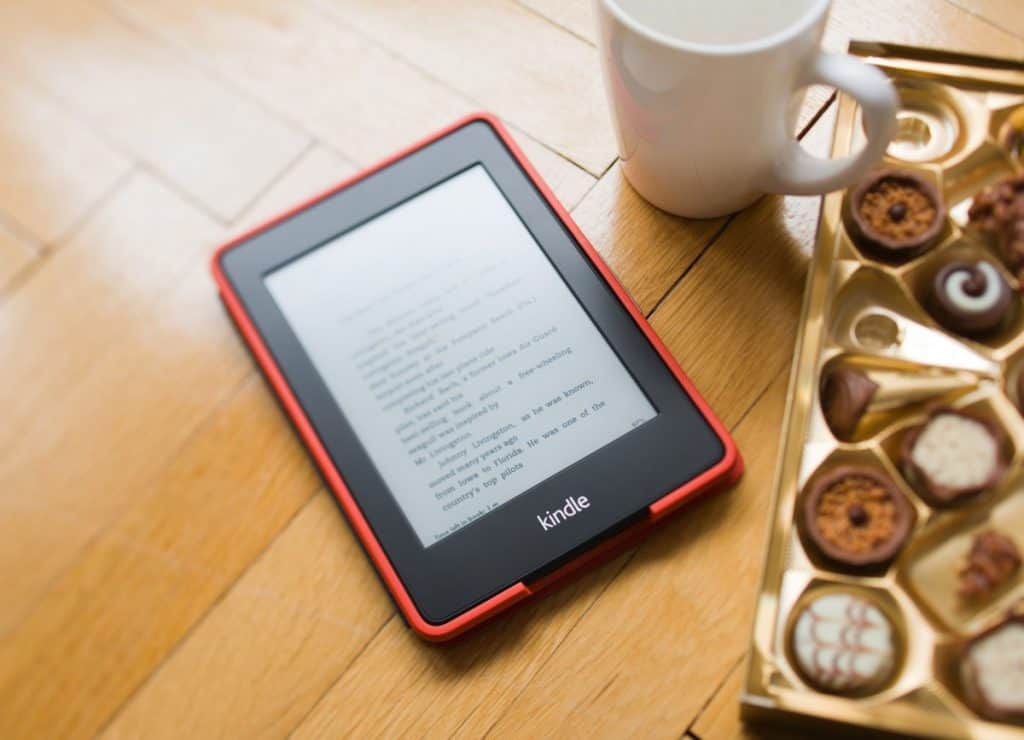
Do Kindle Batteries Wear Out?
Kindle batteries do wear out after some time. Mostly if your device has lasted for several years. Thus, the battery will reach a point it can not hold the charge.
A majority of people always prefer to discard their kindle if it’s too old and the battery ceases to function. Though that’s a perfect excuse to go shopping for a new and updated device with great hardware. Still, not everybody opts for this.
Some prefer their old kindle which supports audio, has physical keyboards and page buttons.
What Do You Do If Your Kindle Won’t Charge?
If your Kindle won’t charge, confirm if the power source and its charging cable are working. And if they are in good condition, there is a possibility your Kindle battery is completely drained. In this case, It won’t display anything and you can give it some time to charge. In most cases, It’ll start working and allow the battery to get back some life. And if it doesn’t charge, consider replacing the battery.
Is It Possible to Replace the Battery In a Kindle?
You can replace a battery in a Kindle if you want to. Despite most of the batteries being able to last for many years, there is a possibility your device may need a battery replacement. You can confirm the battery life on your kindle before you order another battery.
Be keen so as not to confuse a signal strength meter with the one for battery life. Some users get confused by the meters as you can find both at the lowermost right side of the gadget’s screen. Moreover, there are two main reasons why you may want to replace a battery.
They comprise regular recharge because of heavy use and this reduces its battery life. And if you cannot get its charger during long trips you can opt for a different battery.
How Can You Replace the Battery of a Kindle Paperwhite?
You can take out a battery from a Kindle Paperwhite by following these steps;

1. Remove the Screen Faceplate
You can begin by separating the faceplate from your e-reader. Remember, you are not removing its screen, and also you may not want to allow the equipment you’re using to go so far. If you do so you may cause damage to your device.
2. Remove the Back Casing
Carefully unscrew your device. You will find some screws at the top, the sides, and underneath a black tape strip. Ensure you don’t lose any of them.
After that, you can lift it from the case. And if you cannot get the display out, you can shake it a little bit. Start from the left as you move to the right.
Make sure you do this before you try to lift it for the second time.
3. Remove the Old Battery
Turn it over and you will see a black battery with writings on it. This comprises symbols, ratings, and model numbers. loosen the screw at the top left corner and beneath the battery.
Gently remove the battery from the Kindle’s case using your fingers.
4. Put In the New Battery
The new battery will fit well if you had acquired the correct one. And to avoid jolting a lip in the case, you will need to slip it in from the lower part rather than inserting it from the top.
5. Replace All the Screws
You will need to put back the first three screws you had pulled earlier after inserting your battery. You can then turn over your kindle to disclose the display. It needs to face up while the battery faces downwards.
Place back the casing of the kindle. You may have to twist it a bit to ensure it completely lays back in its back casing. Proceed to replace all other screws around that display.
Ensure you screw two or three screws at the top and five along the sides.
6. Return the Faceplate.
When you are done returning the screws, you can return the faceplate on your device display. Slowly press the faceplate and you will hear a click as its clip clasps together. Hence you’ll have completed replacing the battery.
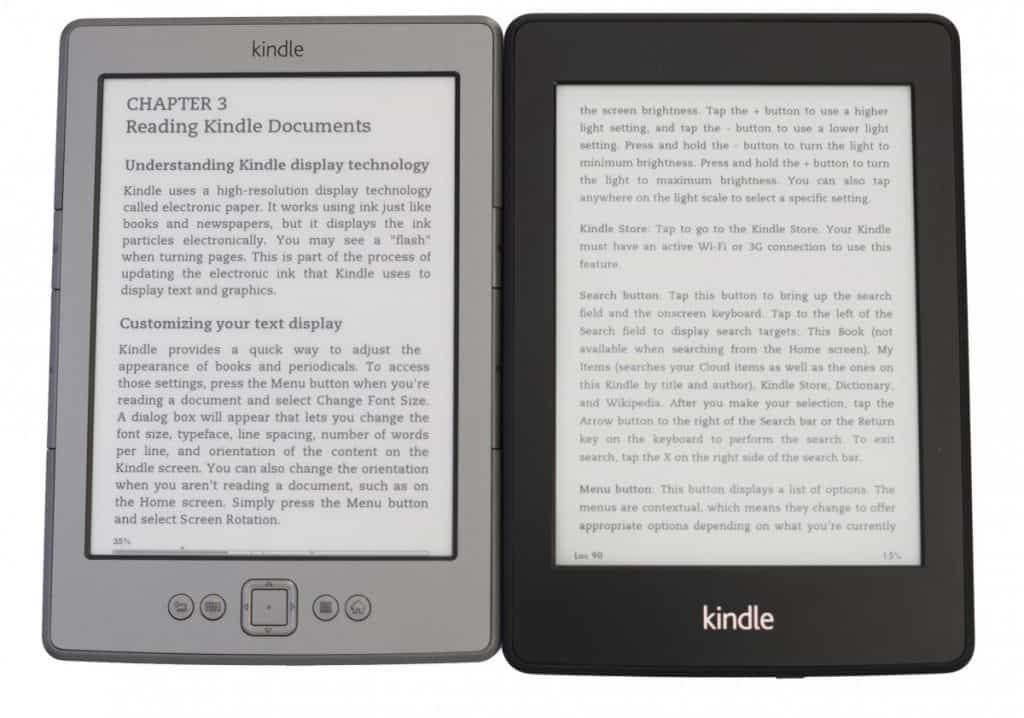
What Is the Lifespan of a Kindle Battery?
The lifespan of a Kindle battery depends on the type of kindle you have and how you use yours. If you don’t do so much reading, the battery may last longer. And in case you are among those who have theirs on and always active, it may not last.
This is due to the extra features which run oftentimes. Besides, the number of years you have your device matters a lot. A gadget always wears out when it’s older.
And you can not expect exceptional battery performance if you’ve had your kindle for some years. Consider replacing its battery or you may have to charge it more frequently. Kindle Newer Generations’ battery can serve you for more than 12 hours when reading while for Kindle 2 it’s over 24 hours.
Kindle Fire lasts for at least 8 hours for light reading. However, when watching videos or listening to music, the battery drains faster. Kindle Paperwhite battery life can go for over 20 hours and Kindle Oasis can hold up to several weeks even if you use it quite often.
