We all love how portable laptops are because they come in one single case where all of the components come together. But the problem with this is that it is easier to damage a laptop because of its form factor and how it is constructed. And whenever you are on your desk drinking water or any other drink while working, it won’t be uncommon for you to accidentally spill water on your laptop’s keyboard. So, what happens to your laptop keyboard after a water spill and why is it acting weird?
Laptop keyboards act weird after a water spill due to how the water may have entered the laptop’s entire circuitry in the motherboard, which is connected to your laptop’s keyboard. However, depending on your laptop, there are also cases where only the keyboard itself is damaged due to the water.
Laptop keyboards tend to be quite fragile compared to the usual keyboards you see in desktop computers because of how these keyboards come with the entire laptop. That said, damaging your laptop keyboard such as spilling water on it can spell doom for you and your laptop. This is why you have to make sure that you know what to do right after you accidentally spilled water on your laptop keyboard.

What happens if I spill water on my keyboard?
One of the biggest selling points of a laptop is its portability as you can basically carry it around due to how it is constructed to be a clamshell machine that comes with all of the components in one case. That means that its keyboard and all of the other external components of a desktop computer are already integrated with the entire laptop computer. This is what essentially allows a laptop to be portable.
However, the fact that the laptop is constructed that way also makes it more susceptible to damages. For example, if you accidentally spilled water on a desktop computer keyboard, then the damage is only going to be limited to the keyboard and not to the entire machine. On the other hand, you can’t say the same with a laptop because of how laptop keyboards are directly connected to the other components and are part of one single machine. That means that if you accidentally spilled water on your laptop keyboard, the water damage might also make it all the way to the other components and damage them as well.
As such, it is not uncommon for the entire laptop to act weird if you accidentally spilled water on its keyboard. In fact, in most cases, the keyboard won’t be the only peripheral that will act weird as the water damage might make it all the way to the other circuits and damage them as well. This is why laptops can be so useful yet very vulnerable to damages such as simply spilling water on the keyboard.
That said, you shouldn’t be too worried if you did indeed accidentally spill water on your laptop’s keyboard because there are a lot of different things that you can still do to try to fix it. While this may be a cause for concern, you shouldn’t be too concerned about having a laptop that will no longer work unless you spilled a lot of water on your laptop’s keyboard.
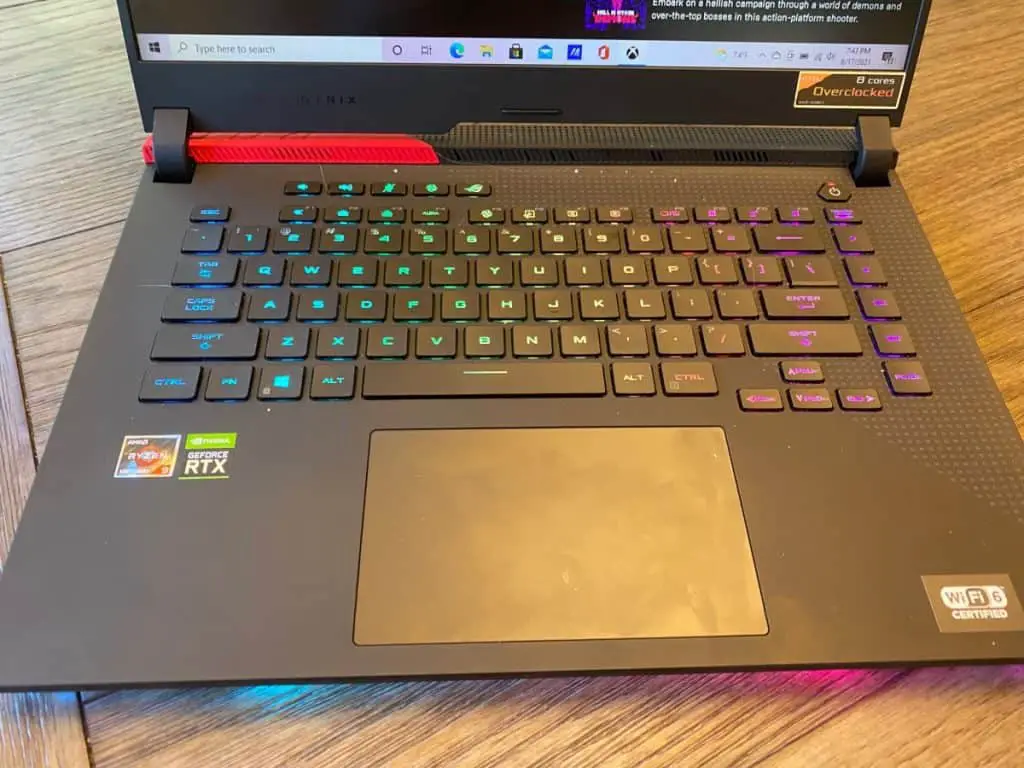
What to do after spilling water on a laptop keyboard
So, in case you did indeed spill water on your keyboard, here are the things you can do:
Quick emergency measures
- Remove all of the different detachable components on your laptop such as your mouse, speaker, and any other cables like your charging cable.
- Dry the laptop completely by wiping the outside area with water. Try opening the laptop as far as you can go and make sure that you hold it upside down so that any of the water that may have entered the laptop will leave through the holes on the keyboard. When wiping the excess water off of the laptop, use a lint-free absorbent fabric or a microfiber towel. Do not use a hairdryer or any other hot air device for drying your laptop up.
- When your laptop is already as dry as possible, try turning it on. If it doesn’t turn or if it does turn on but it acts in a weird way such as the keyboards are not functioning properly, you should take advantage of its warranty if it is still under warranty. Otherwise, look for local repair stores that can fix laptops.
You should also know that the liquid that you spilled on your laptop matters. Water can do some damage but it is not as acidic as other drinks that can corrode and cause permanent damage to the internal components found in your laptop. This is why water should be the least damaging of all of the liquids that you can accidentally spill on your laptop keyboard.
Try breaking it up
If you can, try breaking our laptop down in a manner that is safe and will not damage the components. This should be the case for older laptops but you won’t be able to do the same with newer laptops. Still, if you can, try to open the laptop up.
- Remove the laptop’s battery because of how this is where the flow of electricity will be coming from. Without electricity, your laptop components won’t short out due to water damage.
- Remove all of the other components that are not soldered onto the motherboard especially if you are worried about the water leaking through to the entire system. This includes your storage drive and your RAM. Most laptops will allow you to easily remove such components but here are some laptops that may require you to use a screwdriver. Meanwhile, don’t try to remove the CPU or the GPU because they are most likely soldered onto the motherboard.
- Look at the components that you have removed to try to see if there are any signs of corrosion on them. Dry out the different parts and make sure that there is no excess moisture on them. Try wiping off any liquid as well.
- Once you have cleaned and examined all of the different components you removed, leave them to air-dry for a few days or you can use a fan to dry them out. Do not use a hairdryer because of how it can cause problems with the components. Try putting your laptop back and see if it works. If not, your best bet is to take it to a repair center.
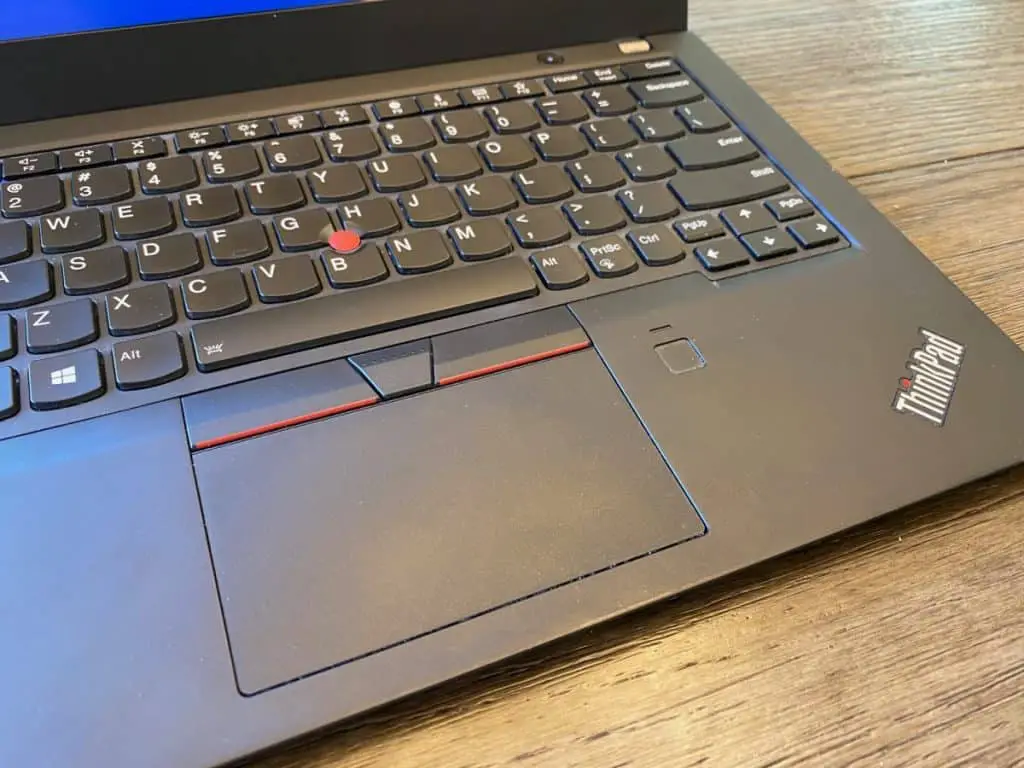
If your laptop cannot be taken apart
As mentioned, newer laptops are not designed to be taken apart because their cases are not made to be removed. Because of that, it can be difficult to try to use emergency measures when you accidentally spill water on a laptop that can’t be opened.
We recommend that you try to turn the laptop upside down to get as much water out of it as possible. Make sure to wipe off any water that escapes from the tiny openings found on the keyboard. You can also leave the laptop out to dry for as long as it takes without turning it on. It is important that you do not turn the laptop on while it is still drying out because of how the electricity running through the battery (which can’t be removed) can possibly short the components out.
If your laptop acts weird after the emergency measures we mentioned, your best bet is to take it to the service center and have it fixed by a professional.
