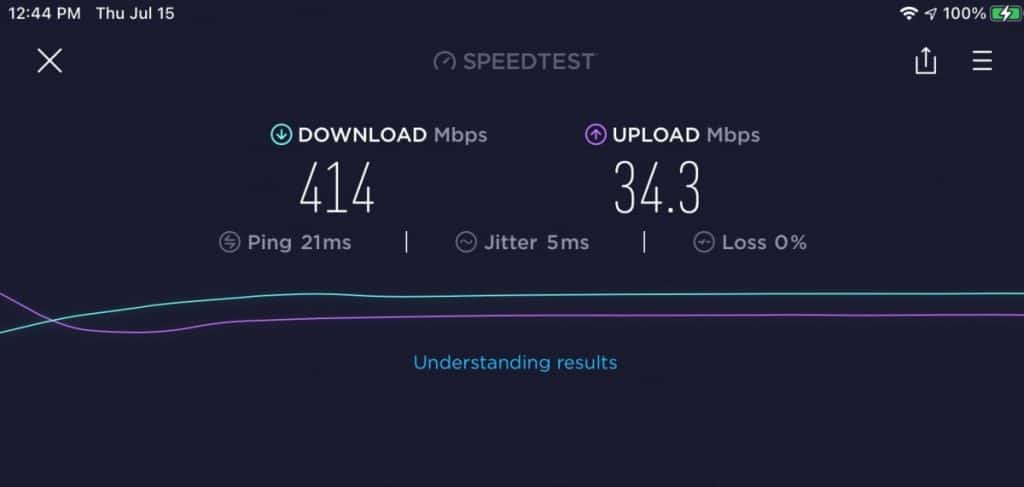Internet connection depends on many factors, and the download speed of a tablet’s WiFi may be between 1 Mbps to even 1,000 Mbps. Though, there are plenty of options on the internet to check how fast the tablet’s WiFi is.
The speed of the tablet’s WiFi can be checked and measured on several websites, and there are also a few speed test apps. These websites and apps will measure and analyze in real-time how fast the download and upload speed of the tablet is.
Fast internet connectivity allows users to exchange data and information over the world wide web easily. Then, fast internet is almost a must these days, people are constantly interacting, researching and swapping information across the world using the internet; then, WiFi speed has to be the best and continuous so all the devices can connect effortlessly to the internet.
However, it is important to know that fast WiFi depends on a device named router, while a fast internet connection depends mostly on the service offered by a provider –a company–; these may offer different connection speeds, from 1 Mbps to 1,000 Mbps. Nonetheless, the router provides wireless devices –such as tablets– with the internet.
So, when people talk about a “WiFi speed”, they refer to the internet connection, but it is important to know that this speed depends on the internet service and the router.
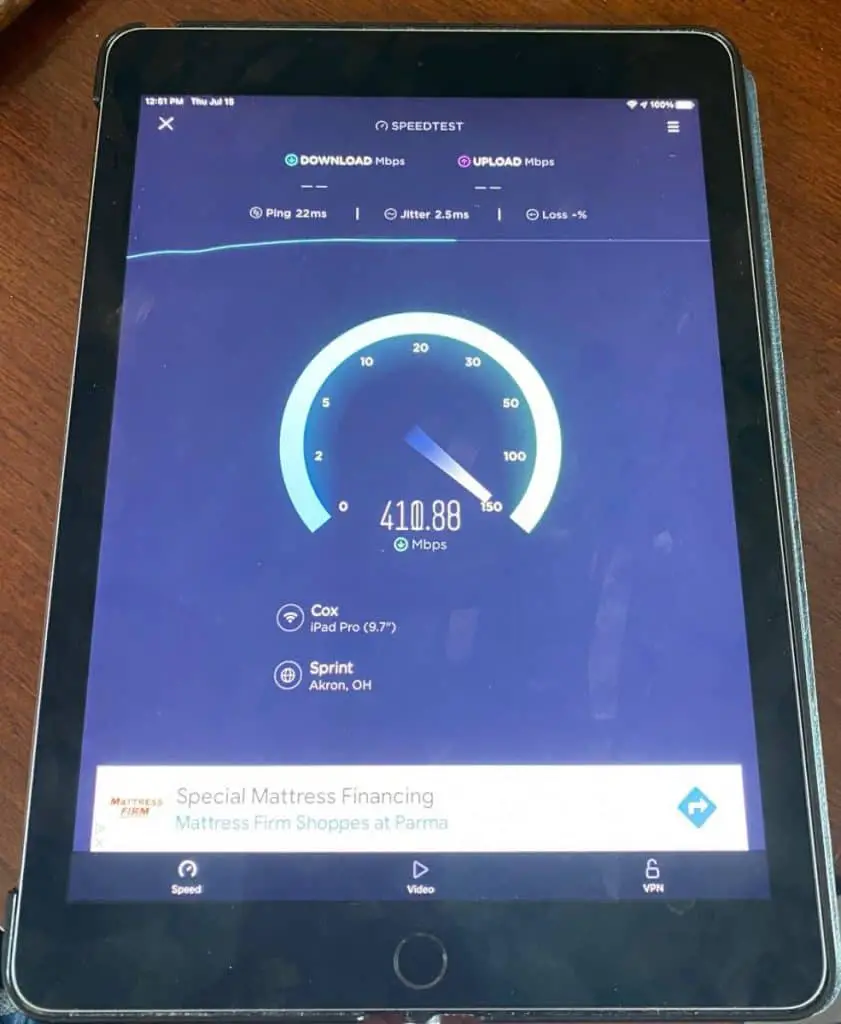
How Can I Test My WiFi Speed on My Tablet?
Tablets concede a comfort that phones and laptops don’t. These are bigger than a phone but smaller than a laptop, and even when tablets cannot accomplish as many tasks as a laptop, these are easier to carry. Also, some tablets can use cellular data, WiFi, or both, and in any case, users want to know what the speed of their connection is.
To know how fast an internet or WiFi connection is, on the internet are a lot of websites that allow users to measure and test them. Also, on the App Stores are a few apps that will do the same.
Which are the best websites to check internet speed?
Speed Tests are spread all over the internet, and this helps to measure the internet speed of a specific network.
Internet speed is the velocity of how much data is transferred per a specific amount of time in a connection. Most of the speed tests measure the download speed, which calculates how fast the information is downloaded from the web; however, many others measure download, upload speed, and offer other features and analyses related to the internet connection as well.
Whenever the user searches on the web for an Internet Speed Test, plenty of options will appear on the screen; however, here is a list of the best Internet Speed Test that will measure in real-time how fast is the internet connection:
Speedtest.net
This was developed by Ookla, and it comes in the format of an app, too. Speedtest.net is simple to use, and it comes with all the basic analysis that is needed to know about how fast the internet is going. This internet speed test is one of the oldest and trustworthy that people can find on the web.
Speedof.me
Being one of the oldest speed tests ever, Speedof.me gives a real-time measure of the internet connection, and it measures how consistent the connection is. The interface is friendly but it shows too much information; while this data is useful, it can be hard to read.
Speedof.me also has a mobile version that comes with fewer features, but it is easier to manage.
Fast.com
Fast.com has the simplest interface ever. It is the simplest to use, and it accurately measures the internet connection. This speed test is owned by Netflix and offers a real-time measure in almost every corner of the world.
Even when Fast.com doesn’t offer any extra feature –this just measures the speed connection; this speed test site runs perfectly on devices such as tablets and phones.
TestMy.net
One of the most accurate speed tests on the internet. This is an independent site that provides one of the most extensive and deep measures, and it has other features that can be helpful to determine the status of the internet connection.
TestMy.net can be a little bit more difficult to use than the other tests mentioned above, but it gives a complete analysis of the internet connection.

Can I test my WiFi speed with an app?
On the internet, many sites offer accurate speed tests, but this may malfunction when being used on a mobile device such as a tablet. Though, some of them offer a mobile version or an app.
Some mobile versions may offer fewer features than the original website, and some apps are hard to use and can malfunction. The websites mentioned above offer a nice mobile version or run perfectly on a tablet or phone. However, it is another story with apps, and it may be difficult to find good speed test apps; so, here’s a mini list with the best ones:
Ookla Speedtest
Ookla developed the speed test website first, and subsequently, they created the app version that is by far one of the best. This app is rated with more than 4 out of 5 stars, and it is available for iOS and Android devices.
The app is free but contains ads, the paid version is ad-free and offers more features; however, the free version is more than good, and it gives an accurate measure.
If someone doesn’t want to download the app, the Ookla Speedtest site also offers a mobile version!
SpeedTest Master
This app has an almost perfect 5-star review in Google Play –It’s rated 4.9 stars–, and it has 4.5 on the Apple App Store. SpeedTest Master is indeed worthy, the app comes with a lot of features that will provide the user a deep analysis of the internet connection.
The app not only measures in real-time the connection speed, but it can also measure the consistency, detect which devices are using the WiFi, recognize the strongest spot, and have a data monitor.
Meteor
This app measures the connection performance on different other apps, such as Zoom, Youtube, Instagram, TikTok, and so on. Meteor also measures the connection over cellular data or WiFi, and it is available in the Apple App Store and Google Play.