Tablets are amazing devices that allow people to do many tasks that phones cannot, but with a similar desktop-computer overall performance; however, let’s not forget these are wireless devices, and to connect them to the internet, tablets need Wi-Fi or cellular data; though it is most common use tablets with Wi-Fi, so this makes me wonder if there any hack to make my tablet WiFi faster.
There are few hacks that will improve the WiFi performance on the tablet, such as cleaning the cache and browsing data, removing the tablet case, and disabling the background data usage. However, the WiFi performance –in any device– depends on the internet service, and the router itself.
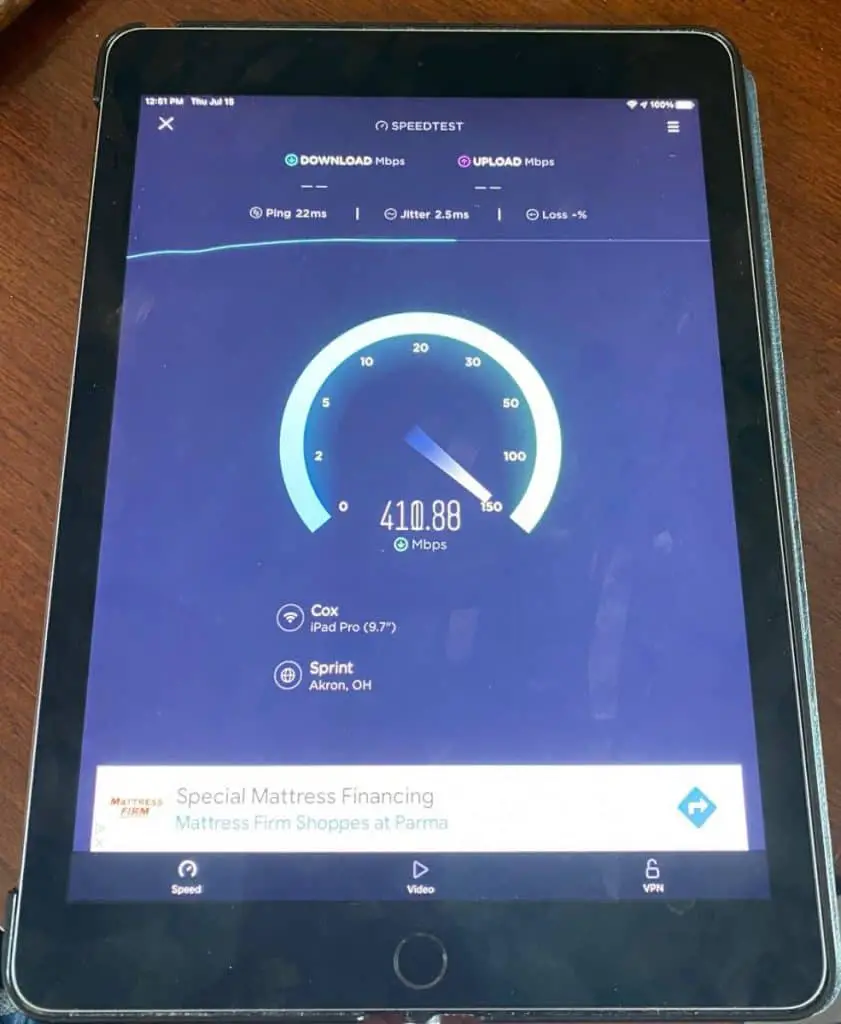
How can I Speed Up My Internet on My Tablet?
WiFi –or Wireless Fidelity– is a wireless network that uses radiofrequency to exchange data between wireless devices. A router sends radio signals, and these are received by other devices, which also are constantly sending data to the router. This exchange of data happens in frequencies of 2.4 GHz or 5 GHz according to the amount of data that is sent.
The data exchange that happens on WiFi is similar to almost every information exchange that happens between wireless devices. In this process, it is used binary codes of data that is sent by the router directly to a chip in the device; but first, the device –in this case, a tablet– requests for specific data on the web, and this is transcripted by the router into the binary data and sent in radio frequencies of 2.4 GHz or 5 GHz. This is the process of downloading data, and this process is done reversely to upload data to the web; where the device sends binary data to the router, and this transcript and sends it to the Internet traffic.
The speed of these processes depends directly on the internet service that is acquired, but there are a few ways and hacks to speed up the WiFi so wireless devices, such as tablets, can easily download or upload data across the internet. However, there are a few things to do to speed up the WiFi on tablets. But remember, even when some tablet’s features alter the WiFi speed, this also depends on the Internet service that is acquired, and this can vary between 1 Mbps to 1000 Mbps.
How can I speed up my internet on my Samsung and Android Tablet?
Samsung is a South Korean electronics company that has been providing the world with electronics devices since 1969, but it was until 2010 that Samsung introduced to the market the Samsung Galaxy Tab, their first tablet. Just like their smartphones, Samsung’s tablets use the Android OS. Nowadays, Samsung tablets are preferred by many because of their suitable features and accessibility.
Android is a free open mobile operating system, this means that allows users to have more accessibility to various features of the operating system, and whenever developers acquire a license, they can develop a new OS based on Android.
This openness and accessibility of Samsung and Android tablets allow users –in this case– to apply some hacks that will let the user improve the WiFi connection of the device. So, here are some things to do that can speed up the WiFi of a tablet:
- It may sound basic, but placing the router in an open place can improve the connection of wireless devices. Some objects, devices, and even walls can obstruct the connectivity of the devices. And remember, as far as the tablet is from the router, the WiFi speed will be slower.
- Clear the cache and browsing data of the apps constantly. Also, close the apps that are running in the background, and disable the use of background data in apps that may don’t need it.
- Sometimes, the case can slow down the Wi-Fi connectivity. The tablet case can reduce the signal received by the device, especially if this is done with some metal.
- Go to the router settings, and use the 5 GHz frequency band; this will allow exchanging more data, and as a result, the connectivity between the devices will improve.
- Some old models of Android OS have the option of Avoid poor connections. If the tablet uses Android 6.0 and older version; on the settings menu, go to Wi-Fi, and tap on Advance; once in that menu, look for Avoid poor connections and select it.
- If there’s no way to have access to the router and set up the 5 GHz band; it can be set up on the tablet to only use the 5 GHz band. Go to Settings > Wi-Fi, then tap on Advanced settings > Wi-Fi frequency band, and select the 5 GHz only option.
How can I speed up my internet on my iPad?
Apple is one of the most expensive brands on the market; however, their products are worthy and its iPads are one of those. The first tablet –or iPad– that Apple launched was in 2010, this came with a Wi-Fi-only variant that was announced months after the release of the first version.
All the iPads use Wi-Fi, and some hacks can be applied to improve the connectivity of these. Here are some things that can be done to speed up the WiFi on an iPad:
- As I mentioned before, the first to check is the place where the router is located. An open place will allow better connectivity between the devices and the WiFi, and also using the iPad nearby the router will strengthen it. Also, set up the 5Ghz frequency band on the router.
- iPad cases are pretty, thick, and strong, but these can obstruct the connection to the Wi-Fi, even to slow down the cellular data connection! So, remove the case, and try to use the iPad now.
- Update the OS of the device; new versions provide better settings for better connectivity. These newer versions reduce bugs, errors, and have advanced accessibility.
- Reset the setting, and try to use a custom DNS. Go to the settings menu, tap on Wi-Fi, and tap on the i beside the network that it’s going to be set up. Finally, tap on Configure DNS > Manual > Add Serve; put the DNS server address that is going to be used, and select Save.
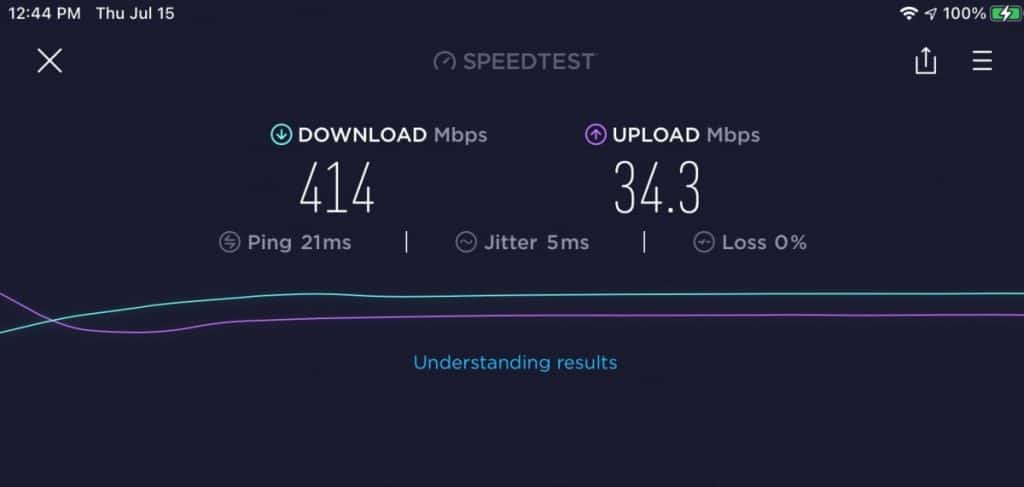
What is a Good Download Speed and Upload Speed on a Tablet?
Wi-Fi is a wireless network that exchanges data using radiofrequency. The speed of the data exchange depends on the service acquired, which can vary from 1 Mbps to 100 Mbps, and the frequency band used by the router. The internet speed refers to how much data can be transferred per second, and it is measured in bits; how many bits of data is exchanged per second. Furthermore, the speed of this constant exchange of data is divided into the download speed and upload speed.
The download speed is how much data (bits) is downloaded from the server. Basically, a device –in this case, the tablet– requests to download specific data from the server, like images, text, video, audio, and other types of files. The router receives this information, transforms it into binary data, and sends it to the device; then the device decodes it, and it is shown on the screen. So, the download speed is how much of this data is downloaded per second. A good download speed for a tablet will be 100 Mbps or more; thinking of the fact that the tablet can be used not only for basic tasks but also use it for gaming, watching movies, and so on.

The upload speed is the opposite of download speed; upload speed refers to how much information can be sent to a server per second. For example, when a video call is done, the image and audio that is received, from the person on the other side, depends on the download speed; while the image and audio data is being sent depends on the upload speed. A good upload speed for a tablet that is used for video gaming and video conferences, is 20 Mbps.

There are plenty of websites and apps that measure the speed of the internet connection accurately and will let the user know how fast is its upload and download speed. Also, these sites and apps will analyze other data that will allow the user to know a little bit more about the status of their internet.
Which Tablet has the Best WiFi Connection?
Nowadays, many tablet brands and models can be found on the market. Most of these are worthy and have nice features, making them adaptable to the different needs that the user may have. Electronics companies have been creating only Wi-Fi tablets, cellular tablets, and tablets that have integrated both systems for more comfort, and nowadays, all the newer models come to connect to the Wi-Fi!
Which are the Best Tablets of 2021?
Let’s go into a mini list of the best tablets of 2021. Nowadays, all tablets have the option to connect to Wi-Fi, so there are no worries to care about, and let’s think about which tablet adapts perfectly to what the user wants!
iPad Pro 12.9
Since the very beginning, Apple has been given amazing and long-lasting devices, and for this time, they don’t disappoint with their latest iPad model. The iPad Pro 12.9 is one of the best tablets reviewed this year, experts and users across the world have been rating this device with more than 4.5 stars out of 5, and even some have given this iPad the perfect punctuation of 5 out of 5!
The iPad Pro 12.9 comes with a long battery life, HD mini LED screen, excellent cameras, stereo audio, and outstanding overall performance. This iPad is perfect for any task and it is more than comfortable! And, talking about connectivity, the iPad Pro 12.9 comes with a 5G connection and connects perfectly to the Wi-Fi in any band.

Samsung Galaxy Tab S7 Plus
The Samsung Galaxy Tab S7 Plus is an amazing device with almost perfect overall performance. The Tab S7 Plus has a wonderful design, amazing camera and audio output, a fast performance, and an amazing LED screen.
This tablet is indeed smaller and lighter than the iPad Pro 12.9, but it still has this premium design and high quality that can only be given by Samsung. It has 6 GB of Ram, and 128 GB of storage. This is a Wi-Fi-only version, but it is also available in the 5G version!
There are only two cons that I could find for this tablet: it is very high price, and that it has only one port. However, the Samsung Galaxy Tab S7 is worthy and one of the best tablets of this year.

Lenovo Tab P11 Pro
Lenovo is one of the largest and oldest electronics companies in the world, and this time is introducing the Lenovo Tab P11 Pro; a premium tablet with an almost perfect overall performance.
The Lenovo Tab P11 Pro is a high-quality device that is inspired by the Apple iPad Pro 11 and the Samsung Galaxy Tab S7. It is a 16:10 tablet with a more affordable price, but it keeps the prime quality and elegant design. It uses 3D facial and fingerprint recognition, and it also comes in the Wi-Fi-only version, and the Wi-Fi and LTE variant.
This tablet is a strong competitor for the Samsung tab S7 and the iPad Pro 11!
Tablets are comfortable devices that allow performing different tasks, but with the comfort of a wireless device that can even be managed with just one hand. However, tablets are still wireless devices so they depend on wireless connections such as Wi-Fi, because of these it is more than important to keep a fast Wi-Fi connection, and few hacks can be applied from the tablet to speed up and improve this connectivity.
