While automation certainly adds a touch of convenience and personalization to our homes, it comes with one major caveat: opening up our homes to several security threats. Most of these threats have to do with cybersecurity, but some may also be related to traditional security concerns such as burglary. If you’re wondering whether your smart home is safe and whether there’s anything you can do to beef up security, this post will help clear things up.
Home automation is relatively secure, but it isn’t completely immune to security threats. Not all smart devices are equally secure and many may collect personal data, which can compromise a home’s security. Unencrypted routers and power outages can also make a home more vulnerable to security hacks.
In the rest of this post, I’ll cover these home automation security concerns in greater detail and provide actionable tips on addressing the vulnerabilities they create in a smart home. Read on to learn more.

4 Facts To Consider About Home Automation Security
A home automation system is designed to control and/or monitor different attributes of your home, including 一but not limited toㅡ entertainment systems, lighting, climate, and security.
It’s hard to talk about home automation without mentioning the Internet of Things (popularly dubbed “IoT”). IoT devices (including hubs and appliances such as thermostats, lights, etc.) are crucial elements of home automation. Unfortunately, these devices are among the significant sources of security threats (more on this later, hang in there).
However, most standard smart homes will have:
- A Hub: This acts as the nerve center of your home automation system by allowing you to control several IoT devices from a single platform.
- A dedicated WiFi network: This facilitates communication between the hub, IoT devices, and your mobile device.
- A control app: This allows you to control your devices remotely by entering commands, setting schedules, etc.
- Smart devices: These can be lights, thermostats, entertainment systems, water sprinklers, door locks, etc.: Basically, the devices you’d need to “smarten” a home.
To create a smart home, you’ll need these various technologies for automation. And while no technology is ever 100% foolproof, a smart home can be pretty safe from unauthorized access if you take suitable measures to secure it.
But to do that, you need to be aware of the potential security threats created by various automation. Then, you can come up with measures to address each potential security loophole.
Here are some must-know facts about a smart home’s security.
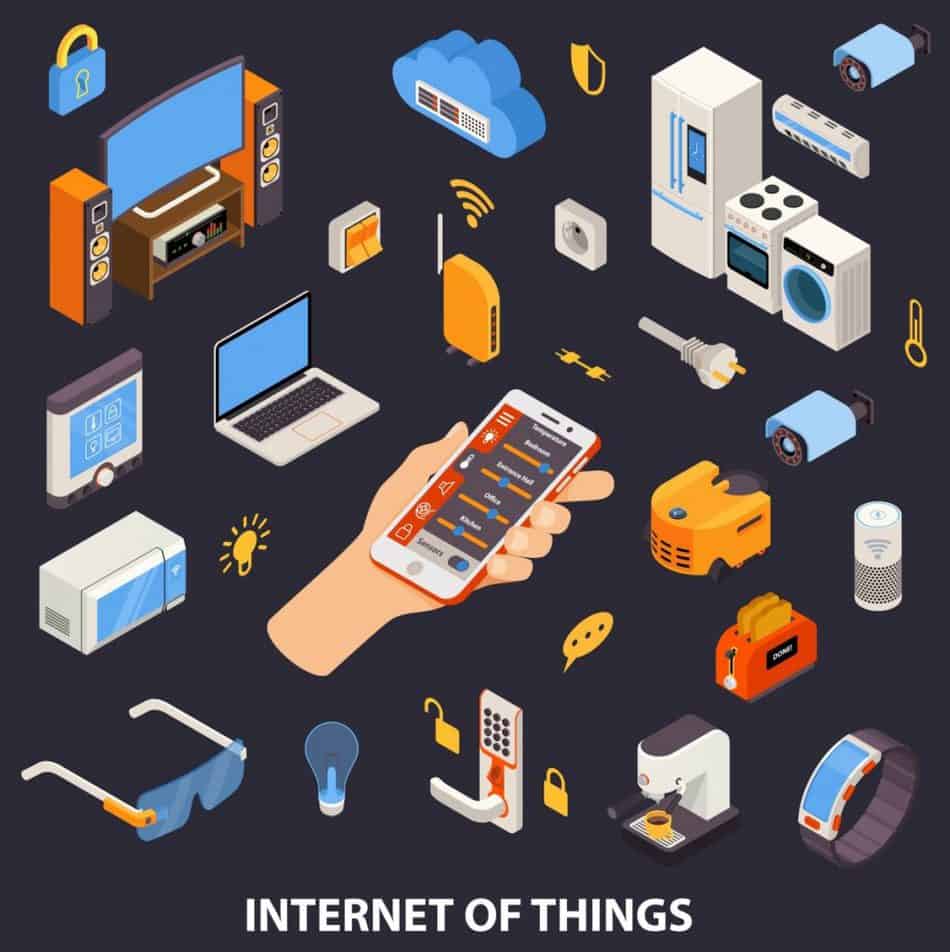
1. Smart Devices Collect and Store Private Information
As part of making your home more convenient, many smart devices are designed to constantly pick up and store information regarding your habits, preferences, and usage. Whether this info is stored on the network or the device itself, it can make your smart home a potential privacy risk.
Several smart devices collect and store personal information, but smart speakers are arguably the biggest culprits because most homeowners leave them on all the time. If the speaker is on 24/7, you can bet it’s going to listen throughout, capturing all kinds of information.
The bigger part of why they’re designed to do this is to help the technology serve you better. However, companies also use this information to sell you more of their products.
Don’t believe me? Ask Alexa or Siri how to fix a coffee machine several times and watch the kind of ads you’ll come across the next time you surf the web. They are almost guaranteed to have something to do with a coffee machine.
Now, let’s get something straight: This type of privacy intrusion isn’t exclusive to smart devices like speakers and AI assistants like Siri and Alexa.
Our devices (including ones that aren’t related to home automation) are constantly collecting information about us and relaying it to companies that use it to sell us stuff. That’s why when you search for something on Google, you’ll likely encounter ads related to your search later on.
The point is, adding smart devices to your home makes it less private than it was before automation.
What You Can Do About It
When smart devices collect and store personal information, it’s both for your good (improving performance personalization) and detriment (sharing information you want to keep private). As such, the solution isn’t getting rid of your smart devices.
Neither is it taking extreme measures like wearing the bracelet of silence (jams all microphones in your environment, including those tucked away inside smart devices).
The key is to gain control and strike a balance between information privacy and device performance. That might sound complicated, but it’s all about tweaking your device configurations.
Here are a few examples of how you can do that with two of the most common smart devices:
Smart TVs
Disable Automatic Content Recognition. It’s the setting responsible for monitoring what you watch on your TV and sharing that data to third-party companies that bombard you with “personalized ads” across different platforms. To disable it, go to General/Advanced settings and turn off the “Viewing data”/”Viewing information” option.

Smart Speakers That Use Smart Voice Assistants Like Alexa
Start by enabling the “delete by voice” function or anything else along those lines depending on the type of assistant you’re using. With this function on, all you need to do to prevent your smart speaker from storing personal info is instruct the voice assistant to erase your last command by saying something like “delete my last conversation” or “delete what I just said.”
Notice that even the recommendations I’ve made in these two examples aren’t all you can do. For instance, in addition to instructing Alexa to “delete what you just said,” you can also control how Amazon uses your personal information by turning off the “help improve Amazon Services” and “use messages to improve transcriptions” options.
With a bit of looking around, you’ll realize that you have more control over what information your smart devices collect than you think.
2. An Unsecured Router Makes Your Smart Home Vulnerable
When people talk about securing their smart homes against cybercrime, the WiFi router barely comes up. It’s one of the most neglected elements of a smart home as far as security goes, despite the host of vulnerabilities it can create.
What many homeowners fail to understand is that every bit of information devices send to and from the internet through the WiFi network goes through the router. So if someone were to gain access to your router, they could virtually control any smart device connected to your home WiFi, including your security cameras.
Wait, does this mean that routers can be hacked?
Absolutely. In fact, there are a couple of ways to hack a WiFi router. The most common and least technical one is to guess the password. It might sound next to impossible, but it can happen if you don’t change the password your unit came with.
Typically, manufacturers set a default password for all their devices. If someone knows the specific type of router you have, they can easily look up the default password associated with your model and use it to log into your WiFi network. Once logged in, they can access and control countless smart devices.
Another less common, and perhaps more complicated, way to hack a router is to exploit security flaws in its firmware. No router firmware is entirely foolproof. Even the router manufacturers know that their products aren’t perfect; it’s why they constantly release firmware updates to patch up loopholes.
The problem is, 5 out of every 6 routers aren’t adequately updated for known security shortcomings, leaving many American homes vulnerable to cyber attacks. Most commonly, this has to do with the fact that firmware updates aren’t released frequently enough.
And even when they’re released, some homeowners fail to make updates on time一sometimes it’s out of ignorance, others because they don’t know that new updates have been released. Either way, it gives hackers ample time to look for security loopholes in the router firmware and exploit them.

What You Can Do About It
For starters, change the default password to something hard to guess. Try to avoid using personal information as passwords as much as possible. The more random its elements are, the safer the password.
You might also want to look into password encryption as an additional layer of security. In basic terms, encryption scrambles your password to make it impossible for hackers to read and use.
Most WiFi routers (including some of the cheapest options) provide encryption. The standard for home networks is WPA2 encryption. To ensure it’s enabled, go to your router’s management page and check “WiFi settings.” It should show that you’re using WPA2一keep in mind that it may read “WPA2-PSK” or “WPA2-Personal” on some routers.
Once your password is all set and encrypted, the next item on your to-do list should be to look out for router firmware updates. Ideally, you should install these as soon as they’re released.
3. Smart Devices Aren’t Equal When It Comes to Security
It’s easy to think that all IoT home automation devices provide the same level of security against cybercrime. However, that couldn’t be further from the truth. Like any other product, smart devices differ in quality, and that extends to the level of security they provide.
Why is this important?
Well, because the quality of smart devices you choose will determine how cyber-secure your smart home is. With the IoT device market flooded with all kinds of automation products, you’re bound to run into some substandard options when shopping, and it’s up to you as the consumer to know how to protect yourself and your home when developers can’t.
What You Can Do About It
The first step to safeguarding your home against the vulnerabilities created by substandard IoT home automation products is getting informed.
Compare various devices and find out how much emphasis each product manufacturer puts on designing secure devices. While you’re at it, look into the responsibilities a prospective manufacturer is willing to shoulder when it comes to keeping your home secure.
Are they confident in their product enough to “put their money where their mouth is” by offering some sort of security guarantee? Perhaps a warranty? It’s in your best interest to find out these things and use that information to choose the most secure automation devices for your smart home.
It’s also important to ensure that device manufacturers can easily contact you if there are security concerns with their products.
Typically, this isn’t an issue if you purchase directly from the manufacturer (e.g., Phillips, Nest, and so on). But if you buy via a third party such as Bestbuy or Target, you’ll want to visit the manufacturers’ website and register your smart devices. This way, the manufacturer can contact you in case of recalls, security breaches, or significant security changes to their products.

4. Power Outages Might Compromise an Otherwise Secure Smart Home
The keyword here is “might” because not all smart home security systems are compromised by power outages. It all comes down to the kind of setup you have in place and the type of technology it uses for communication.
Generally, smart homes with full-bore security systems aren’t affected by power outages because such systems use traditional phone lines to communicate. However, the same can’t be said for systems that use VoIP (Voice-over-Internet-Protocol); these need an internet connection to operate.
That means when the power goes out, so do VoIP security systems. Why? Because any router powered by a standard power outlet will shut off when a power outage strikes, disconnecting your security systems from the internet.
What You Can Do About It
While you can rely on backup batteries, the most effective way to ensure that power outages don’t compromise your smart home’s security systems is to invest in a backup generator.
You don’t need anything too powerful to power your security system and router; a portable generator will do just fine. But if you want to enjoy other conveniences of your smart home, you might need a mid-range option to power all your smart devices and appliances.
Summing Up
Ultimately, the security of your smart will depend on the quality of the smart devices you choose, how you configure them to ensure that they aren’t unnecessarily collecting personal information, and how much you’re willing to do to safeguard your router against cyberattacks.
Depending on the security system you have in place, you may also need to prepare for power outages.
