In our new world of cutting-edge smart tech, home automation and IoT can help us save time and energy. But what are the key differences?
Home automation is the full integration of IoT into a home system. IoT is an abbreviation for the Internet of Things. It’s a blanket name for everyday devices given internet functionality. Home automation is only possible today due to the rise of IoT.
When appropriately leveraged, IoT can make home automation a breeze and let you control your home appliances from anywhere in the world. Once you have the know-how, it isn’t nearly as complicated or intimidating as it seems.
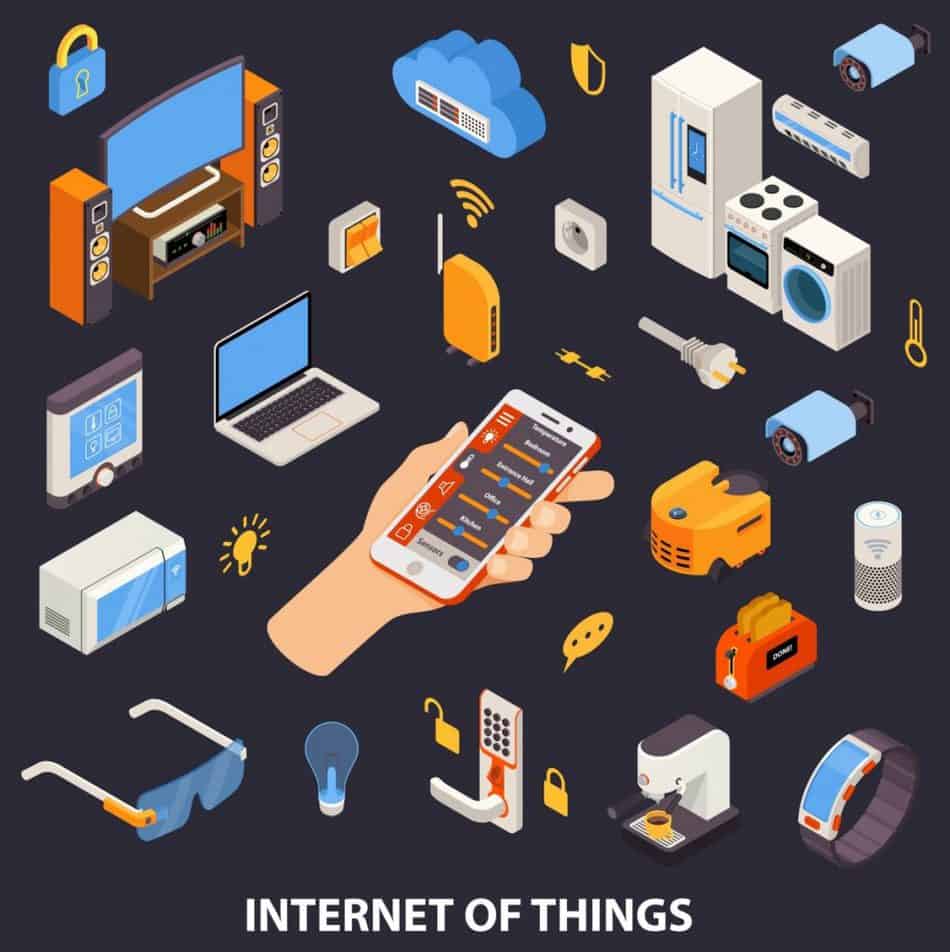
Home Automation Defined
Home automation is the process and experience of a home that runs many auxiliary functions without human initiation. In plain English: it’s a house that runs itself.
This can be anything from a smart thermostat that changes the AC temperature before you get home or a coffee machine that starts running before you even wake up in the morning. They can also be security camera systems that alert the authorities as soon as someone enters your home unexpectedly.
Though it may sound like something from a science fiction movie, home automation is cutting edge and here now.
Home automation can make life infinitely more straightforward and more accessible for the forgetful or the disabled. Adjusting lights before you get home means that you don’t have to waste time fumbling for a light. You can control your thermostat from any part of the home without doing more than just lifting a finger or voicing a command.
Home automation is an incredible life tool when utilized correctly. To do that, you need to have an understanding of the Internet of Things.
IoT Defined
The Internet of Things (IoT) is a term for devices that connect to the Internet that normally aren’t. These are things like a smart refrigerator or a smart thermostat. Any device that can be called ‘smart’ uses IoT.
These devices can also work together within an IoT network or be controlled through an app.
For example, if you have a smart fridge or a smartwatch, you can keep track of the various items in your fridge. When you run out of something, it can be automatically added to a grocery list saved on your watch. You could also look inside your fridge while at the store to see if you bought something yesterday.
Similarly, while you are out for a run, you might remember that you left the stove on. If your stove is connected to an app, you could make sure that it’s off or turn it off from wherever you have WiFi.
Another example is turning on your home lights while you are out so that they’re on when you come back.
Devices that utilize IoT can also communicate with websites and remote devices. These can be things like a smart TV that you can control with your voice or an integrated remote that connects to online streaming services.
One key example is a smart refrigerator that connects to your Amazon account and orders new food as soon as the bottles get low. Some of them even have sensors to detect how empty a bottle is getting and automatically order it.
Sometimes, devices require a hub to operate on a separate IoT. These can be devices like Amazon Alexa or a specific tablet.

How To Use Home Automation
Home automation can be very intimidating to consider, especially if it is your first step into automated processes.
You can control home automation through the devices themselves, apps, or external interfaces located within your home. Through IoT, you can interlink these devices, allowing them to communicate with each other.
You can automate just about any process in your life. This is everything from grocery shopping to your morning routine to changing lighting as the day goes on, even making your bills pay themselves without ever having to look at them! The future is here.
All you have to do is make sure your devices are smart tech compatible and that your accounts for various services are set up. That and you have to make sure you have money to fund these processes.
How To Tell if You Have Smart Devices
Telling if you have smart devices is a pretty simple process.
Most modern smart devices are advertised as such. The manufacturer should mark them as smart on their user manuals, and smart device set-up should be a process you do when you first get them.
Sometimes, devices can have hidden smart features that allow them to connect to the Internet of things and work together. These are often labeled as compatibility functions and can be found on many modern devices.
You can also upgrade some devices and make them smart through new parts or integration methods.
For example, you can buy smart light bulbs and put them into your light fixtures to create an integrated smart light system. These light bulbs are controlled through an app that allows you to link them together and control them all from the same device.

There are also ways to retrofit older devices with newer technology. You would need to work with a specialist on the device you want to turn smart, and the whole machine would have to be rebuilt. There can also be issues with safety and making sure devices are up to code when they have been modified.
This wastes time and money; it’s more efficient to sell or donate your old devices and purchase newer models.
Is Home Automation Worth It?
Home automation is ideal if you or your family would benefit from having certain parts of your life organized and operating without your direct involvement. While it can be pricier to upgrade to home automation, if it is utilized correctly, it can start paying itself over many times over.
Home automation can lead to savings many times down the line. These savings come in the form of actual dollars and in time spent.
As they say, time is money. If you didn’t have to take time to get your coffee machine going in the morning, how much more time could you devote to your morning routine? Would you use that time to meditate? Would you use that time for a longer show? You could use it to take your dog on a long walk or make your kids lunch. The possibilities are endless.
Money is also money; home automation can lead to dollars saved down the road. Automated heating and air can lead to energy and money saved with smoother and smarter temperature control.
By increasing or decreasing temperature over a longer time, you can save energy. A more prolonged and consistent temperature increase or decrease is less stressful on your devices and your pocketbook. It allows the temperature to build up momentum.
You could save up to 10% on your power bills just by having a smart thermostat in your home and programming it with scheduled heating and cooling times. You can also save money on light bulbs by running them on dimmer settings, making them last longer and use less power.
An often overlooked benefit of smart home integration is the resale value of your home further down the line. Smart appliances are now factored into home appraisals and can lead to faster selling.
However, it is recommended to stick to more prominent brand names if you are going to integrate for resale purposes. Brands like Nest security cameras or Ring doorbells have a name recognition that potential buyers will recognize and understand better than a minor start-up company.

Where To Start
Getting started with home automation can be a bit intimidating.
One of the fastest ways to get your automated life going is speaking to a tech specialist. These can be people at tech stores, like Best Buy’s Geek Squad, or they could be consultants at the specific smart tech companies you want to work with through the process.
You can also go directly to the manufacturer to look at their options and talk to their specialists.
Samsung is the current leader in smart home technology, specifically with integrated appliances like stoves, refrigerators, and washing machines. They also have a suite of Smart Home devices, like thermostats and lightbulbs, for full home integration.
They have one of the most diverse product ranges on the market and a solid helpline for customer support. This is why they are our pick as the top smart tech company.
These devices come with the Samsung digital assistant, Bixby, and can be linked with your phone to create a synced network. They often have touch screens for even easier use. They also offer in-set versions that are built into your home.
The Amazon Echo with Alexa on Amazon.com can also connect to many smart devices across brands. This allows a buyer to mix and match brands to get the best deals. They also come in a tablet variety (Echo Show 8 on Amazon.com) with a display screen you can work on while using smart devices.

What Are the Drawbacks to Home Automation?
While home automation can be beneficial, there are some drawbacks.
Home automation and IoT can be intimidating for people who have never used these kinds of devices. 85% of Americans have some form of a smartphone, but only about 50% of Americans have a tablet of some sort. A tablet hub can be unfamiliar and confusing for someone who has never used one before.
In terms of connectivity, homes with more extensive square footage may also need multiple hubs to function correctly. This can slow down the speed and efficiency.
In addition, most smart devices need a solid internet connection. If there is only one internet connection in your home, the bandwidth speed can be throttled when multiple devices are in use simultaneously.
If you are going to connect multiple smart devices, it’s best to give them their own WiFi network to operate on. This prevents throttling and isolates issues to the one network. This can also make repairs and modifications easier.
The elephant in the room with home automation and IoT devices is the cost. Many people don’t have the money to upgrade their homes without going into significant debt or putting themselves under financial strain.
For larger devices, like dishwashers or refrigerators, there is a significant cost involved. Smart washing machines can be as pricey as $1500, and even the cheapest smart refrigerators start at about $2000. Smart coffee machines that can be voice-activated (not truly automated) start around $200.
For many people, this is too much, even with the benefits home automation can bring. It is easier to take a higher bill than spend money that they do not have right now.
These devices have also had reports of cybersecurity concerns because of their Internet access, and many people have raised concerns about their devices listening to them when they aren’t supposed to be active.
These can lead to issues with identity theft or turning the automated system against the homeowner. One hacker terrorized a couple in 2019 by breaking into their Google Nest device and turning up the temperature as he taunted them.
The most important thing to remember while getting your smart home devices integrated is to enable two-factor authentication and make sure your WiFi networks are secure. Create strong passwords for your accounts and make sure you don’t share them with anyone you don’t trust.

Final Thoughts
Home automation is the next big step in homeownership. It can do just about anything you want it to, from automated laundry cycles to turning your stove temperature up and down in time with a recipe’s instructions.
Home automation relies on IoT to function and can do amazing things when the processes are linked. While there are some drawbacks in terms of cost and security, the overall benefits will save you money and time down the road while making your life easier.
