There is no doubt that Amazon Alexa has become one of the most popular voice assistants on the market. With an ever-growing list of skills and integrations, Amazon Echo devices are becoming a staple in many households. As voice technology evolves, so too do the ways in which we can use it to make our lives easier.
Amazon Alexa can be on a guest network, but there are some security risks associated with it. On the other hand, an advantage of Alexa being set up on a guest network is that guests can ask Alexa to play music or answer a question without ever having to touch their phone or computer.
This article will look at the benefits of shifting Amazon Alexa to a guest network and explain why it’s crucial in today’s day and age.

What Is a Guest Network?
- Many people argue that Amazon Alexa should be placed on a so that people can use the device without needing access to the main network.
A guest network is a separate network setup expressly for guests. This type of network is usually password protected and gives guests limited access to the overall network. Many businesses use guest networks to keep their guests from accessing sensitive data or devices on their main network.
Why Should Amazon Alexa Be on a Guest Network?
If you’re like most people, you probably have a private WiFi network set up in your home. This is a great way to keep your personal devices and data safe from prying eyes, but did you know that you should also put your Amazon Alexa on a separate guest network? Here’s why:
- Voice assistants are always listening. That means they could be picking up sensitive information that you wouldn’t want guests to have access to. By putting Alexa on a guest network, you can ensure that only authorized people have access to your information.
- Voice assistants are constantly evolving. As new features and capabilities are added, you may not want everyone to have access to them. By putting Alexa on a guest network, you can control who has access to the latest and greatest features.
- You may not trust everyone who comes into your home. While most guests are perfectly innocent, there’s always the possibility that someone could use your voice assistant to snoop around your home or access sensitive information. By putting Alexa on a guest network, you can limit what guests can do with your voice assistant and keep your home safe.
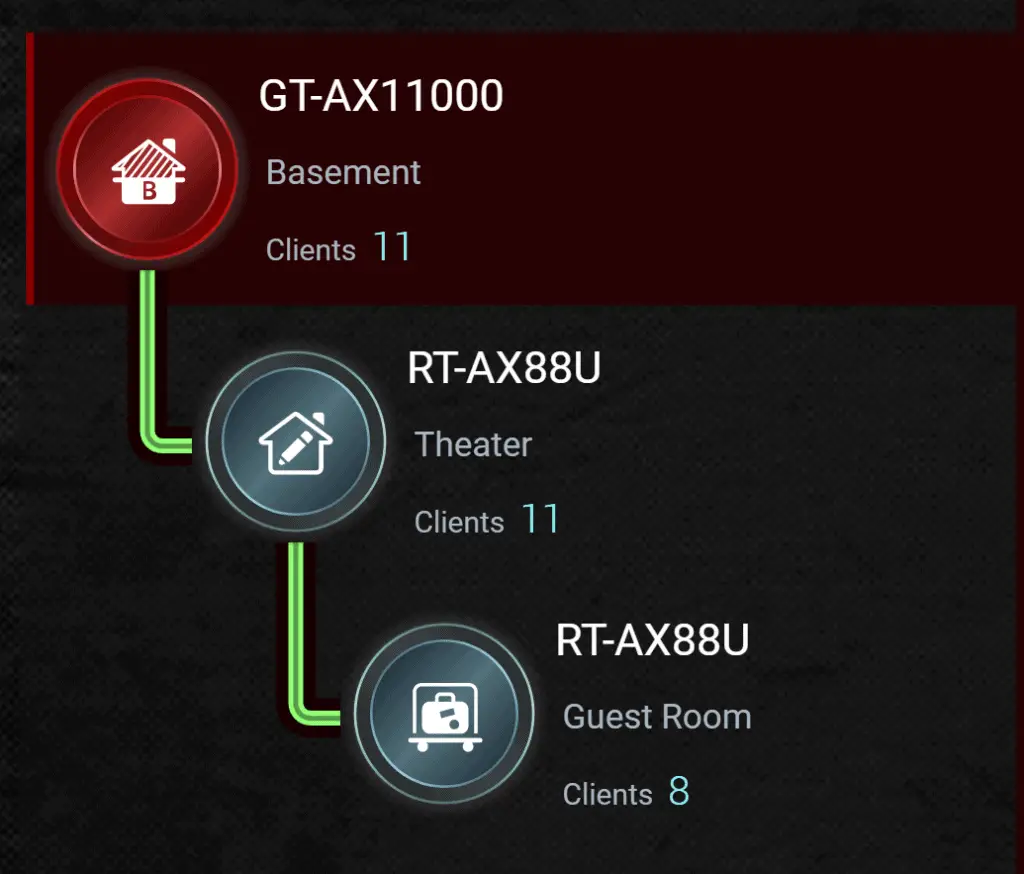
Benefits of Having Amazon Alexa on a Guest Network
There are many benefits to having Amazon Alexa on a guest network. It can help keep your main network more secure by keeping outsiders off of it. Additionally, it can be a convenient way to give visitors access to certain features or information without giving them full access to your home network. Finally, it can help to reduce clutter on your main network by segregating devices onto their own networks.
Who Has Access to These Guest Networks?
Anyone with the password can have access to these guest networks. This includes friends, family, and even strangers. it is essential to keep your passwords private as much as possible so that only specific people of your choosing can have access to your guest network.
If you’re not comfortable with just anyone having access to your guest network, you can take some steps to limit who can connect. For example, you can change the password frequently or require guests to enter a code that you give them.
Either way, it’s important to remember that a guest network is not as secure as your primary network. So, you should take care when sharing sensitive information over a guest network.
Can Someone Hack My Alexa?
Someone can hack into your Alexa device, but it is not very likely. There have been some reports of people hacking into other people’s Echoes and listening in on their conversations. There is also the risk that someone could hack into your Amazon account and order things without your knowledge.
Here are a few tips to help you protect your Alexa from being hacked:
- Make sure you are using the most up-to-date version of the Alexa app.
- Only use trusted Alexa skills.
- Enable two-factor authentication.
- Protect your Wi-Fi network with a strong password.

Do Alexa Devices Need to be on the Same Network?
Alexa devices need to be on the same network if you have multiple devices that you want to be able to control through Alexa. That way, you can be sure that they’ll all be able to communicate with each other correctly.
However, if you only have one or two Alexa devices, and you don’t think you’ll ever need to use them together, then putting them on separate networks probably isn’t going to be a big deal. It comes down to personal preference and what you think will work best for your needs.
Other Considerations for Amazon Alexa
When setting up a guest network, there are a few other things to consider in addition to security. One is bandwidth. Suppose you have a lot of devices or visitors; in that case, you might want to consider a dedicated guest network to avoid slowing down your main network.
Another consideration is what devices will be on the network. In addition to Amazon Alexa, you might want to allow access to streaming devices like Roku or gaming consoles. You’ll need to ensure your guest network can handle the additional traffic.
Finally, you’ll need to decide how long visitors can stay on the network. You might want to set up a time limit so that you can automatically kick them off when a certain amount of data has been used. This will help free up bandwidth for other users.
Taking these additional considerations into account, you can ensure that your guest network is secure and efficient.

Conclusion
By giving guests access to Alexa, you can make your home more convenient for them. However, you also open yourself up to potential security risks. Hopefully, this article has helped you decide whether or not Amazon Alexa should be on a guest network in your home.
