An iRobot Roomba is the perfect solution to your vacuuming needs. But it’s not so great when it falls down a cliff and gets wrecked. So, how to stop a Roomba from falling down the stairs?
Here are 7 ways to stop a Roomba from falling down the stairs:
- Clean the Roomba’s cliff and proximity sensors.
- Replace non-functional Roomba cliff sensors.
- Remap your home on the Roomba.
- Remove any carpets that are near your stairs.
- Place an iRobot Virtual Wall Barrier.
- Install a tall seam binder in front of your staircase.
- Place an obstacle in front of the stairs temporarily.
This article will go over the solutions mentioned above in more detail. You’ll learn how to prevent your Roomba from falling down the stairs in the future.

1. Clean the Roomba’s Cliff and Proximity Sensors
All Roomba models have several sensors that help them see. The cliff sensors are of particular interest to us here.
iRobot recommends that you always keep the cliff sensors clean. They recommend melamine foam because it can remove any greasy stains and dirt.
If you don’t have any, I recommend the Mr. Clean Magic Eraser (available on Amazon.com). They’re extremely versatile and can clean pretty much any surface, so it’s something you always need at home.
You can clean the sensors using wet wipes or a wet cleaning cloth too, but be careful. Water might get into the Roomba and damage it.
As far as the cleaning of the cliff sensors goes, it’s not difficult. They’re always on the bottom of the Roomba.
It varies from model to model, but you can easily identify them. They look like a long piece of glossy plastic. While different models have cliff sensors in various locations, you’ll always find them on the bottom edge.
And while it’s true that the cliff sensors are the main reason behind your problem, proximity sensors play a role too.
Proximity sensors allow the Roomba to detect objects in your room. For example, a dirty or faulty proximity sensor will cause the Roomba to bump into walls or the railing of your staircase.
You can clean the whole robovac if you’re not sure where to find the sensors.
2. Replace Non-Functional Roomba Cliff Sensors
If you cleaned the sensors, but your Roomba still falls off the stairs, broken cliff sensors are to blame.
Roombas tend to bump into objects or get caught in stuff since they move around so much. And they fall down the stairs.
The cliff sensor is pretty sensitive, so it breaks a lot for many users.
Thankfully, that also means finding replacement parts is incredibly easy.
You can get the caSino187 Cliff and Bumper Sensors (available on Amazon.com). They’re compatible with a wide range of Roombas, and installing them isn’t difficult, even for non-professionals.
Once you have the replacement sensors, it’s as easy as disassembling the Roomba, unplugging the old ones, and plugging the new ones in.
You only need a few screwdrivers and a couple of hours to do this. This handy guide by iFixit walks you through the whole process.
The sensors use a traditional pin connector that you can find on computer motherboards. It’s not difficult to remove the old sensors, but please be gentle to avoid damaging the motherboard.
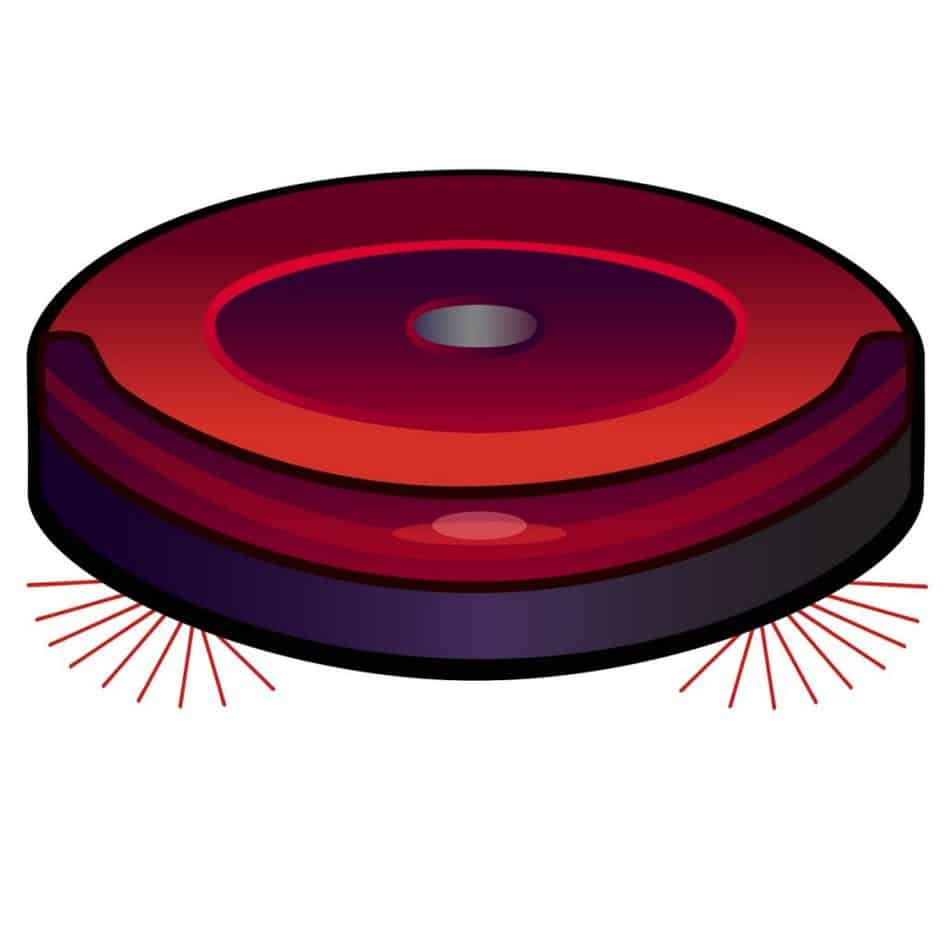
3. Remap Your Home on the Roomba
Roombas are pretty good at mapping out your whole home. They know every nook and cranny, and they probably know it better than us.
But sometimes, they don’t map your house correctly. For example, they can recognize an open door as a wall. Next time they vacuum, they might skip that part of the carpet.
The best way to mend that is to force your Roomba to remap the room where your stairs are. This is especially advisable if you already have an obstacle or virtual wall in front of the staircase.
Sometimes, Roombas make mistakes and don’t recognize the object. They’re forgetful, just like us!
Here are the steps on how to make your Roomba update its map of your house:
- Open the iRobot Home app.
- Open the Menu.
- Tap on Clean Map Report.
- Select Update Smart Map.
If the map still causes issues, try deleting it and doing a new run by pressing the “Clean” button on the Roomba.
4. Remove Any Carpets That Are Near Your Stairs
Here’s an interesting fact–your Roomba thinks that your dark carpet is a cliff. The cliff sensor can’t see the light reflect against black surfaces, so it avoids the area.
This doesn’t always happen, though. Newer Roombas are much better at telling the difference between a carpet and a cliff.
However, this is a double-edged sword. Your Roomba may see the dark carpet, but the stairs will look like a continuation of your rug then.
In a nutshell, carpets near or on stairs don’t play nicely with Roombas. Consider moving the rug away from the edge of the stairs.
If you have a light carpet, try that instead. Roombas work best with white, ivory, beige, grey, and pastel colors. That way, you can keep your cozy stairs without having to decommission your Roomba.

5. Place an iRobot Virtual Wall Barrier
Did you know that iRobot has a device that creates an invisible wall for your Roomba?
It’s called the iRobot Virtual Wall Barrier (available on Amazon.com). It’s compatible with Roomba 600, 700, 800, and 900 Series. It’s easy to set up, and your Roomba will never cross the border.
Note that the Virtual Wall works on batteries. This makes it super convenient. You can move it wherever you want without having to worry whether there’s a nearby outlet.
However, it also means that it’ll stop working when the battery is out. Thankfully, there’s a low battery level indicator on the device that’s hard to miss.
And you don’t have to recharge it when it’s low either. It uses a pair of standard AA batteries.
Simply place the Virtual Wall Barrier in front of your staircase, and you won’t have to worry about the Roomba falling.
Never let the device run out of juice because your Roomba will ignore it.
It’ll also take care of the annoying “Move Roomba to a new location” error. The error happens when the Roomba gets stuck on something.
Overall, it’s a very versatile solution. It lets you fine-tune the wall to be exactly where you want it. And you can use multiple virtual walls if you have more than one staircase.
6. Install a Tall Seam Binder in Front of Your Staircase
A seam binder is a very elegant solution to your problem.
However, you’ll have to use a tall one that the Roomba won’t get stuck on. It may still stop it from falling down the stairs, but the Roomba will ask you to move it elsewhere.
An alternative to a seam binder is a carpet transition strip.
It’s pretty much the same thing, but installing it is even easier. Simply hammer a few nails into the carpet in front of your staircase, and you’re done.
A carpet transition strip makes a lot of sense if your carpet and floor look different or are of different heights.
This issue comes with a few notable caveats, though. For starters, the Roomba is pretty good at going over small bumps. So, you can’t just use any seam binder.
You need a very tall seam binder to create a tall enough barrier to stop the Roomba. The problem here is that you might trip and fall over it because it just became an obstacle to you too.
If your stairs are already tall, it’ll make it near impossible to get to the top of them. That being said, it’s a cheaper solution than a virtual wall barrier.

7. Place an Obstacle in Front of the Stairs Temporarily
We established that virtual walls are pricey, and seam binders must be very tall to work.
So, why don’t you simply block the staircase with a large object only when the Roomba is on?
For example, you could keep a large cardboard box, a stack of books, or a large towel near the staircase.
When it’s cleaning time, place the object directly in front of the staircase.
It doesn’t even have to cover the whole passage. Just make sure the Roomba doesn’t have enough space to go through the obstacle.
Doing this is free, quick, and easy. And it’s a highly effective solution.
But since this is a temporary solution, I don’t like it. The real magic of a robot vacuuming for you is gone when you have to do extra work to turn it on.
If you don’t mind that and only clean the area around the stairs occasionally, this will take care of your problem.
Can the Roomba Get Damaged After Falling Down the Stairs?
The Roomba can get damaged after falling down the stairs. Roombas are made of a few delicate components, and they’re mostly plastic. A fall down a flight of stairs is enough to crack a few sensors, disconnect internal cables, and kill the motherboard.
If your Roomba falls down the stairs regularly, take care of the issue fast. It’s only a matter of time when your robovac will get totaled.
All you need are working cliff sensors, and your Roomba should stop falling. They sometimes stop working because they’re very dusty.
If you know for a fact that the sensors work correctly, get an iRobot Virtual Wall. The Roomba will never get past the threshold you set for it.
Also, if you have a dark carpet near the stairs, move or replace it. The Roomba thinks that the stair is a continuation of the rug.

Can You Trust Roomba’s Cliff Sensors?
You can trust Roomba’s cliff sensors. They’ll recognize that the area is too tall, and they’ll turn around. However, dirty cliff sensors won’t work as intended. And they can stop working altogether after a while, so replacing them becomes a necessity.
The cliff sensors are a genius and inventive piece of tech that iRobot came up with. They tuned and refined the sensors over the years to make them work better.
So, modern Roombas have very good cliff sensors. The sensors can tell the difference between a stair and a dark carpet, which was hard to fix on older models.
You can usually trust the cliff sensors, but errors can happen. You must keep the cliff sensors completely clean for them to work.
A larger speck of dust is all it takes for the sensor to mistake your stairs for a cozy black carpet. And that’s when the Roomba falls and gets damaged.
If you do have a dark rug near the stairs, get rid of it. Replace it with something lighter, or just keep the area uncarpeted.
Will Warranty Cover My Roomba Falling Down the Stairs?
Warranty won’t cover your Roomba falling down the stairs. If the Roomba falls down the stairs, it’s usually because of dirty cliff sensors. iRobot requires you to clean the sensors regularly. Not cleaning them is considered negligence and won’t be covered by your warranty.
iRobot explains in their limited warranty that they won’t cover any damages caused by accidents or misuse. And that’s exactly what a fall down a flight of stairs is.
That’s why you should always read the instruction manual that comes with your new gadget. There are always a few quirks that we don’t notice at first.
Roombas have several sensors that you, the customer, must be familiar with. Wipe them with a towel or Magic Eraser every few weeks for maintenance purposes.
If your Roomba doesn’t work after it fell down the stairs, you could bring it to an electronics repair shop. Fixing it may be cheaper than buying a new one.
Once you get the Roomba back, ensure that it won’t fall down the stairs. Try some of the solutions mentioned above and see what works for you.
