One of the features that laptops come with is the fact that they come with an all-in-one form factor where all of the components are cramped inside a slim laptop case. This includes the motherboard, which is the unit that allows all of the different internal components to communicate with one another. That means that the motherboard is one of the most important parts of a laptop. But what happens to the laptop if the motherboard is damaged?
A damaged laptop motherboard will always freeze, restart, and show frequent errors or the “blue screen of death”. It may also be common for the other components to stop working as well. However, if your motherboard is badly damaged, there is a chance that your laptop won’t even boot at all.
When your laptop’s motherboard is damaged, this usually spells doom for your laptop because of how important the motherboard is to the entire machine. That is why it is important for you to tell if your motherboard is damaged. Knowing such will allow you to quickly remedy the situation such as having your laptop repaired or, in the worst possible situation, replaced.
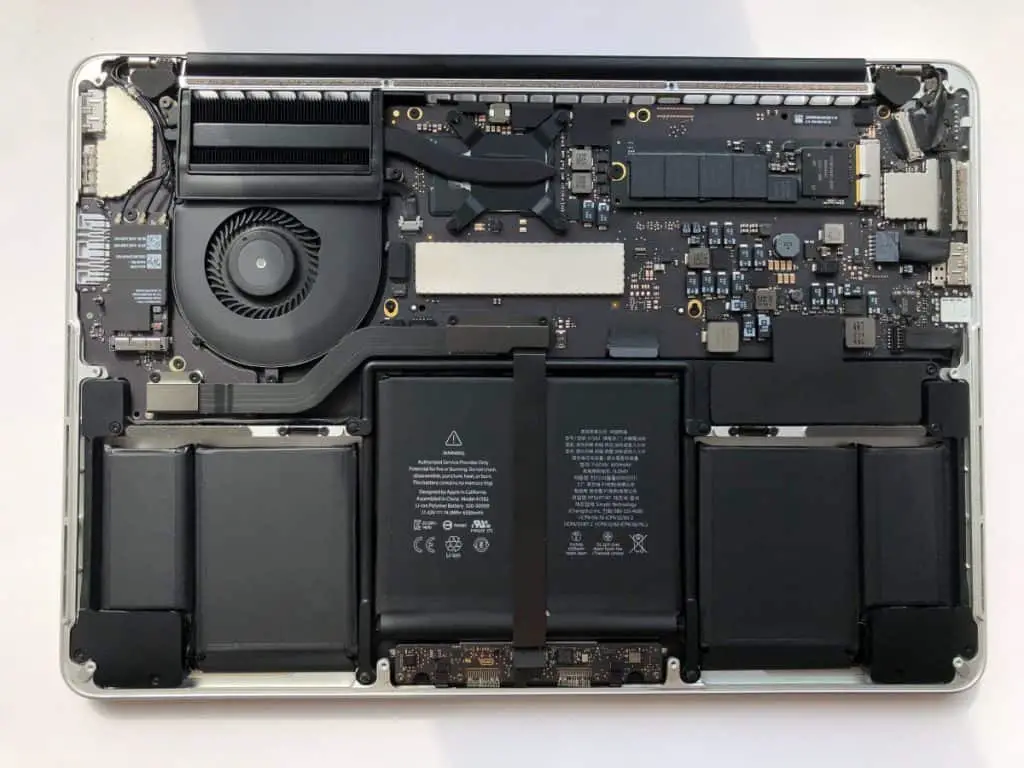
How to tell if a laptop motherboard is damaged
When it comes to laptops, the fact that they come with a form factor where all of the components are basically in one package is what allows them to be very convenient to carry around and use in a portable manner. This is why laptops are so popular as they are all-in-one machines that come in one package in terms of all of the parts and peripherals that they need.
However, at the same time, its form factor can also be its weakness. That’s because a damaged laptop can be difficult to repair or diagnose because of how all of the different parts are packed in one single case. And the one part you don’t want to get damaged is the motherboard.
The laptop motherboard is basically the unit that keeps all of the parts together as it allows the CPU, RAM, and storage devices to communicate with one another. And, in a laptop, it is also what allows other peripherals such as the keyboard and the screen to work well together with all of the different parts. As such, it is needless to say that a laptop motherboard is one of the most important parts a laptop has.
But if your laptop is not functioning well, how would you know if it is the motherboard that has been damaged? Let’s look at some of the ways to tell if you have a damaged motherboard:
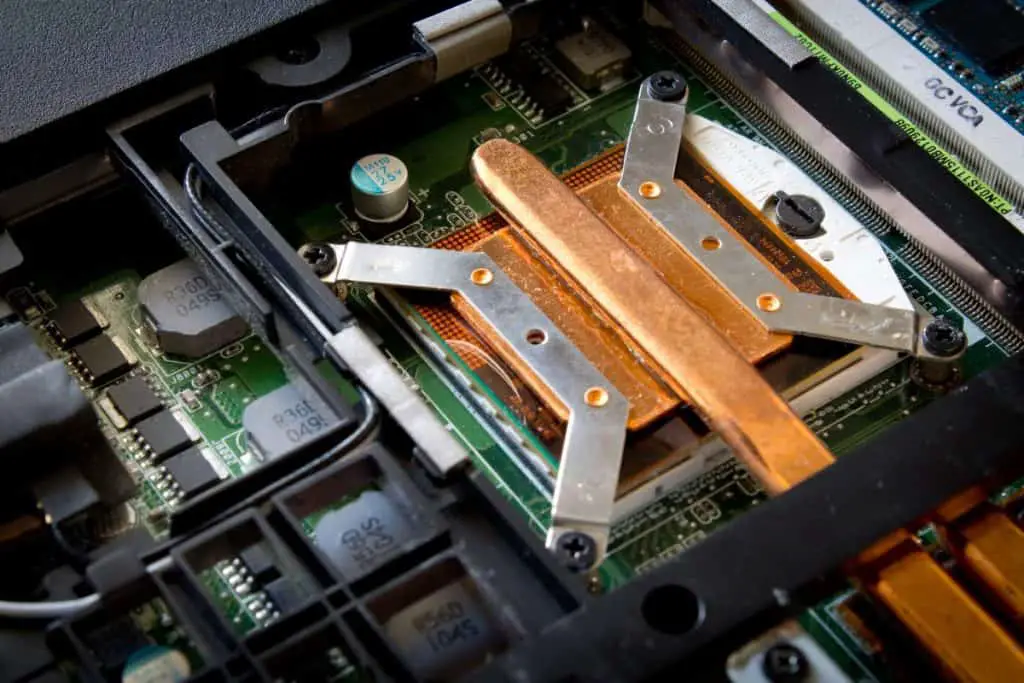
Physical Damage
One of the things you should never do when you are using your laptop is to open it and then try to poke the motherboard to see how it works. You will only be inviting disaster this way. Instead, keep your paws off the motherboard.
So, if your computer isn’t running and you believe that your laptop’s motherboard is damaged, you can try opening the case under the laptop to see if there are any visible damages on the motherboard. Most laptop motherboards may be sturdy but small mistakes such as bumping your laptop on something or even dropping it can damage the internals such as the motherboard.
Physical damages include burnt transistors or circuits that are visibly chipped can actually affect the motherboard in such a way that will cause it to fail. Small damages can lead to big disasters when it comes to your motherboard.
Constant glitching or freezing
One of the most common yet annoying symptoms that you will surely experience with a damaged laptop motherboard is constant glitching and freezing. At one point, your laptop may be running normally but, at another point, it will end up glitching and freezing all of a sudden until you are left staring at a screen that has already frozen up.
This usually happens when you are loading something such as a file or a program as the glitches and freezing will lead to a screen that won’t do anything. If this happens, there is a chance that it can be led back to your motherboard.
Blue screen of death
The blue screen of death is one of the things that no laptop owner wants to see while he is running his laptop. This is a sign of hard system failure such as when the computer could no longer operate at safe levels. Of course, if you have a damaged motherboard, your laptop won’t be able to operate at safe levels.
So, the reason why it is called the blue screen of death is that it can actually spell death for your laptop. That means that you have to have your laptop repaired as soon as possible or find ways to remedy the situation.
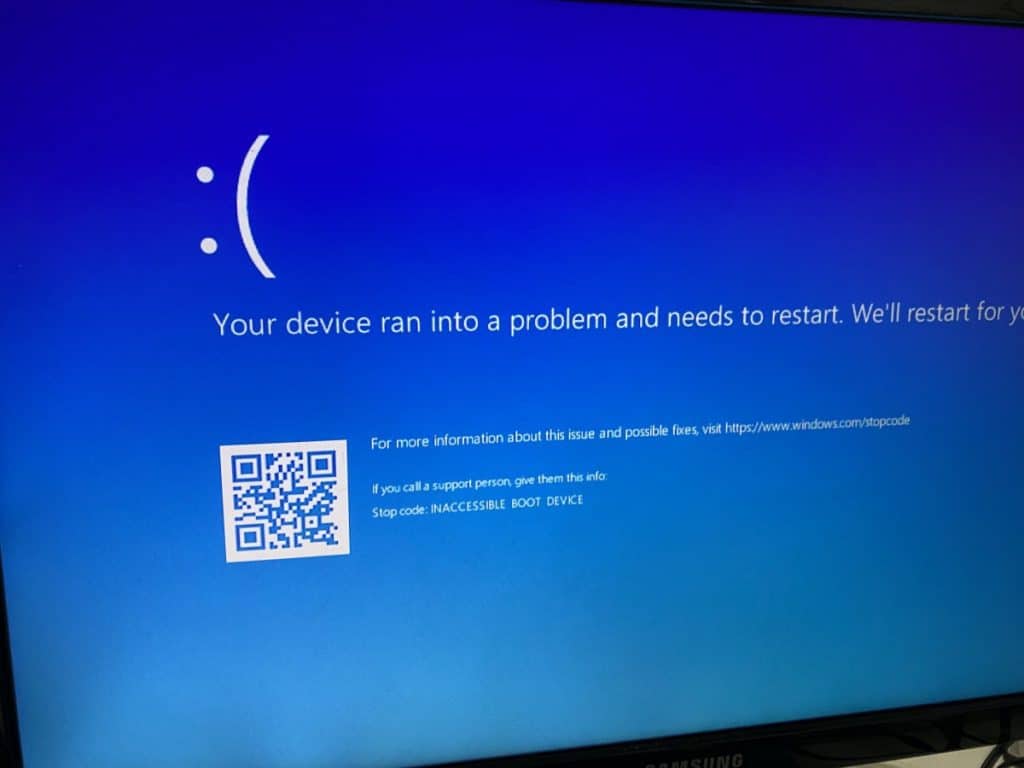
Slow laptop
Even though laptops can end up slowing down through the course of their lifetime, sluggishness can still be a symptom of a damaged motherboard especially when it has already become so apparent.
This is something that you will notice when simple programs won’t end up loading quickly enough or when your keystrokes aren’t recognized quickly enough while you are typing on your laptop. While such problems may seem minor, you may have to look and see if your laptop’s motherboard is damaged because this can potentially lead to bigger problems.
Can you repair a laptop motherboard?

Now that you know the symptoms that are usually associated with a damaged motherboard, what can you do if your laptop motherboard is indeed damaged? Is it something that you can still repair? Or do you need a new motherboard or laptop?
First off, what you need to know about laptop motherboards is that they usually come with their other components such as the CPU, GPU, or RAM soldered onto them. That means that laptop motherboards are usually sold as entire units with most of the other components included on them. And the worst part is that most laptop motherboards are not modular in the sense that you can remove one and replace it with a different one.
In most cases, if you want to replace your laptop motherboard, you need to buy a new one that is exactly the same as the old one and that it also comes with all of the different parts soldered onto it.
So, with that said, there are some cases where laptop motherboards can still be repaired such as when the damages are minor enough to be remedied by a quick repair job. However, if the motherboard has been damaged such as when there are visible burnt parts or when there are chippings on any of the circuitry, you would need to have it replaced.
But because of how laptop motherboards with all of the parts and components soldered onto them can be expensive, laptop owners with damaged motherboards usually just cut their losses and buy a new laptop instead of spending a lot of money on a new motherboard. While a new laptop may indeed be more expensive, the discrepancy between its price and that of a new motherboard might not be too big. And that is why you might want to buy a new laptop instead if your laptop motherboard is already beyond repair.
