A computer motherboard connects several parts and components of a computer to its network. The motherboard connects and allows the CPU, the RAM, the Sink, and the hardware to communicate. However, a desktop motherboard is custom designed to allow the user to customize it in whatever way they want to make it robust. It, therefore, allows the user to add as many extra components as they wish. This Is not the same for laptop motherboards that will only allow you to upgrade the RAM.
You can put a laptop motherboard in a desktop, alright, but it may not serve you or function as you want. Besides, it may be difficult for you to access and use the hardwired ports in the laptops. It means that you may need to extend some ports, which is a difficult thing to do.
Note that the laptop motherboard has plenty of loose wires, such as wifi and bluetooth connectivity, which are normally put around the LCD screen. Therefore, fitting them into the desktop may be a big challenge. Here are some of the things you need to know about laptop motherboards and desktops.
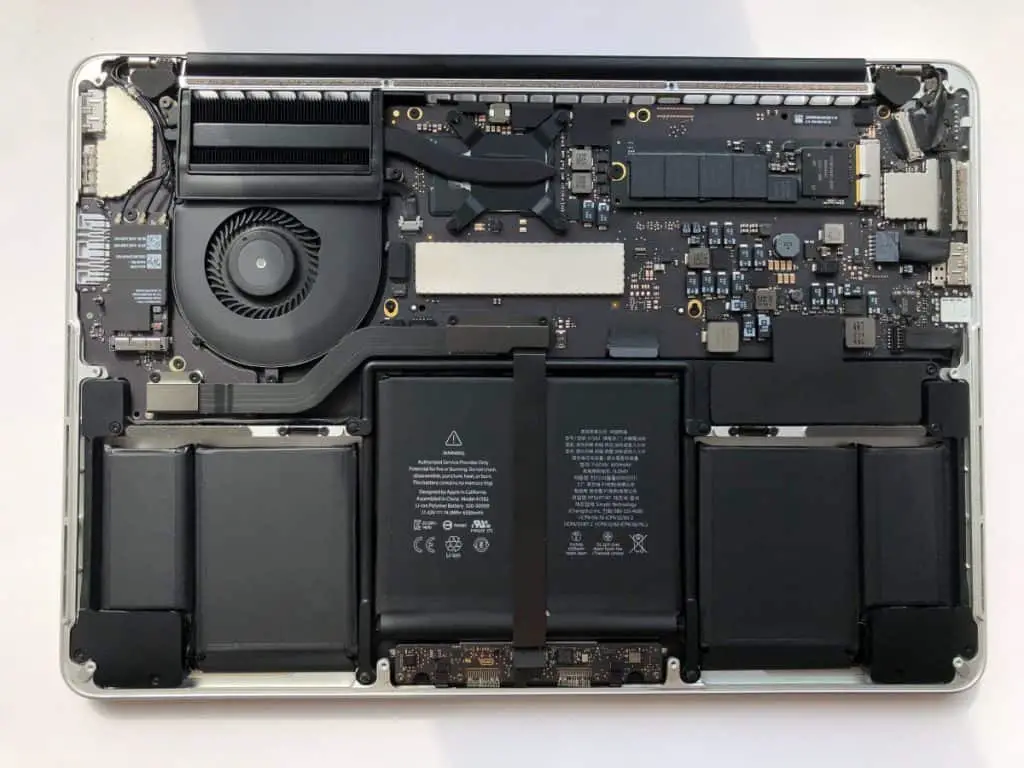
Are Laptop Motherboards Uniquely Designed?
Laptop motherboards have a unique design to fit all the components the manufacturer is showcasing. For instance, it must be capable of fitting all ports in a defined arrangement. Therefore, swapping and using the laptop in the desktop motherboard may be difficult and may not be worth the effort.
Note that every laptop model has unique features and comes with a custom-made motherboard. So, there is no chance that you can align the screws to allow you to mount the motherboard in a desktop so that it does not wobble.
Also, a PC and laptop RAM are different. So, if you want to use a laptop RAM in your desktop, it may necessitate that you buy plenty of connectors and converters.
How Can One Put A Laptop Motherboard In A Desktop Case?
The best way to put a laptop motherboard into a desktop entails drilling into the desktop case to allow you to mount the motherboard with screws. You must also find or drill some space to push the power cable into the case and plug it in its appropriate port. For example, if the laptop has a VGA, you will plug the unit into a plasma TV. Also, you may need to find a way that can help extend the USB ports to the exterior case. The other challenge you are likely to face is finding a heatsink that can fit in the motherboard. Also, a laptop power button should sit on the motherboard top. So, it may require that you open the case each time you want to power the motherboard.
Can You Use Laptop Hardware In A Desktop?
The major difference between a desktop and a laptop motherboard is that a desktop motherboard has more space and allows you to add as many components as you want. On the other hand, a laptop is packed and will only allow you to upgrade the RAM. As a result, most laptop parts are built-in proprietary, so you may not have an appropriate case in your desktop that can support the laptop motherboard.
Are Laptop And Desktop Motherboards The Same?
Laptop and desktop motherboards do the same work, but the two vary in design and the way you can lay them out. Typically, the PC motherboard has more space and allows you to add more components to enhance the machine’s performance. Unfortunately, this is not the case for laptop motherboards, which will only allow you to upgrade the RAM.

What Is Special About A Laptop Motherboard When Compared To A Desktop?
There is nothing special about laptop motherboards and desktop motherboards except that a desktop motherboard is spacious and can accommodate more robust components than the laptop one. But both motherboards allow different components of the computer to communicate. They provide connectors for various computer parts, including memory, graphic processing unit, and CPU.
In both cases, the motherboard serves as a nervous system of the computers and allows each component to communicate with each other as they perform different functions. In both cases, the processor must fit in its socket to communicate with other components.
The motherboard determines the type of connectors to use and how many memories you can add to the motherboard.
A desktop motherboard has enough space and allows you to easily add RAM slots, CPU sockets, mouse connectors, keyboard, graphic connectors, and stoppage connectors. Also, you can easily add expansion slots to the desktop motherboard. However, this may not be the case for a laptop motherboard which you can only upgrade the RAM.

The two motherboards differ in design. But the laptop motherboard must be well designed. Otherwise, it will get you in trouble, including interference with the components or heating up.
Note that desktop motherboards may be rectangular in shape and are more powerful compared to laptop motherboards. Also, upgrading and customizing desktop motherboards is much easier compared to customizing and upgrading laptop motherboards.
Also, you will easily find a desktop motherboard in the market compared to getting a laptop motherboard to use to replace the old one unless it is custom-made. Furthermore, it is easier to expand slots on desktop computers to help improve speed and performance.
Notice that for the desktop motherboard to work, the CPU socket and the chipset should be compatible. However, other components such as hard disk and graphic card may work in any given motherboard model.
While it may be possible to fit a laptop motherboard into the desktop case, there are plenty of hardware differences that will make it difficult for the laptop hardware to function in a desktop. Moreover, you may need to spend a colossal amount of money buying converters and connectors. What is frustrating is that despite the effort, a laptop motherboard may not function in a desktop. So, it may not serve any meaningful purpose.
