Tablets offer amazing styles and many consumers have been buying them amid covid-19. According to Statista, there has been over a ten percent increase in spending on tablets and computers due to the pandemic’s impacts. Furthermore, tablets tend to be cheaper than PCs, however, do they have operating systems?
Tablets have operating systems commonly known as mobile operating systems. The OSs are preinstalled on the gadget’s static memory chip and run all the programs and applications on your device. They also combine useful features for mobile users and those of a computer OS.
When thinking about the type of tablet you can buy, you need to decide on the OS you would prefer. You also need to know how you can find the operating system and even upgrade it on your device. Stick around to learn more about the tablets and their OSs.
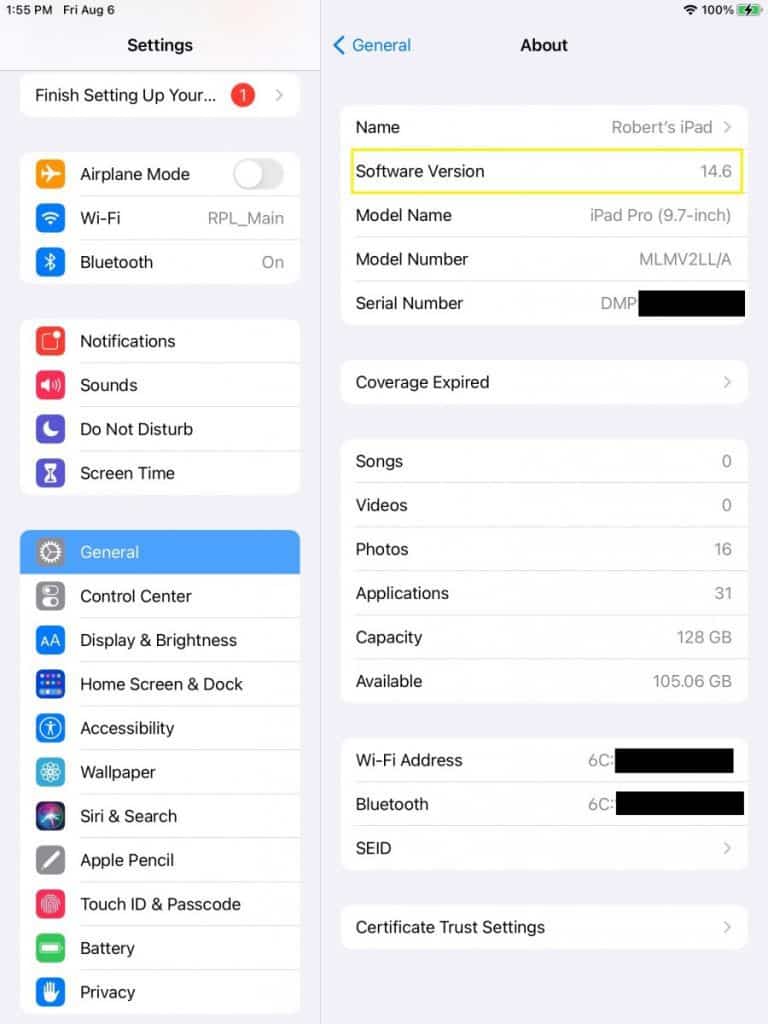
Does a Tablet Have an Operating System?
A tablet has an operating system that is preinstalled on its static memory chip. It is known as the mobile operating system and it allows the tablet and other devices to run programs and applications. This operating system incorporates useful features for mobile users and those of a computer OS.
This often comprises a sim tray and an inbuilt modem for data connection and telephony. Majority of mobile OSs only function on certain hardware. For instance, a Google pixel operates on Android while an iPhone on iOS.
iOS and Android are the two largest mobile operating systems with over ninety percent of the market share in America. Moreover, the Android version has a slightly greater user base. This is due to its availability on the gadgets from different manufacturers.
Like those from Samsung, Motorola, LG, and HTC among others. However, iOS only works on Apple products.
4 Characteristics of Mobile OSs Making Them Perfect for Tablets
● Customization Options
An excellent mobile OS needs to give its users adequate personalization possibilities. Luckily this is not an issue for Android and iOS. The present operating system enables clients to choose from tons of wallpapers and themes.
Despite this, iOS users cannot change themes on iPhones or install custom icons without installing a jailbreak. This makes Android much better than its competitors as its OS is more customizable than the one for Apple.
● Able to Avoid Bugs
A good mobile operating system should be able to resist bugs at all costs. A modern operating system is very complicated to remove bugs entirely. And you’ll encounter some of the most advanced systems.
Besides, no part of the software can operate without bugs. However, the users have to distinguish between the non-essential and critical faults. Though the recent ones are awful, valuable bugs are still harmful to the user experience.
And thus, it’s better to avoid them in a good mobile OS.
● Has Lots of Applications
An application is among the useful parts of an operating system. A mobile operating system allows you to access millions of apps available on Google play. The App Store gives over one million apps because of its complicated regulations.
Notably, an OS intended for a consumer market needs to offer them several installable apps. This comprises all kinds of applications since the consumers like analyzing their devices’ capabilities.
● Organize and Secure Data Usage
A great operating system keeps data in a safe and organized way. The data should also be easily accessible. Therefore, an OS should concentrate on controlling the network and data usage.
It needs to maintain the requirements and limits. Besides, organizing data associated with reminders, alarms, calendar, to-do lists, and others are vital.

What Is the Best OS for a Tablet?
This depends on whether an operating system meets all your user needs or not. Moreover, there are different types of operating systems with unique characteristics. Here are the most common OSs for tablets;
● Google Android
This type of operating system is quite simple to learn. Nevertheless, it is not as advanced as iOS and it is not very easy to use. A few firms generate tablets that operate the Google Android operating system.
This constitutes Barnes & Noble, Huawei, and Samsung. With this, the shoppers get a broad collection of devices they can choose from. And it’s with screen sizes that vary from six to thirteen inches.
Many companies have a seven-inch android model that is roughly not over two hundred dollars. Some are even cheaper and can sell under the same amount. And just as the iOS, Google Android was originally generated for smartphones.
This means it’s a little bit extra limited compared to a desktop’s operating system. Still, it is much more flexible than Apple’s. There is a great option for Android applications.
Yet, only a slight proportion of these get formatted to operate on high-resolution screens. The smartphone application also looks great on small tablets. Google Android operating system is a perfect choice for you if you want a tablet to access your emails or the web.
Additionally, the release of Microsoft Office, for the Android tablets made it favorable for the users who perform light business. However, if you want a strong mobile PC, then you will have to look for other alternatives.
● Microsoft Windows
This is also a great operating system for the current tablets. Windows 10 is the present iteration of the software used by those who’ve been using computers for many years. However, it has been updated for touch screen gadgets by Microsoft.
It can run every legacy software developed for both windows seven and eight coupled with the initial ones. Still, some of this has not been adjusted to be touch-friendly and hence a mouse or stylus is essential at times. Some companies do provide devices with windows ten.
The majority have ten to twelve inches screens. This signifies it has an amazing performance, though is among the most costly in the market. Microsoft Windows can be the only possibility for those who need to perform lots of computing tasks on the tablet.
However, it can be too much for those who only want to do games, social networking, web, and emails.

● Apple iOS
An iPad is a common type of tablet that runs on the Apple iOS version. It is simple to use and learn. It also has a very huge option of third-party software.
Apple has more than one million applications. They are mostly in sections from productivity to the games. This operating system is partly limited compared to a desktop’s OS.
There aren’t any universal file browsers and apart from the central file repository, each app has its collection. Also, an iOS version has support for showing two apps at once. The following version will then generate a proper file system.
The launch of Microsoft Office for an iPad led to the tablet being the best choice for business people. Mainly those in need of a light task mobile PC. Many people use it as a personal computer alternative.
It isn’t a better preference for those who require specialized apps which aren’t available for this kind of operating system.

How Do I Find the Operating System on My Android Tablet?
There are simple steps in which you can locate an operating system on your device. However, this depends on the type of device you have. Check out the following guide that works for the majority of Android tablets;
- Go to your gadget’s setting and tap it.
- Click the “about device or phone.”
- Tap on the “Android version” to get the details about your tablet.
Can I Upgrade to the Android Version on My Tablet?
You can easily upgrade to the Android version on your tablet. This is because a new version of your device’s operating system is always available after some time. Anytime an automatic update happens, you will notice an alert indicating there is an available system upgrade.
Let’s look at 3 popular ways you can update your tablet’s operating system.
● Update Your Device Using a Desktop
1. Visit the Manufacturer’s Original Website
Many gadgets are sold with ways to enable them to interface with other PCs. You can visit your device manufacturer’s authorized website from the desktop browser. When there, you can follow the links to the support and download page.
Note that, you will have to insert specific tablet information. You can also opt to register the device to get the software updates.
2. Proceed to Download and Then Install the Management Software.
The functions and names for this kind of software are different depending on the manufacturer. First, you need to go back to the device manufacturer’s website. And once there, go to the support and download page.
Check for the updates available. You can get them in a downloadable file format. Ensure you install them using the management software.
3. Connect the Tablet and Your PC
Do this by using a USB cable and then open the management app. Find the update command which is generally listed in the menu. Tap the command tab to start updating and finish the process by following the prompts on the screen.

● Root the Device
1. Consider Backing Up Your Tablet
You can perform this if you need to revert to rooting after some time. When you root your tablet, you will be able to install the Android version which wasn’t created for your machine. Remember, the version from a manufacturer is limited.
This will hinder you from installing inappropriate programs for the particular tablet you have. If the android type you use isn’t compatible with the tablet, then you need a backup. It will enable you to change the actual factory settings.
2. Check for the Rooting Software Online
You can use your desktop browser to search for it. Ensure the software you want is modeled for your tablet. Download the rooting software and then follow the instructions on the screen. This allows you to download and then install it on the desktop.
3. Connect Your Device to the Desktop
Consider using a cable you got with the tablet. It can be a micro USB or just a USB cable. Start rooting by opening the software. Follow the prompts on the software to conclude the process.
And in case it doesn’t give any instructions, you can browse online for tutorials about rooting a tablet. You can then restart the device and it will operate on the version you’ve launched.
● Update Your Gadget Over wifi
This is the easiest and most advised way to upgrade the android OS.
1. Start by Connecting the Tablet to Wifi
Swipe downwards from the top of your tablet’s screen and then tap the wifi button. In case the connection is not automatic you can unlock it by entering the set password.
2. Proceed to the Settings Icon and Then Click “General”
You will see this tab on top of your screen. You can then scroll down and click the “About device” which is close to the bottom of the given menu. Tap on the update, it is at the upper part of the menu.
Based on the Android version you are operating it may appear as a system firmware update or software update. Click on the check updates and your device will scan for the system updates available. Lots of Android versions are specific to the device and it will only scan for updates compatible with your tablet.
3. Hit on Update Button
In any case, an update is available, this tab will be on the menu. Hit the install button, it may also read as install system software or reboot and install. Downloading will start followed by installation and when all these are complete, your gadget will then restart with the current update.
Hopefully, you now understand that a tablet has an operating system. With the different types of OSs, you can be able to choose one which will meet all your needs. Be sure to confidently go out there and get a perfect fit for you anytime you want to buy a tablet.
Still don’t forget to consider your budget too!

