As great as tablets are, one of the problems that it has been facing is that some apps that may be available on smartphones aren’t always available on tablets because of how the developers did not optimize the apps for the use of tablets. Instagram is one of these apps as it can only be used in its smartphone version on tablets. Meanwhile, another app that is similar to Instagram is Snapchat, which is popular as well. So, does Snapchat work on tablets?
Snapchat works on tablets as long as you can find it in your Google Play or App Store. However, if you are running an older Android version that doesn’t have Snapchat in the Play Store, you can still run the app by downloading its .apk from your browser and allowing your tablet to install from unknown sources.
Even though some of the more modern tablets nowadays have apps that have been optimized for them, there are still some apps that don’t really work well with tablets. Snapchat can be one of those apps but you don’t have to worry as long as you know how to install this app on your tablet. And once installed, you can now enjoy those Snapchat filters all day.
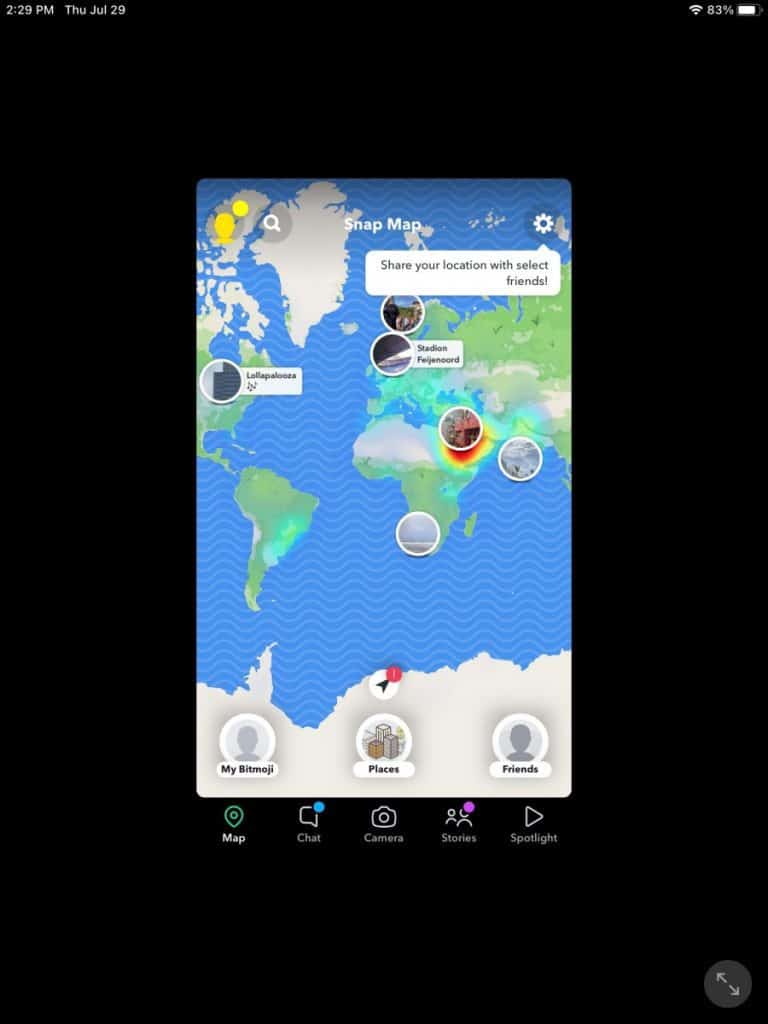
Can you download Snapchat on tablets?
Tablets are indeed great for a lot of different purposes because they are essentially hybrids of smartphones and laptops. While most people who use tablets buy them for productivity reasons or for watching movies and shows on the go, there are still those who actually use them for social media even though they are very much capable of using their smartphones for the same purpose.
That’s why tablets also carry the same social media apps that you can find in smartphones although, in the past, not all social media apps were made to be optimized by their developers for the use of tablets. A good example of this is Instagram, which is still very much compatible with tablets but is used in its smartphone version and is not actually optimized for the use of most tablets.
So, in that regard, there are plenty of different apps that may still work on tablets but are not exactly optimized for the screens and the specs that tablets come with. In that case, you are mostly left with a watered-down version of the smartphone app that looks awkward on the large screen that your tablet comes with. And if stretched to the edges of the tablet, the app still looks awkward because of how pixelated it is.
All that said, one of the most popular social media apps that people also use is Snapchat because of how it is one of the pioneers of disappearing photos. Moreover, Snapchat has one of the best libraries of filters you could ever have on a mobile app. As such, you might be thinking about installing your Snapchat on your tablet if you fancy taking selfies with it.
But the question here is whether or not Snapchat works on tablets. After all, if Instagram, which has a similar interface and purpose as Snapchat isn’t optimized for tablets, there might also be a chance that Snapchat also isn’t optimized for your tablet as well.

Yes, you can download and use Snapchat on your tablet. You will also be getting all of the features that Snapchat has when you are using it on your tablet. However, the catch here is that it is similar to Instagram in the sense that you are not downloading a tablet version but you are instead downloading the smartphone version of the app because of how the developers of Snapchat never meant to optimize the app for tablets.
So, the reason why Snapchat was not optimized for tablets is probably the same reason why Instagram isn’t optimized for tablets as well. It’s probably due to how there are not a lot of people who actually take photos and selfies on their tablets as they most likely use their tablets to browse their social media apps instead of actually taking photos.
That said, even though Snapchat is readily available for iPads and Android tablets out there, you are going to get them in their smartphone versions, which shouldn’t be too much of an issue unless you find the smaller and stretched-out versions awkward to look at. But the fact of the matter is that all of the features are similar.
How to download Snapchat on tablets
Now that you know that Snapchat is available for your tablet, it is quite easy to download it so that you can use it. For iPads, you just simply open your App Store and then search for Snapchat to download it. The same process can also be used for Android tablets as all you need to do is to open your Google Play Store and then search for Snapchat to download it.

The problem, however, arises if you are using an Android tablet that should be compatible with Snapchat but doesn’t have Snapchat in the Play Store for one reason or another. This might be due to how you have an older tablet or an older version of Android. It could also be due to how your tablet doesn’t have a front cam. This can be a case-to-case basis but that doesn’t mean that you can’t use Snapchat.
Even if Snapchat is not available in the Play Store, you can still download it. All you need to do is to go to your Settings, Security and Privacy, More Settings, and tap on Install Apps from External Sources. Once you have enabled that feature, you will be able to download Snapchat from an external source such as your browser and then install it by simply tapping on the .apk file that you downloaded.
What you need to do is to open your browser on your tablet and make a quick Google search for the Snapchat .apk file. But be careful with the websites you are downloading it from as they can be infected with viruses. So, once you have downloaded the file, you just have to look for it in your File Manager and then tap on it to install it on your tablet even though it wasn’t available for your tablet in the Play Store.
