
What Causes Drone Flyaways? How To Prevent Losing Your Drone
I believe everyone who owns a drone worries at some point about losing their drone. It’s that little bit of fear that creeps into your thoughts when you’re flying, way out there, close to the maximum range of your controller. Here are 15 simple tips to help you avoid a fly away, crash, or lose a drone
How can I prevent losing my Drone? Here are the most common reasons you lose your Drone
- Firmware Updates
- Flying out of range
- Losing sight of Your Drone
- Multiple Apps Open on Your Device
- Did Not calibrate the Compass correctly
- Incorrect Return To Home Altitude
- Didn’t set the home point
- No Satellite signals
- Antenna not set correctly
- Interference, lost connection
Flyaways are much less common these days. Most Drones now feature Return to Home functionality. In the event you lose connection, your drone stops, hovers, then starts to return to its starting point. There is also switched RTH. You toggle a switch on the controller to engage this function.
Still, 30 percent of drone owners lose their drone.
Research from flight data has shown in most cases it was pilot error. Typically, this occurs at Startup, not preparing for your flight. In some cases, these types of events could have been prevented. Let’s go through the list.

How To Prevent a Flyaway, Crash or Losing your Drone
A Simple Checklist Of Routine Tasks Before Takeoff.
When I purchased my first expensive camera drone, the DJI Phantom 3 Pro, Flyaways were reported in the DJI forum daily. It was a bit nerve-racking. So, I put together a pre-flight checklist that I would go over before every flight. In the end, I never lost or crashed my drone.
The checklist gave me peace of mind, but I also added one more layer of protection. A GPS Tracker This tiny little device added almost no weight and allowed me to fly pretty much worry-free.
Below are some simple basic tasks to do or consider before you take off. Remember, your drone manufacturer may supply you with their own checklist specifically for your drone.
You may be thinking this is a pain in the butt. But…after a few flights, the list becomes fixed in your memory and it will become second nature after a while. You’ll just run through it every flight.
What Is The Range Of Your Drone?
I started with this question because not all drones have a built-in GPS. Although nowadays a GPS is showing up in the sub $150 price range, if you don’t have a GPS, you’ll have to rely on Visual Line Of Sight. It’s always a good thing to know “Approximately” how far away you can fly.
The most common complaint I hear is “I was flying my drone, and for some reason, it just kept going and going.” Two possibilities, you flew out of range and lost connection, or you just lost contact due to interference. Long story short, know your drones’ limits.
On most of the DJI Drones, they have a beginner mode. Also, the DJI GO App limits your quad to about 30M distance and 30M High. Once it reaches the limit, it stops and hovers.
If you are just starting out, adjust the threshold a little farther. You quickly get a sense of distance and your personal Visual Line of Site limit. Once you get the hang of it just disable beginner mode.

Close All Other Apps On Your Device
This is just a personal preference of mine based on some issues I’ve had in the past. Some drone manuals suggest this as well. Turn off ALL App on your device that you are not using. Primarily if you use an Android phone. Sorry. They are the worst offenders for interference with other Apps.
Calibrate the Compass
If you see someone standing in a field with a drone, turning around and around, they are not drunk! They are calibrating the compass. You do this before a flight because during flight the GPS signals may be weak.
On an overcast day, there is thick cloud cover. If your drone ever needs to return to home, It is imperative to make sure your compass is calibrated. You do not need to do this every flight if you are flying from the same area. On a side note, more and more of the newer drones have redundant compasses. If one fails, you still have a backup.
A lot of Pilots will calibrate the compass only when they move to a new location. If you travel with the drone, say go home and return the next day to the same spot, the bumpy ride may cause some instruments to require a quick check, like the compass.
A quick recalibration takes a minute. It goes without saying but, try not to calibrate your compass on top of a manhole cover in the parking lot…beside a car!. Way too much metal interference.
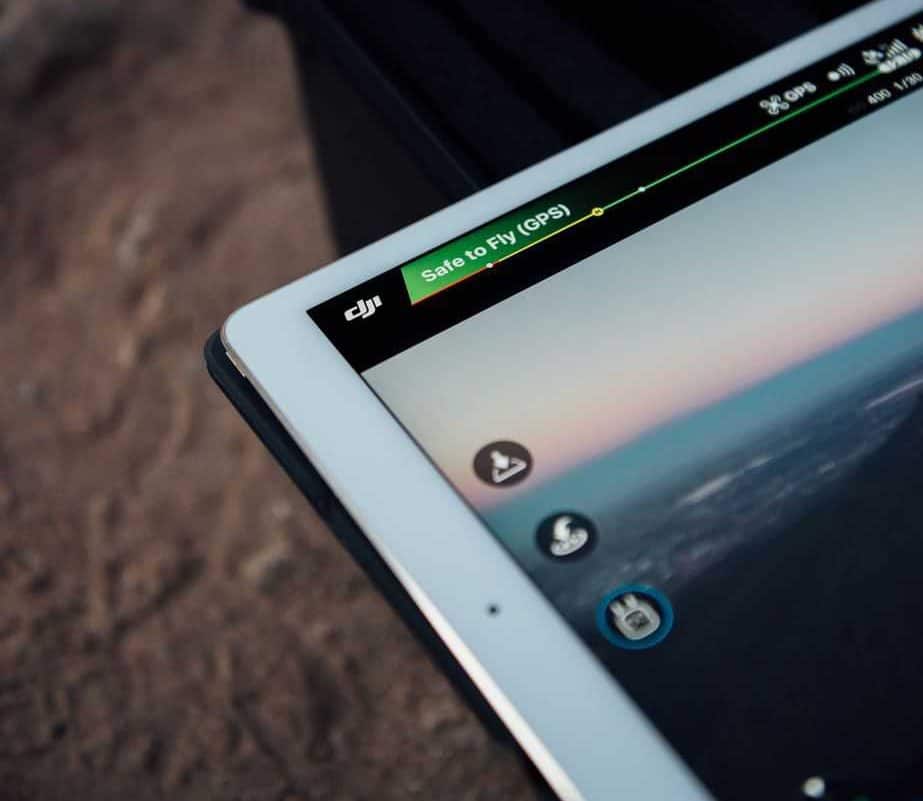
Photograph via Unsplash
Set Return To Home Altitude.
If your drone has a return to home feature make sure you set the RTH Altitude high enough for your location. You’ll have already scouted out where you are going to fly so make sure your Altitude is set higher than the trees or buildings in the area.
Even with Obstacle avoidance on some models, if your drone is not high enough and it comes up against a structure, it may just sit there and hover till the battery runs out forcing it to land.
Set Or Reset The Home Point
This step can be easy to forget. You get excited about taking off and oops….forgot to set the home point. This can cause flyaways. I did it twice, well more than twice probably. You only notice when you hit the return to home button, and your drone takes off in a different direction.
The first time mine did this, I was at a local park earlier in the day and set the home point. I returned home and flew it in the backyard, but I lost the connection. My drone returned to the park!! It turned out ok.
The second time I had just returned from Palm Springs and was out at my favorite spot and hit return to home. My Quad started heading to the Mojave Desert!!! Thank goodness I was still connected and able to cancel return to home. Make sure you set it correctly if you have it.

Items to Quickly Check
Just before you fire up the bird, double check the following; The Battery Levels of your drone. With LiPo batteries, the rule of thumb is to always start a flight with a fully charged battery. Same for your devices. Make sure they are fully charged.
Make sure your Props are on correctly, plus check to see if you have at least 8-10 satellites connected. Finally double check there is no compass interference. If applicable check to ensure your antennas are up and positioned correctly.

Flying Tips to Help Prevent Drone Flyaways (Crashes)
Atti Mode
ATTI Mode, common on DJI Drones, is the same as manual mode. You are flying your drone without any help, the GPS for example. This is fine and an excellent way to learn how to fly.
You can also get into trouble pretty quickly. Read the manual about how your Atti or Manual Mode works with your drone before you test it out.
Flying FPV
I have to admit, this is my favorite way to fly my drone. FPV or First Person View puts you in the cockpit of your aircraft, so it’s just like you’re the pilot.
You can see everything so much better. I have a pair of Goggles with a widescreen HD viewer. It was like a 60-inch flat-screen TV strapped to my head. It’s amazing!
This is where you can get lost in space. You get mesmerized by the view and before you know it, your out of range. Which brings us back to point one. Know the range of your drone.
Be aware that flying FPV without a spotter is frowned upon. You should always have someone else watching the flight for safety reasons. Flying FPV is so much fun. You’ll love it!
Line of Sight
One last point. I know, you’ve heard this before but… always keep your aircraft in sight. The FFAA and Transport Canada and many other agencies around the world all require you to keep your drone within Visual Line Of Sight. It’s a major rule to follow.
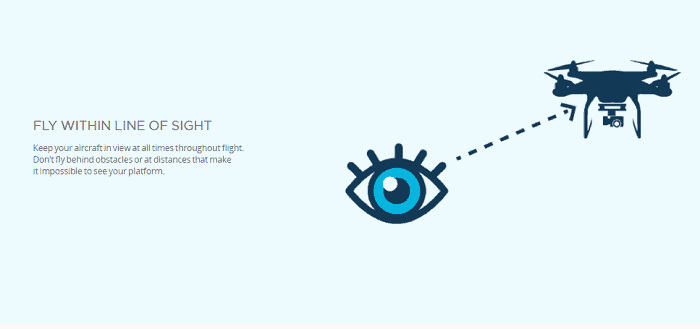
Photograph via Pexels
What Do You Do If Your Drone Flies Away?
There are a couple of ways to try and recover a lost of crashed drone. It’s hard if you have lost connection with the aircraft because the flight data is sometimes recorded in the App. If you are not connected it’s useless.
If it’s still connected but unresponsive, the flight data may even be logging on your device. You will be able to, in some cases use this to track down your quad.
If you do not have these features, you may need to look for it in the old fashion way. Start walking and hope the battery ran out or it’s in a tree close by. This is a tough one because you never know where it can end up.
My Phantom ended up at the very top of a tree once. I was lucky I had another drone at home. I rigged a rope with a coat hanger, like a hook, and using FPV I was able to see the Drone really well. I just hooked the Phantom out of the tree. It was almost too heavy for the spare drone, and we almost crashed them both. Another story for another day.
How Can I Find My Lost Drone?
GPS Drone Tracking Device
A GPS tracking device, for me, was the ultimate tool in the box. The peace of mind you get for about $7 a month is well spent. I was at a cottage flying with a friend who owns a Golden Retriever that he takes duck hunting. This dog had a small tracking device, about an inch square on his collar. I asked him…can I borrow that for a few minutes?
That was the beginning of GPS Trackers for me. Funny thing, it was for a pet, but it worked flawlessly with the drone. It tracked my flight, mapped the route and the battery lasted 8 days! It’s called Tractive for Pets. Check out the resource page for info on GPS tracker
The other GPS Tracker I’m familiar with is the Trackimo. This one is designed specifically for a drone. Does the exact same thing as the Tractive. Check it out on the resource page as well.
The peace of mind knowing that if you have a disconnect or a flyaway, you will find your drone within a few minutes.
You’re ready to take off.
With there being so many different Drones and Quads out there, is hard for me to pinpoint an exact list of tasks to perform before you take off.
I have put together the generic version that should cover most Drones. If you make your own checklist from a few of the suggestions I’ve provided, along with manufacturer suggestions, I think you will have a better chance of keeping your drone safe and sound, and around for a long time.
Fly Safely. Stay out of the Tree
