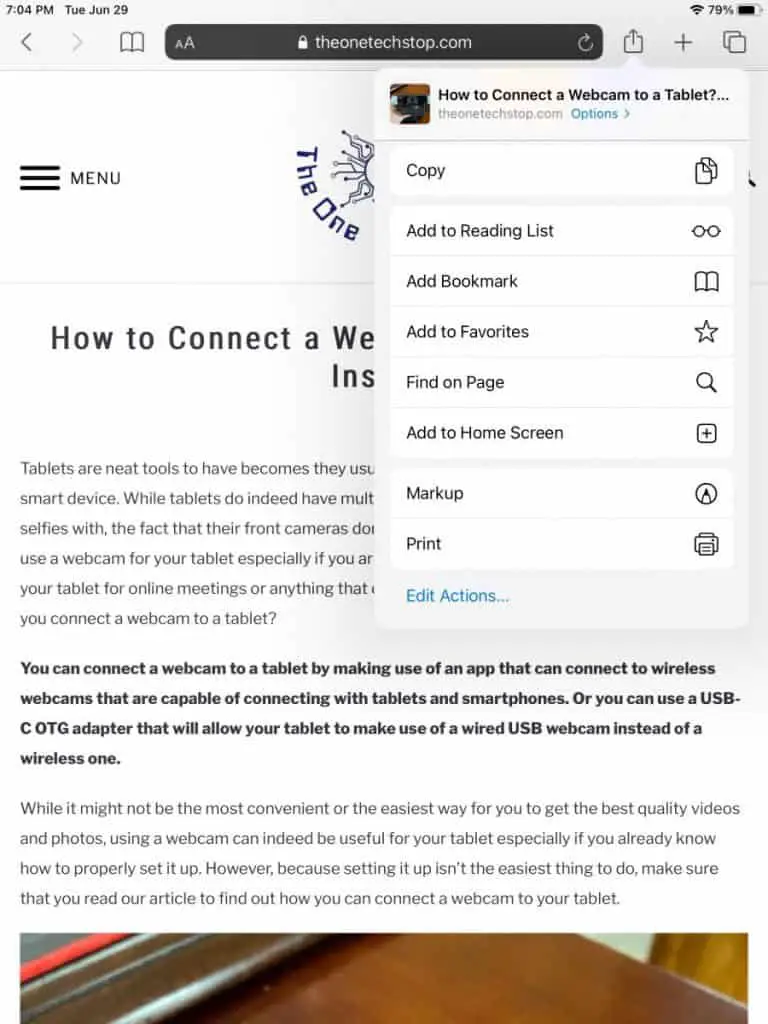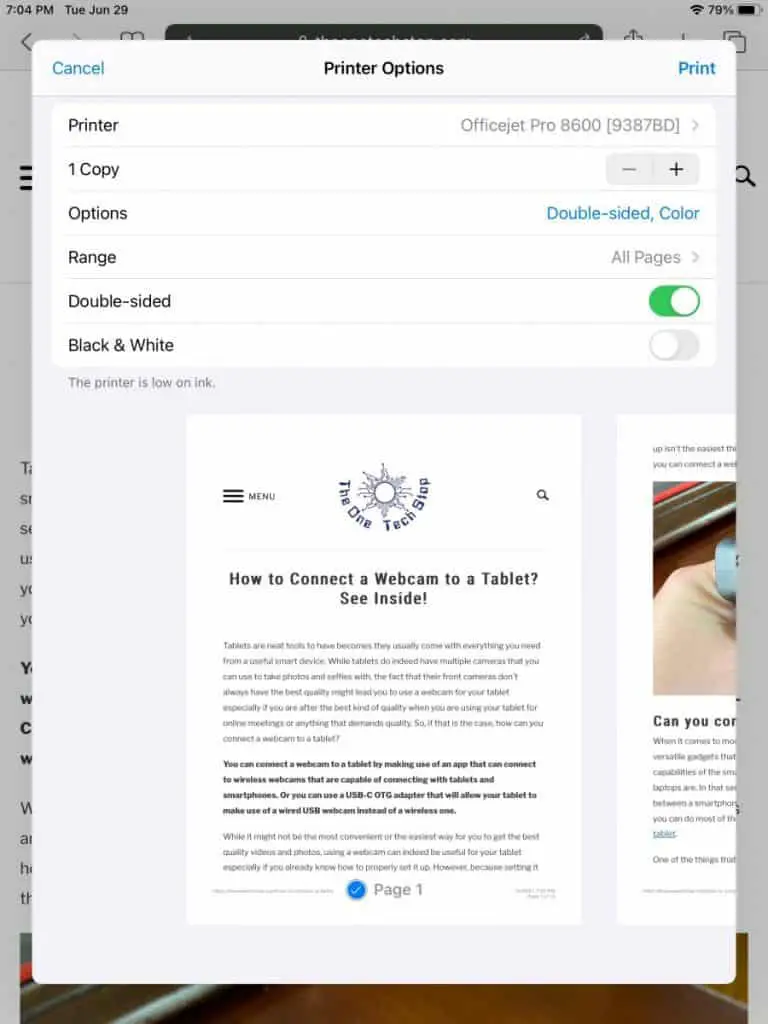Even though we are in a technologically advanced world that relies a lot on digital media instead of print, there are still a lot of cases where media in its printed form is still preferred by more and more people. It’s similar to how printed books are still preferred by a lot of people compared to using eBooks. But because there are plenty of people who are now using tablets as their computers, printing something might not be as easy to do as it once was. So, can you print from a tablet to a printer?
You can print from a tablet to a printer as long as you have a wireless printer. For Apple iPads, you can do so by making use of their feature called AirPrint. Meanwhile, for Android tablets, you can print wirelessly as long as your tablet and your printer are connected to the same network.
While we do always recognize that printers of the past were more likely to be wired printers, things have changed today as we now have printers that are capable of wireless tech. Thankfully, most of these printers are compatible with tablets so that you can make life easier when you are printing from your tablet to a printer. Now, let’s get to know more about how you can use a printer from your tablet.
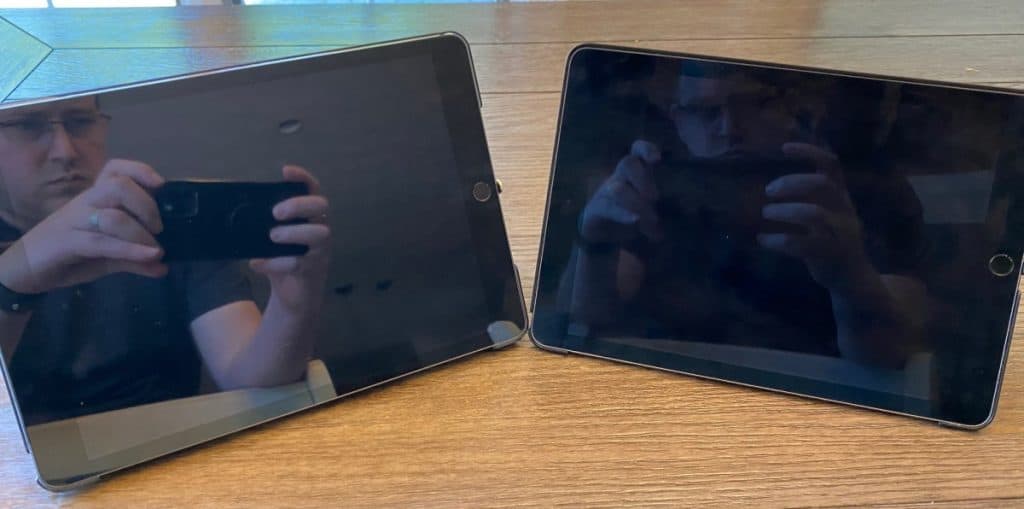
Can you print directly from a tablet to a printer?
With the way the world has been trending towards the future, a lot of the different things we do on a regular basis are digital. We view our photos digitally and we also read articles and books digitally. Of course, thanks to the rise of the tablet, it is now easier for us to do things digitally because we can now read and view through the acceptably large screens that our tablets come with. And more and more people are actually preferring tablets to laptops because of how they are simply easier to carry around.
Even if there are a lot of people who prefer digital media today because of how it saves space and the environment, there are still those who would rather use the printed form of media whenever they want to look at photos or read articles. In fact, for students, professors are more likely to accept printed versions of their homework or papers instead of relying on digital versions.
While it isn’t difficult to print any photo or document if you have a printer that is connected to a laptop because of how you can use a wired connection or a wireless one via Bluetooth to connect the two devices, one could only wonder if you could do the same with tablets. But, then again, if you look at a tablet, it might be difficult to see how and why you can connect a tablet to a printer directly because of how tablets usually only have one port, which cannot be connected to a printer. So, can you actually print directly from a tablet to a printer?
The good news for you is that newer printers do indeed allow tablets to directly connect to them so that you can now print from your tablet to your printer without the need to send your documents to a laptop. And the good news is that you can do so wirelessly through various means that can be useful at any given time. Of course, the way you can print from a tablet to a printer will also vary depending on what device you are using.
So, with that said, the capability to print directly from your tablet to a printer can open up a lot of opportunities for you because of how being able to do so will dispense the need for you to have a desktop or a laptop just so you could print. And the best part is that there are now printers that are also just as portable as your tablet so that you can carry the printer around without a lot of difficulties.
That said, having a tablet as your main computer will now open more opportunities for you especially now that you are able to print different documents and photos with it. Just make sure that you are actually using a tablet that is modern enough and a printer that is actually capable of wireless printing through tablets.
How can you print directly from a tablet?
Now that we have settled the fact that you can now print directly from your tablet to a printer, let us now look at some of the ways that you can use so that you can now use your tablet for printing documents and photos.
Apple iPad
As the most popular tablet there is in the market today because more people own iPads than any other tablet brand in the world, a lot of people are actually looking for a way to connect their iPads to a printer so that they can print wirelessly. And since the rise of the powerful iPad Pro, more and more people are using it as a laptop substitute. That said, here is how you can print directly from an iPad to a printer.
- AirPrint
Get a printer that is capable of wireless connection via Wi-Fi. Make sure that the printer is also compatible with AirPrint. As long as you have that covered, there is no longer any need for you to set up or install anything else. Just make sure that your wireless printer and your iPad are both connected to the same network.
- On your iPad, open the file, document, photo, or email you want to print. Make sure that you are using the right app that actually allows you to print the document or photo.
- If you are using a word processing app like Microsoft Word, you should be able to find the print option in the … option found in the upper right corner of your screen. Meanwhile, for photos, open the photo using the photo app and then look for the share option (the square with the arrow pointing upward), which should give you the option to print the photo. For web pages, use the same method as printing a photo. However, if you are using your iPad’s native email app, look for the reply button and then tap on it to reveal the option to print the email.
- After you have chosen to print your selected document, email, or photo, tap on the print icon. This should allow you to select a printer based on a selection of available printers that are also connected to the same Wi-Fi network. But make sure that your printer is indeed compatible with AirPrint.
- Tap on the printer you want to use and then edit the print options such as the number of copies and the color. After that, tap print, and then the printer will now print the selected file or photo from your iPad.
- Non-AirPrint
As mentioned, only printers that are compatible with AirPrint will allow you to print directly from your iPad. But what about wireless printers that are not compatible with AirPrint? How can you use them to print directly for your iPad?
The only possible way we can think of is that you should find a mobile app that will allow you to connect your iPad to a wireless printer that doesn’t use AirPrint. Most of these apps are paid such as PrintCentral and Printer Pro. However, even though you have to pay a small sum for these apps, it still is better to do so than to buy a new printer that is compatible with AirPrint.
Android tablets
While there is no single brand of Android tablet that has come close to the iPad in terms of popularity, collectively speaking, Android tablets outsell iPads as the combined sales of brands such as Samsung, Lenovo, and Huawei are more than the sales of iPads all over the world. That said, if you are using an Android tablet, here is how you can use it to print your documents pr photos.
- Default way
The good news when it comes to Android tablets is that you no longer need your wireless printer to be compatible with any feature that the tablet comes with because all you need to do is to make sure that you have a wireless printer that can connect to the same Wi-Fi network your tablet is on. That said, let us look at how you can use the default way of printing directly from your tablet to your printer.
- Make sure that both your Android tablet and your Wi-Fi printer are connected to the same local network such as your Wi-Fi.
- On your Android tablet, look for the settings option so that you can go to Connected Devices. After that, go to Connection Preferences and then Printing.
- Tap Default Print Service so that you can change how your tablet will print by default. Toggle it on so that you can use the default way of printing as long as the tablet and the printer are on the same Wi-Fi network. From there, your printer should now appear in the list of printers that you can use for your tablet.
- Close the settings screen and then open the photo, file, or email that you want to print. For example, if you are using a photo, you can go to Google Photos and then choose the photo you want to print. Look for the … icon on the top right corner of your tablet
- From there, you can tap Print on the menu that pops up. This will allow you to choose the printer that you want to use for printing.
- Select the printer that has been detected by your tablet.
- Tap the printer icon to finish. You will see a confirmation that will allow you to print your photo or document.

- Wi-Fi direct
Wi-Fi direct is another method that you can use to print from your tablet directly to your printer. Here is how you can use it.
- On your Android tablet, go to your settings panel and then tap Network & Internet. Choose Wi-Fi and then look for Wi-Fi preferences. Go to Advanced so that you can find Wi-Fi direct.
- In Wi-Fi direct, look, for the Wi-Fi printer that was detected by the tablet. Tap on it.
- Go to your printer and accept the connection between it and your tablet.
- From there, you can now open the file or photo that you want to print using the same method we mentioned above. Again, go to the … icon or three-dot menu so that you can open the options that will allow you to print.
- In the menu that pops up, tap Print to start printing your photo or document.
- Tap Select a Printer and then connect to the Printer that you added using Wi-Fi direct.
- Tap the Printer button to finish and to start printing your photo or document.

- Incompatible Wi-Fi printer
While the best part about Android tablets is that they are most likely compatible with any kind of Wi-Fi printer, there are some printers that, even though they come with a Wi-Fi connection, are not compatible with mobile devices. So, if that is the case, how can you use the printer for your tablet?
This is where the cloud becomes useful because there are some Wi-Fi printers that use their own cloud service to print directly from tablets and other mobile devices. All you need to do here is to download the manufacturer’s app on your tablet and then follow the on-screen instructions.
The instructions will depend entirely on the type of printer that you have such as if you have a Canon or an Epson printer because they both differ in their respective apps. But it won’t take a genius to figure out how to work their apps as most of the instructions should be available to you once you open the app. After that, you are now basically printing directly from your tablet to your printer by making use of the cloud, which acts as the bridge between the two devices.