Smart plugs are becoming more popular with each passing day, as they automate basic tasks like turning lights on and off. But what happens if you have multiple smart plugs for multiple devices? Can you still use them if they’re plugged into a standard power strip?
Smart plugs do work with power strips provided you check the wattage of the appliance and the power strip, use a surge protector, and never plug too many appliances in at once. Also, avoid plugging power strips in a chain, and try to monitor the energy consumption of your devices to prevent issues.
In this article, we’ll cover five things you should know about smart plugs and how they work so you can safely use them with power strips.
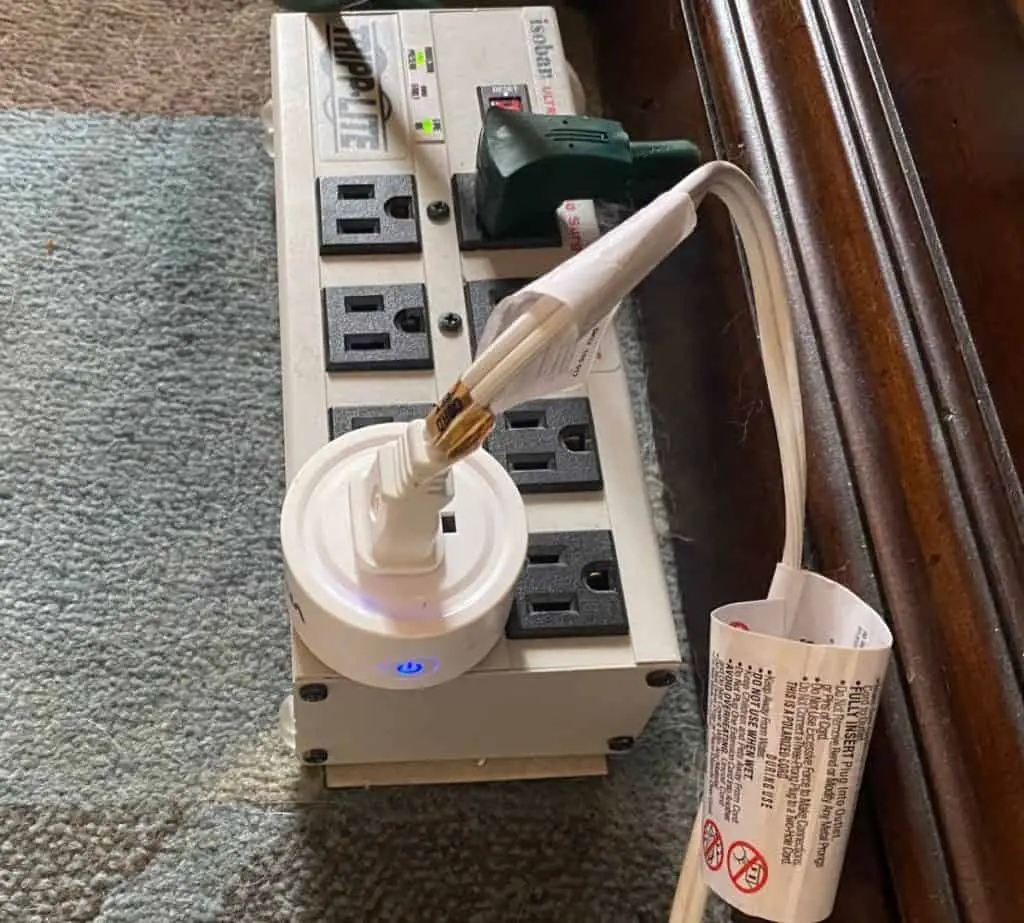
How to Use Smart Plugs With Power Strips
Smart plugs are an excellent and easy way to make your home more advanced, but there are some things to consider before plugging in your appliances.
For example, some appliances require a much higher energy level than others, making them more likely to burn out when they’re overloaded. This is especially true when using power strips with other devices plugged in.
The good news is, you can safely use smart plugs with power strips, you just need to remember the following:
- Check the wattage of the power strip, smart plug, and device.
- Invest in a smart plug with surge protection.
- Use smart plugs with energy monitoring capabilities.
- Regularly check the cords and cables for damage.
- Don’t overload the strip with too many wifi signals.
1. Check the Wattage of the Power Strip, Smart Plug, and Device
Check the wattage of your power strip before installing a smart plug. It should be between 1200W and 1800W, but that may change depending on the manufacturer.
Because smart plugs only draw around 10W of electricity, you can easily add one or more into an existing power strip without any issue. However, this depends on how many other devices are attached to that same strip and how much electricity they take up.
Even though you will not be directly turning anything on or off using your connected device, your smart plugs still have to use some energy to communicate with your home network and with other devices in the area.
A typical power strip can handle two smart plugs before they begin to overload. But if you also have an appliance with a heavy energy draw, you may find you can only plug in one.

2. Invest in a Smart Plug With Surge Protection
The next thing you need to do is make sure that your new smart plug has surge protection.
Though a power strip provides greater protection than the traditional single outlet, most of the items plugged into it are not protected against surges and spikes in electricity.
Therefore, you need to protect your smart plug from damage, as well as any other devices plugged into the same power strip.
The good news is that many smart plugs come with surge protection built-in.
Alternatively, this GE 6-Outlet Surge Protector, 10 Ft Extension Cord from Amazon.com allows for up to six devices to be plugged in at once, an extra-long cord for maximum reach, and a flat plug so it can neatly fit behind your bed or couch.
3. Use Smart Plugs With Energy Monitoring Capabilities
Make sure that the smart plug you purchase comes with energy monitoring features for better control over how much electricity your devices are using.
The BN-LINK WiFi Heavy Duty Smart Plug Outlet allows for easy control using the dedicated app or voice command, plus energy monitoring to reduce energy waste. This helps to prevent the plug from drawing energy when it isn’t needed, such as while you’re at work or sleeping.
4. Regularly Check the Cords and Cables for Damage
Damage to the power strip cable can lead to disaster if not dealt with quickly. Exposed wires can cause house fires, and you may see your appliances burn out due to the strip overloading.
Similarly, when using a smart plug with a power strip, make sure that the cord is not too short, as this can cause problems with your smart plugs. The typical distance between an outlet and a connected power strip is about 4 feet (1.21 m), so if your cords are too short, it could be hard to connect everything properly.
5. Don’t Overload the Strip with Too Many WiFi Signals
When using a power strip with smart plugs, it’s possible to overload the area with too many signals, which can lead to issues with connectivity.
As mentioned above, it’s best not to plug more than two smart plugs into a power strip to keep everything working properly. But you may also notice signal interference if your power strip is located near other outlets with other smart plugs.
To keep everything in working order, try to space your smart plugs out so the signals don’t get crossed.

Using Multiple Smart Plugs In Your Home
With how convenient smart plugs make your home, you will likely want to use more than one at a time. Provided you have the outlets available, feel free to add as many smart plugs as you need.
They are especially convenient on smaller devices that don’t need to be powered all day, such as:
- Lamps
- Coffee makers
- Televisions
- Space heaters
- Chargers
They can all be tied together into groups in the Amazon Alexa app, Google Assistant, or even the manufacturer’s own app.
Just remember, using multiple smart plugs will use more of your WiFi bandwidth, so make sure you have a high enough internet speed to support these devices.
Final Thoughts
Smart plugs are a great way to automate your home and can provide a way to monitor your electricity usage. When used correctly, these are a great addition to any smart home setup.
If you need to use a power strip for extended reach or due to a lack of outlet space, remember to always check the maximum wattage of the strip and the plug, as well as the appliance being used.
