
I remember all the beginner pilot errors I made when I started to fly Drones and Quadcopters. When I started with my first Drone (Blade Nano Qx), I was hungry for any tips and tricks to help me out.
This article should help you avoid some of the dumb mistakes I made. I’m hoping they help you fly safely and have fun as well. That’s what it’s all about.
What are the 22 Biggest Drone Pilot mistakes? Here are the most common. Most of the list covers what to do to prepare yourself and your Aircraft for a safe flight. We cover suggestions that should help prevent your Drone from taking off in another direction. Making sure your gear is up to date. We also touch base on rules and regulations.
…On that subject. There has been a lot of whining (me included) about how strict the new rules are in both Canada and the USA. For myself I just said…
Look, at the end of the day, the rules are there for a reason. To protect everyone who may come into contact with a Drone and the Operator.

First Things First. Get Legal.
After I completed the testing, I thought it was not that hard. I was glad I finished the necessary testing. I believe this testing thing has been blown out of proportion for recreational pilots.
Commercial, that’s a different ball game altogether. I feel their pain. But again, I can see why the rules are required. This site focuses on recreational use only.
Having flown Drones for many years now, I realize, there is a level of expectation the public is entitled to. A level of trust that you know what you’re doing and will make sure everyone stays safe while flying.
Drones attract people like flies. We are curious creatures. We want to know what all the buzz is about.
The testing is a pain in the butt yes, totally agree. But it’s worth it. At least the test ensures everyone is on the same page.
I’d instead fly with someone who knows the rules than not. As you may or may not know, things can go south in a hurry.
Ok, enough, move on Buzz, let’s have a look at ways to make it safe and fun to get you out there flying. The following list is “sort of” in order. I’m just trying to cover as many points as I can for you.
Preparing your Drone properly.
When you first get your new Drone there is nothing more exciting than the unboxing (Until your first flight!)…you pull it out of the box and all you want to do is fire it up and fly around the house or worse your bedroom — not a good idea. I remember trying to get my Quad out of the curtains before my wife got home.
Anyway, my point here is take everything out of the box, line it up, make sure everything is there and read through the QuickStart manual first. A big part of this Hobby is knowing your Drone. Get to know your Drone and what’s in the box.
Removing all the stickers
You may find this obvious but others, like me, will end up flying your Quad with some stickers left on it. I could not figure out why my video was so blurry the first couple of flights. D’oh. I didn’t remove this film that protects the lenses during shipping.
If you have an expensive camera, a 4K, for example, I guarantee there is a sticker on your lens. All glass will have a sticky on a new drone.
If your Drone has Sensors like obstacle avoidance, they will have a film or plastic cover to protect the glass or plastic sensors. Make sure to remove this. Sometimes it’s hard to see the tape or film.
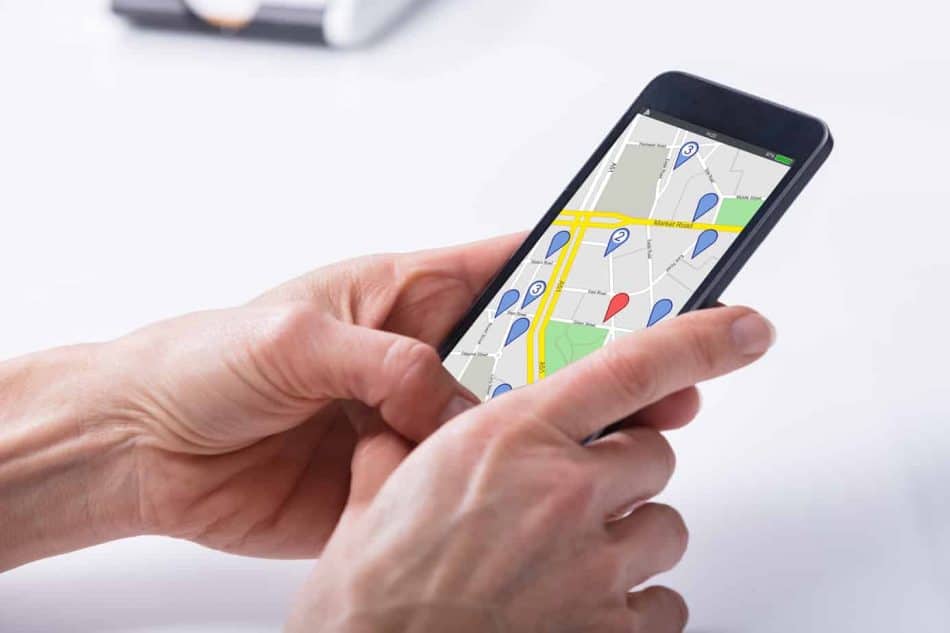
Learn to fly without GPS.
When I first bought a Drone, I had no idea how to fly. I read somewhere to buy an inexpensive good quality Drone to start. I live in Canada, and getting the urge to buy a Drone in November was not a good idea from a learn to fly standpoint. It meant I had to teach myself indoors all winter.
I have to say it turned out to be the best way, for me, to learn how to fly. No Sensors, nothing. Just a plain old Quad I had to control myself. Flying in your home teaches you how to pilot your Aircraft precisely.
Making your way through the house, up the stairs, down to the basement, makes you a skilled pilot quickly. It made me a better pilot in the end. Totally worth it.
Stay away from the curtains.
Not using a drone simulator
Not All Drones have an App with a Simulator. There are a few Apps in the App Store or Google Play Store, but it’s hit and miss.
My personal experience with this was I bought a beginner drone, in my case a Blade Nano QX but you can also check out the Holy Stone on Amazon.
If you have a cheap drone with no bells and whistles, you learn how to fly a Drone pretty quickly. It’s better to crash a cheapy than your $800 camera drone.
Having said that, if you purchased an expensive camera drone for your first Quad, there is a good chance the App has a flight simulator included. I would highly recommend you play with that for a while.
The DJI Go App has a simulator included, and it’s pretty good. It’s a great way to get some necessary flight time in before you actually take off with the real thing. Which brings us to my next point;
Not knowing your Drone or its App
We touched on this above, but it is essential to know your Drone and the App that controls it, if it has one, thoroughly. These apps are notorious for crashing right in the middle of the flight.
Except for the DJI GO 4 app, most of the other drone manufacturers have apps that are marginal at best. I’m speaking from personal experience
It’s essential to know your Drone and the different functions and flight mode that it offers. Flight modes like altitude hold, for example, are great for beginner drone pilots.
I have written an extensive article on the different drone flight mode on our website here it’s worth checking out.
From my own experience, I would take the time to understand the different flight mode of your Drone and the various functions of your App
The worst feeling is when you’re flying and the app crashes, and you watch your Drone fly off into the sunset… or the first tree it encounters
Practice practice practice.
Ignoring Firmware updates
If your Aircraft has a gyroscope, altimeter and a GPS to name a few electronics, along with a controller, you’ll need at some point to du a firmware update. Some manufacturers don’t offer updates.
I would check the drone manufacturers website and YouTube to see exactly how to update the firmware. This can be a significant cause for drone crashes and flyaways if it’s done incorrectly. So it’s essential to follow the instructions correctly as laid out.
IMU calibration
If your Drone is equipped with this sensor, Right after the firmware update you should perform this calibration. This should be done at various points in your quads life, including right after you crash
Other examples, when you have to ship it on a plane with the rest of your luggage, or if you drop it, and if you traveled a fair distance in your car. What is an IMU sensor? Here is DJI’s explanation.
”An IMU, or inertial measurement unit, is an electronic device that measures and reports an object’s specific force, angular velocity and attitude (including its course angle, pitch angle, and roll angle) using data from an accelerometer, gyroscope, thermometer, and barometer.”
DJI.com
The calibration is pretty straightforward. For the DJI drones, you perform this from the App. Just make sure you’re on a level stationary surface.
Tighten props correctly
Forgetting to tighten the propellers on your Drone is a classic newbie mistake. I did it on a couple of different drones I had/have. I found the best way to avoid this Isco put together a checklist.
A pre-flight checklist is useful. It makes you go through a routine for the first few times you fly. After a while, you know it by heart, and it is put to memory. You forget about the checklist after a while.

Gimbal clamp still on camera out of the box
If your Drone has a two or three-axis Gimbal, it will have a clamp. It’s a plastic thing-a-ma-jig that holds your camera in place during transport and storage.
Remember to take this off before each flight. It’s hard to move the camera with it in place… On a serious note, if you forget, you may break the cameras electronic mechanisms when attempting to run it.
Reset your home point. Lock in the GPS/satellites
If you Quadcopter has this feature, make sure you add this to your pre-flight checklist. When I first take off, with my DJI Phantom, I hover for about a minute.
During this time, I check various settings, the most important of which are how many satellites are locked in. I make it a habit of flying with a minimum of 8. This even makes me nervous, but most of the time, you’ll get 12-15 on average.
At this point, I will reset my return to the home point. I set it to my location. Some Drones can set the home point to the controller as well.
Why is this a significant newbie mistake to avoid? Let’s say you’re on vacation at Niagara Falls, on the Canadian side. From a nearby city park, you safely and legally take your Drone up for a bird’s eye view, setting the Home Point before your flight.
Next day you’re on the American side of the Falls, finding a safe and legal location again you take your Drone up for some video.
Something happens, and you lose connection with your Quad. If you forgot to set the Home Point in the US guess where your Drone will start heading?
I know, a roundabout example but this is how simple a small error can turn a fun outing into a nightmare, sometimes resulting in a lost Drone. Or worse, someone may get hurt.
It happened to me, and I almost lost my Quadcopter. Check out our article about How To Prevent Flyways here.

Flying Indoors.
As I mentioned earlier, I learned to fly indoors. As a beginner with an inexpensive Drone, learning to fly indoor is a great way to do it.
My first Drone had no sensors, no auto-leveling feature, just a plain old Quadcopter. You learn to fly quickly and master flight control fast, trying to avoid lamps and, my favorite, curtains.
One thing to remember is to turn off the GPS. Satellite signals in your home are hard to catch, and it may cause you Drone to Fly erratically into a wall or worse, someone.
Overall unless you’re prepared to fly indoors, it’s Not a good idea the first time. The first time should be a wide-open field. We answer the question, Can I Fly My Drone Indoors Here.
Flying with no spotter
It’s a good rule of thumb to use the buddy system when you are out flying. To be honest, it’s more fun when you have someone with you anyway, so put them to work.
It’s a good idea to have a second set of eyes to look out for other Drones, vehicles, people and animals and the dreaded overhead electrical wires.
I hit a set of wires, in of all places, the Mojave Desert just outside Joshua Tree Park. It was near a campground, and I did not see the cables At All. I think My spotter was looking at a text message!
FLYING IN RESTRICTED AREAS
Ninety-nine percent of people I’ve met in this Hobby follow the Rules to the best of their ability.
Occasionally, myself included, when you’re just starting and looking for places to fly, you inevitably end up somewhere you’re not supposed to operate
In most cases, it’s private property or too close to a beach full of people. They are commonly called no Drone zones. Common sense prevails in most situations.
It’s the Restricted Areas you need to make sure you avoid. You’ve heard about the Gatwick Airport incident of 2018. It’s the people who fly in restricted areas and cause a significant story that gives all of us honest hobbyists a bad name

Not knowing FAA or Transport Canada rules
Know before you go. Get your drone pilots certificate. Check out the FAA website, and if you’re in Canada, Transport Canada has all the information and videos here.
It’s beneficial to educate yourself about the rules and regulations and most importantly, Drone Safety. It may take you a little extra time to read up on the rules, but it’s worth the peace of mind.
Not knowing how your Drone Sensors work.
With my first expensive Drone, the Phantom 3 Pro, I almost lost it in the lake because I didn’t turn off the Vision Positioning System. The fact I didn’t realize that the surface of the water can at times confuse the VPS almost cost me my Drone.
Know your Sensors; Obstacle Avoidance is another primary sensor to know. It’s another way to ensure you have a fun and safe flight. Check out our article on flight modes here on our site
Know your flight modes. Practice Practice Practice
Along with your Sensors getting to know your Quadcopter’s flight modes are essential, and I might also say it adds another level of entertainment to Flying your Drone.
Some of the Flight Modes Drones have now are amazing. One of my favorites is WayPoints. This is where you program your Aircraft to fly to several different locations along a route.
The locations, called a WayPoint, are where the Drone will stop and hover while you shoot video or take a panoramic picture. It’s fun to press start and watch your Drone take off and fly the route and return to home all by itself.
Know your Flight Modes and Practice them over and over till you can do it in your sleep. We have a complete article on Flight Modes and how they work on our website here.
Keep your GPS locked and loaded
The more, the merrier they say. The more satellites you can lock in the batter. Most of the new generation Drones, even the sub 250G, 0.55lbs models, have a GPS.
As part of your startup, you can take off and hover for a minute. This is an excellent time to do a final check. Check to make sure you have a minimum of 8 Sat locked in (that’s my minimum) and Reset the Return to Home Point. Just doing those two checks alone will prevent losing your Drone in many cases.
Not understanding the weather
This is the first, or one of the first Apps you should download is UAV Forecast. (Who doesn’t like a new weather App on their phone!)
This App is great. It has a free version that is fine for most people if you like to plan a few days down the road they have a pretty cheap subscription.
The essential stats to check before you go flying are
- The Wind Speed and Direction
- Prob Of Precipitation
- Visible Satellites
- Temperature
Those are the big four. If the wind is over 15 MPH, it can be a challenge to fly. High winds, along with extreme temperatures, can affect flight times.
If you get blown off course and end up a fair distance away, returning home in a headwind, in hot or cold temperatures is a recipe for disaster.
For a full explanation, check out our articles about Flying in hot weather, flying in cold weather, and the Best Apps for new Drone Pilots, including weather Apps.
Stay away from trees. Seriously
I threw this in because it seems obvious but, maybe it’s just me or are trees a Drone magnet? It’s just me I’m sure because I have ended up in the trees more than I care to disclose here. (At least five times)
Most of the time it happens, in my case anyway, when you’re trying to take that epic video, rising over the treetops, revealing a beautiful lake or vista only to get to close to the top branches of the tree. D’oh!
We have an article about – How To Get Your Drone Out Of A Tree or locate a lost Drone on our website for you here.
Understand your battery life
We touched on the earlier; many factors affect your Drones battery life. They include cold or hot weather, plus wind speed. Another factor is how you handle the flight controller. Are you aggressive moving the sticks, pushing your Quad to the limit?
After a few flights, you will get to know how long, on average your batteries with keeping you flying. I learned to control my Drone differently to save battery life and extend flight times. Experience flying will help you maximize your battery life.
We have an article on Battery Care on our website here.
Flying backward
Taking video while flying backward can look awesome. If your Drone is equipped with Obstacle Avoidance Sensors, you should be safe. Most Drones do not have this feature
Flying backward is like walking backward in a forest…you’ll Walk into that tree sooner or later. Same with your Drone. You’ll hit something if you’re not careful. This is where a Spotter comes in handy. Survey the flight path first.
Understand your range
I thought I would mention this last. Once you get to know your Drone, the different flight modes, how long your battery will last, etc., one last thing to be aware of is how far from your flight controller can you fly before it disconnects?
In some cases, this is not a big deal. Drone, some at least, have a built-in Return To Home Feature. When you lose connection, and your Quad is equipped with Fail-Safe Return To Home, it will fly back to your Home point or the controller. Remember always to keep your Aircraft in sight.
If you Don’t have FailSafe Return To Home and you lose connection, some Drone may keep going, and others may stop and hover till the battery runs out. This is a problem over water btw.
It’s good to know your range and more importantly what your Drone does after you get disconnected.
Get ready for takeoff…
I hope I was able to pass along some useful information. In the end, my hope is it helps you to fly safer and have a lot more fun with your Drone, whatever your age.
I wish you a safe flight. Stay out of the Trees!
