Home automation is changing the world and the way that we live — and homeowners continue to look for ways to improve their smart home devices. So, when it comes to connectivity, which is better for home automation, Bluetooth, or WiFi?
WiFi and Bluetooth both work for home automation, but WiFi has clear advantages. It’s faster, more reliable, and more secure than Bluetooth. Bluetooth doesn’t allow for remote control of home automation systems — you have to be within range. Additionally, Bluetooth is significantly slower than WiFi.
This article will discuss how Bluetooth and WiFi work, the pros and cons of WiFi vs. Bluetooth for home automation, and how a mesh network measures up to both.

How Do WiFi and Bluetooth Work for Home Automation?
For a home automation system to work, it needs to be connected to the Internet, which can be done in several ways. When your home automation devices are connected and communicate, it is known as the Internet of Things (IoT). WiFi, Bluetooth, and mesh networks are considered the best options for connecting your smart home devices. Before we decide whether Bluetooth or WiFi is better for home automation, we need to understand how each one works:
WiFi for home automation works by using a router to grant permission for devices to connect via a WLAN. It transmits the signal over a 5 GHz or 2.4 GHz radio frequency. Bluetooth for home automation uses radio signals without a wired connection or bridging device and uses less power than WiFi.
WiFi
First brought on to the market in 1991, WiFi is now a popular method to connect smart home devices to the Internet.
Using a router for Internet connectivity, WiFi grants permission for devices to connect through a password. This is called a WLAN (or Wireless Local Area Network).
When a WiFi connection is created, the router breaks the signal up into tiny fragments, which are then transmitted over a radio frequency. Breaking up the signal allows it to be sent using a low amount of power. This facilitates the connection of multiple devices to the wireless connection.
When WiFi was first invented, it was similar to Bluetooth’s range at 20 feet (6 meters). WiFi range has, over the years, improved and is now 35 meters (115 feet).
A WiFi connection works on either a 5 GHz or 2.4 GHz frequency to provide a wireless internet connection for any device connected to it.
Over the years, WiFi technology has improved to enable greater bandwidth to be faster when transferring data.
Bluetooth
Like WiFi, Bluetooth provides an Internet connection using radio signals and doesn’t require a wired connection.
One of the main differences between WiFi and Bluetooth is that Bluetooth doesn’t need a router or bridging device to connect to the Internet.
Bluetooth technology was initially designed in the late 1990s to facilitate the transfer of information between nearby devices. Unlike traditional remote control devices, Bluetooth doesn’t need a clear line of sight for device communication and doesn’t use infrared technology.
Although Bluetooth uses less power than WiFi, this limits the connection speed and data transfer rate. Transferring large files (e.g., videos) via Bluetooth is, therefore, slow and inconvenient.
This technology is best suited for short-range communication between devices, such as wearing a Bluetooth-enabled headset close to your cell phone. It also works well when making small data transfers between adjacent devices, including cell phones, modems, and speakers.

What Are Mesh Networks?
Mesh networks haven’t been around for long but are slowly but surely gaining popularity, especially for home automation.
Mesh networks use “nodes” to provide an Internet connection. Nodes communicate with one another via this connection, which provides smart devices several routes to the network. They operate on a lower frequency than WiFi (800 and 900 MHz). Network failure potential is lower due to the many routes.
This connection type doesn’t experience any interference as it uses a different frequency to a WiFi or Bluetooth connection.
Examples of home automation protocols that use mesh networks include Zigbee and Z-Wave. Both use very little power and bandwidth and have been specifically designed with home automation in mind.
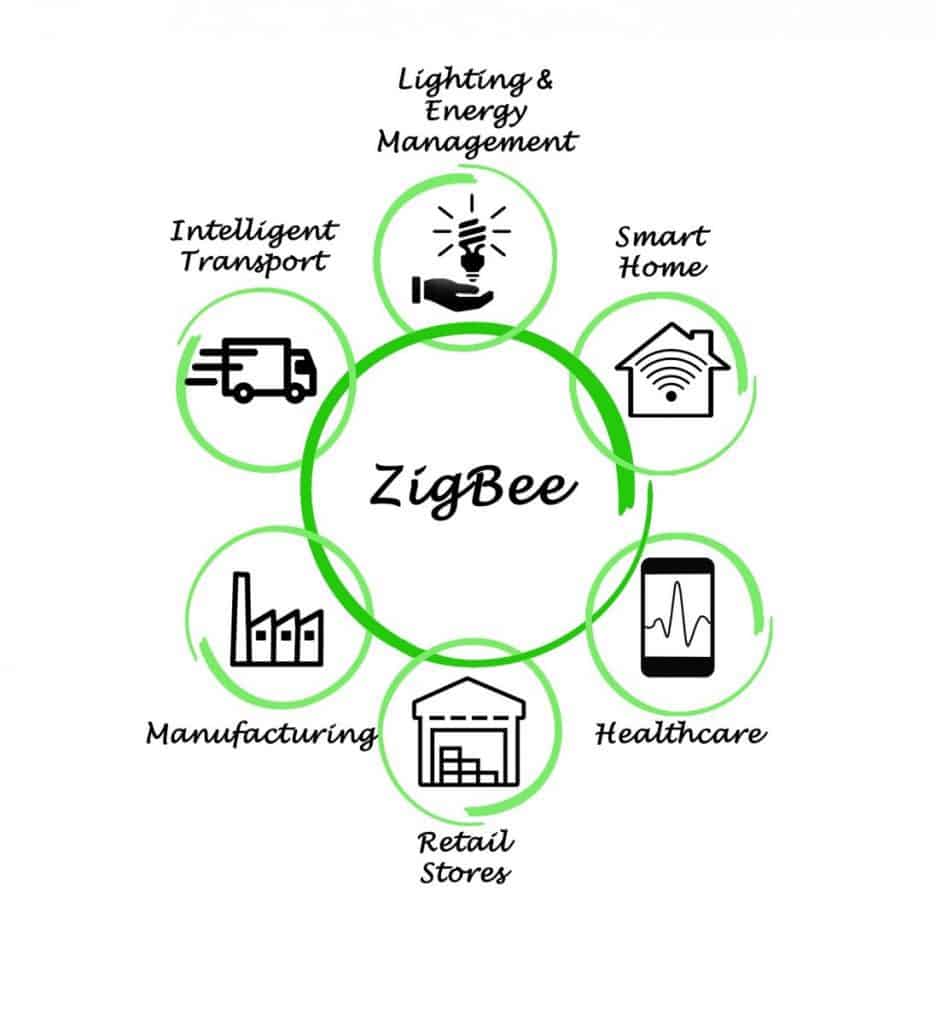
Pros and Cons of WiFi vs. Bluetooth for Home Automation
Like everything in life, there are advantages and drawbacks. The same is true for WiFi and Bluetooth for home automation.
Now that we have a solid understanding of how both Bluetooth and WiFi work, let’s take a look at the pros and cons of each method of home automation:
WiFi for Home Automation
WiFi is the most widely used communication protocol for connecting home automation devices.
Although it offers many advantages and is a popular option, it does have a few drawbacks.
Below are the pros and cons of WiFi for home automation in comparison to Bluetooth:
Pros of WiFi
- Using WiFi for home automation doesn’t require additional hardware. This makes WiFi perfect if you only have a few smart home devices. Should you add additional home automation devices later, you won’t need to buy extra wiring.
- WiFi has a broader connection range than Bluetooth. You can use WiFi to connect smart home devices within a 35 meter (115 feet) radius instead of ten meters with Bluetooth.
- Home automation using WiFi is cost-effective. When installing your WiFi-powered home automation system, you don’t need to pay for much labor or hardware, and your monthly WiFi bill won’t change.
- WiFi-enabled home automation devices are typically cheaper than ones working with Bluetooth. These devices contain WiFi chips, which are now widely used in cell phones, computers, and smart devices. This has brought down the price in recent years.
- You can control your home automation from anywhere on the planet. If your smart home runs on WiFi, you can control its functioning from anywhere in the world, as long as you have a smartphone, tablet, or computer.
- WiFi-enabled devices with power cables work efficiently. A way around the fact that WiFi consumes a lot of power is to use home automation devices that don’t work with batteries.
- Home automation with WiFi is incredibly convenient. You can easily connect several devices to your WiFi network, and most households already have a WiFi network.
- Using WiFi for home automation means that you likely already have a communication hub. Most people already have a WiFi router in their homes, and there is no need to buy one.

Cons of WiFi
- WiFi consumes a lot of energy when communicating with the home automation device. WiFi uses around ten times more power compared with Bluetooth-enabled or mesh smart home devices. You will need to replace the batteries or recharge them much more regularly than with Bluetooth for battery-powered home automation devices.
- When using WiFi for home automation, the number of devices you can connect is limited. The reason for this is that most WiFi routers can only accommodate up to 30 connected devices. If you want to create a smart home, you will soon run into a problem, primarily if you use smart switches and globes.
- An unreliable WiFi connection also means unreliable home automation. If your WiFi connection speed is slow or frequently cuts off, your home automation system will be the same.
- Setting up WiFi-enabled smart home devices can be frustrating and inconvenient. When connecting any device to a WiFi network, you need to select the correct WiFi network and enter the password. If you have multiple smart home devices, this can make the setup process time-consuming and frustrating.
- If too many devices are connected to your WiFi, the speed can be slow. Since most people rely on their home WiFi to work, stream TV shows, and surf the Internet, it can be annoying when the speed is slow.
Bluetooth for Home Automation
In recent years, Bluetooth has had many upgrades and now works better than ever before.
Bluetooth 4.0 offers a very low-energy protocol with improved data transmission rates.
Below are some further benefits to using Bluetooth for home automation and some disadvantages:
Pros of Bluetooth
- As a communication protocol, Bluetooth uses very little energy. Bluetooth (and especially BLE) uses low power signals, allowing battery-powered smart devices to last much longer before battery replacement or recharging is needed. Bluetooth-powered devices that use batteries can work for several weeks before needing charging. When powered by WiFi, the same devices would need charging every other day.
- Bluetooth works well when pairing and configuring a home automation device for the first time. It is straightforward to use, even by technophobes and doesn’t require any software installation.
- It is easy to control smart home devices with a Bluetooth-enabled smartphone. iPhones use Low Energy Bluetooth (BLE), while Android smartphones have regular Bluetooth protocols, making them great for controlling your smart home devices.
- Bluetooth doesn’t require smart home devices to have hub control. As long as the device has Bluetooth capability, it can connect to another Bluetooth-enabled device in its range.
- It is free of charge. If the device is Bluetooth-enabled, it can connect to another Bluetooth device at no cost.
Cons of Bluetooth
- You can only use Bluetooth in a minimal range. The Bluetooth connection won’t work if your smart home device is more than 100 meters (328 feet) away. The Bluetooth connection range is only 35 meters (115 feet) as it was initially designed to be a PAN (Personal Area Network).
- BLE (Bluetooth Low Energy) is prone to interference. iPhones use BLE, which has the same bandwidth as WiFi and Zigbee. When multiple devices are connected to the same frequency, there can be interference.
- Bluetooth is more susceptible to security breaches. Most Bluetooth technologies have security protocols in place. However, since Bluetooth uses radio frequencies, it is less secure than WiFi-enabled smart home devices. Though a hacker needs to be within the limited Bluetooth range, it is still a security concern.
- It can be difficult to give voice commands with Bluetooth. Working with low bandwidth, Bluetooth can typically only transmit a maximum of 100 kbps of data, making it practically impossible to provide a smart home device a voice command.
- Remote home automation with Bluetooth is impossible. One of the main benefits of having a smart home is controlling home functions remotely, even if you are on the other side of the world. This cannot be done if your home automation uses Bluetooth alone.
- It is not always compatible with smart home devices. Many complex home automation devices cannot be connected via Bluetooth.
- Bluetooth can be frustratingly slow. Although all wireless technologies transmit data relatively slowly, Bluetooth is the slowest of all as it is very energy-efficient and uses little power and low bandwidth.
- Many home automation hubs don’t support Bluetooth. Bluetooth has been around for more than two decades but has very few product options. Home automation hubs such as Phillips, Iris, Samsung, and Orvibo do not support Bluetooth. With the advent of the new Bluetooth 4.0, even fewer devices are now compatible with it.

How Does a Mesh Network Measure Up?
Compared to WiFi and Bluetooth, mesh networks use little energy, offer a strong signal, allow multiple devices to connect, and are compatible with many smart home devices. A mesh router has a more extensive range, which is ideal for large-scale home automation.
Mesh networks such as Zigbee and Z-Wave are becoming increasingly popular for home automation, and it’s easy to see why.
A mesh router provides coverage to all corners of a building and has a more extensive range than a regular WiFi router, making it an excellent option if your home is larger than 3000 square feet (278.70 sq m).
Downsides to using a mesh network for home automation include the need for a smart hub to control the connection and the expense of setting up a mesh network.
The Verdict
WiFi and Bluetooth both have pros and cons.
Bluetooth is great if you have multiple battery-powered devices that are always within range of your smartphone. It uses little power and is free to use. However, Bluetooth is slow, has limited range, and you cannot control your home automation system remotely.
WiFi has a broader range than Bluetooth, offers remote automation control, and WiFi-enabled devices are typically cheaper than Bluetooth ones. It also consumes a lot of power and isn’t suitable for battery-powered devices.
An Excellent alternative to WiFi and Bluetooth is a mesh network, such as Zigbee or Z-Wave.
