Many tech enthusiasts will argue that home automation is the greatest invention since Commodore computers. These hubs allow your garage door to open automatically when you arrive home each evening, and walk into an entryway that automatically unlocks and welcomes you into a lighted room. But which is better: a home automation hub or WiFi?
A home automation hub may be a better choice than WiFi for tech-savvy enthusiasts, as it’s a common access point for all your smart devices. WiFi is still a solid choice for many homes, but a home automation hub has more features that tech savvy users require.
In this article, I’ll explain the basics as well as the pros and cons of both WiFi and home automation hubs so you decide which is the better option.

Home Automation Hub: A Basic Overview
In simplest terms, a home automation hub is a device that controls all your other smart devices via the Internet of things or IoT, for short. It’s handy for home automation because it allows you to execute multiple commands at once based on a specific input.
For example, you can use the home automation hub’s app to make your entrance door unlock when you open the garage door. This way, you can control two separate smart devices using the automation hub.
Of course, you can step it up a notch. You can put a sensor that detects your car when you approach the driveway, but you make the sensor work only if your phone is in the surrounding area.
This level of automation is not possible over regular WiFi because the different smart home devices have to be compatible. Also, keep in mind that compatibility between your hub and smart devices is a prerequisite.
Let’s use the most popular smart hub ever made, the Amazon Echo (4th Gen) as an example. Found on Amazon.com, this product is one of the best automation hubs currently on the market.
The Echo is compatible with all smart devices that use Zigbee and virtually all that use WiFi.
You can pair the Ring Video Doorbell and Camera Bundle with the CMARS Smart Light Bulb, both from Amazon.com, through the Echo.
When a guest rings the doorbell, the camera and the light bulb turn on automatically to let you see who’s ringing.
Without an Amazon Echo or another compatible automation hub like the Aeotec Smart Home Hub from Amazon.com, you couldn’t connect the smart bulb to the doorbell and camera. A positive feature of the Aeotec is that you can use it with Alexa or Google Assistant.
Another advantage it has over the Echo is that it’s Z-Wave compatible.
In short, if you already own multiple Z-Wave devices, buy the Aeotec hub instead of the Amazon Echo, because you can’t automate them using the Echo.

The Pros of Home Automation Hubs
Consider some of these advantages that home automation hubs have:
- Common access point. If all smart devices connect to a single hub, you can use them in synergy.
- Compatibility. Home automation hubs support multiple protocols like WiFi, Z-Wave, Zigbee, Insteon, etc.
- Saves Internet bandwidth. If all your smart devices are connected to your WiFi router, they take up a ton of bandwidth that your computer or phone could use instead.
- Conditional statements. You can use most home automation hubs to execute complex if/then/else statements, allowing you to automate your home to a high degree.
- Power consumption. If you’re using a protocol other than WiFi for your smart sensor and similar devices with batteries, you’ll have to change the battery less often.
The Cons of Home Automation Hubs
Even with the incredible advantages of home automation hubs, they are only ideal in certain situations. Here are some things for you to consider that make home automation hubs less than ideal:
- Cost. In addition to having to buy all those smart plugs and lights, you must purchase the actual hub, which isn’t very cheap.
- Learning curve. Learning what all the features in the hub’s app do isn’t easy, and learning to connect each device to the hub can be complicated. Conversely, apps that come with smart devices are usually much easier to use.
- Safety concerns. If a hacker can get into your home automation hub somehow, they’ll have access to your whole house. A tech-savvy burglar can open everything from the garage entrance to your back door remotely.
WiFi: A Basic Overview
I’m pretty sure that everyone in the world knows what WiFi is by now. In a nutshell, it’s a wireless technology that connects all smart devices to the Internet.
Your phone and your laptop use WiFi, but so do many smart home appliances.
In the context of home automation, WiFi is the most popular protocol used for creating a local network for your house.
Some smart devices use WiFi exclusively, while others use it in addition to Zigbee, Z-wave, and other popular protocols.
To make WiFi work for a smart home, you must connect all smart devices to the same local area network. Though some smart devices, like the Ring Video Doorbell from Amazon.com, use the cloud instead of LAN.
But the problem with WiFi smart devices starts when you want to connect two devices from different manufacturers to work together.
For example, you can use the Ecobee SmartSensor combined with the Ecobee Lite SmartThermostat, both from Amazon.com, to adjust the temperature when it detects that you are home.
So you walk into your bedroom, the sensor detects you, and the temperature changes to 65°F (18.3°C).
But the problem is that if you wanted to use the Ecobee SmartSensor with a Google Nest Thermostat from Amazon.com, you can’t accomplish this connection with WiFi alone. You must have a home automation hub to make it work.

The Pros of WiFi
Here are a few pros of using WiFi for a smart home:
- WiFi is everywhere. You already have a WiFi router and probably some extenders, too, for better coverage. There’s no need to worry about protocols like Zigbee and their maximum range.
- Price. Nothing beats free. You don’t have to pay extra to get a device that supports a different protocol if you already have WiFi.
- Ease of use. Automation hubs are amazing, but they’re notoriously tricky to set up. If you use an app included with your smart device, it’s easy to make changes.
- Unlimited range. Just buy as many cheap WiFi extenders as you need. The Netgear EX3700 from Amazon.com is a perfect example of an affordable, yet effective extender.
The Cons of WiFi
Of course, WiFi has some severe disadvantages, as foreshadowed. Here are a few of them:
- Compatibility. In many cases, two smart devices that use WiFi won’t be compatible with each other unless they’re from the same manufacturer or controlled by the same app.
- Limited number of devices. No matter how good and expensive your router is, there is a limit to how many devices you can connect simultaneously.
- Functional limitations. You can’t execute complex commands using WiFi alone.
- Consumes Internet bandwidth. The more smart devices you have, the slower your WiFi gets.
- Power consumption. WiFi uses significantly more power than other home automation protocols, which impacts battery life.
- Connection issues. If you lose your Internet connection or there’s a problem with a server that a smart device uses, your techy smart home quickly turns into a dumb home.

Which One Should You Choose?
Based on all the details I’ve laid out so far, a home automation hub has to be the better solution, right?
Well, not necessarily. Automation hubs are better for a smart home, but you might not need one.
For starters, remember that using an automation hub can be very difficult. Following are some things to consider.
WiFi is the best option for most people, as you can create a few simple tasks and schedules. If you want five devices to work in harmony, however, WiFi gets cumbersome.
In general, if you’re a tech-savvy person and have a few dozen smart devices, you’ll likely prefer having a home automation hub. This option is the best for creating advanced tasks.
But if you’re on the other side of the spectrum and only have one or two smart devices, WiFi will work just fine.
You may still want to consider Amazon Echo to have voice control using Alexa. In my opinion, using voice commands for lights is better than having them automated.
Smart Home Protocols
According to Electropages, a smart home protocol is a technology that allows your devices to communicate.
The most popular ones are WiFi, Zigbee, and Z-Wave, and their differences are outlined below.

WiFi
In addition to what you already know about WIFI, there are a few things you may not know.
Although WiFi is the most used wireless protocol globally, and you likely already have it in your home,when it comes to home automation, it wasn’t that popular until recently, so many older gadgets can’t be automated using WiFi.
However, you can use Google Assistant, Siri, and Alexa to control your smart devices via WiFi, no matter where you are.
I feel as though the main problem with WiFi is connectivity. If you lose Internet connection for a minute, all the gadgets in your house stop working.
Also, smart devices connected to your home WiFi create lags and other problems because they require enormous amounts of bandwidth. This requirement results in situations like your phone taking forever to send and receive a simple message via WhatsApp.
And if you’re using your laptop for video conferences via Zoom, Google Meet, and Microsoft Teams, your camera may stop working, and you might cut out and even disconnect.
Zigbee
Zigbee has been around since 2003, so it isn’t some new and unheard-of technology. It is also very similar to WiFi; however, it’s similarities to WiFi create many of its problems, For example, it also uses the 2.4 GHz band, which can cause interference.
Even so, the most popular automation protocol after WiFi is Zigbee. The fact that the Amazon Echo supports Zigbee and not Z-Wave speaks for itself.
As compared with WiFi, the main advantage of Zigbee is that it can continue working even when your connection drops. Also, it won’t affect your bandwidth, and all Zigbee smart devices can connect to an automation hub to make things easier.
Z-Wave
Last but not least, we have Z-Wave. It’s also been around for a while, but because it is incompatible with Amazon Echo, it’s staying power is questioned.
But if you don’t care about Alexa, Z-Wave has some unique benefits.
For starters, it uses the 800 MHz band, which means it won’t cause interference with your WiFi. A lower frequency also means superior range and wall penetration. And it also uses less power.
Like Zigbee, you can use Z-Wave devices without the Internet, and it won’t eat up your bandwidth.
Z-Wave is used in smart plugs, dimmers, smoke detectors, and so on. However, it’s not nearly as popular as WiFi and Zigbee.
If you plan to use Z-Wave because of its unique benefits, ensure that all your devices are compatible with each other and your home automation hub.
For readers who already have many Z-Wave gadgets that you want to automate, the Hubitat Elevation Hub from Amazon.com is an excellent option. It supports Alexa, Google Home, Zigbee, and Lutron, so you won’t be limited to using your current devices exclusively.
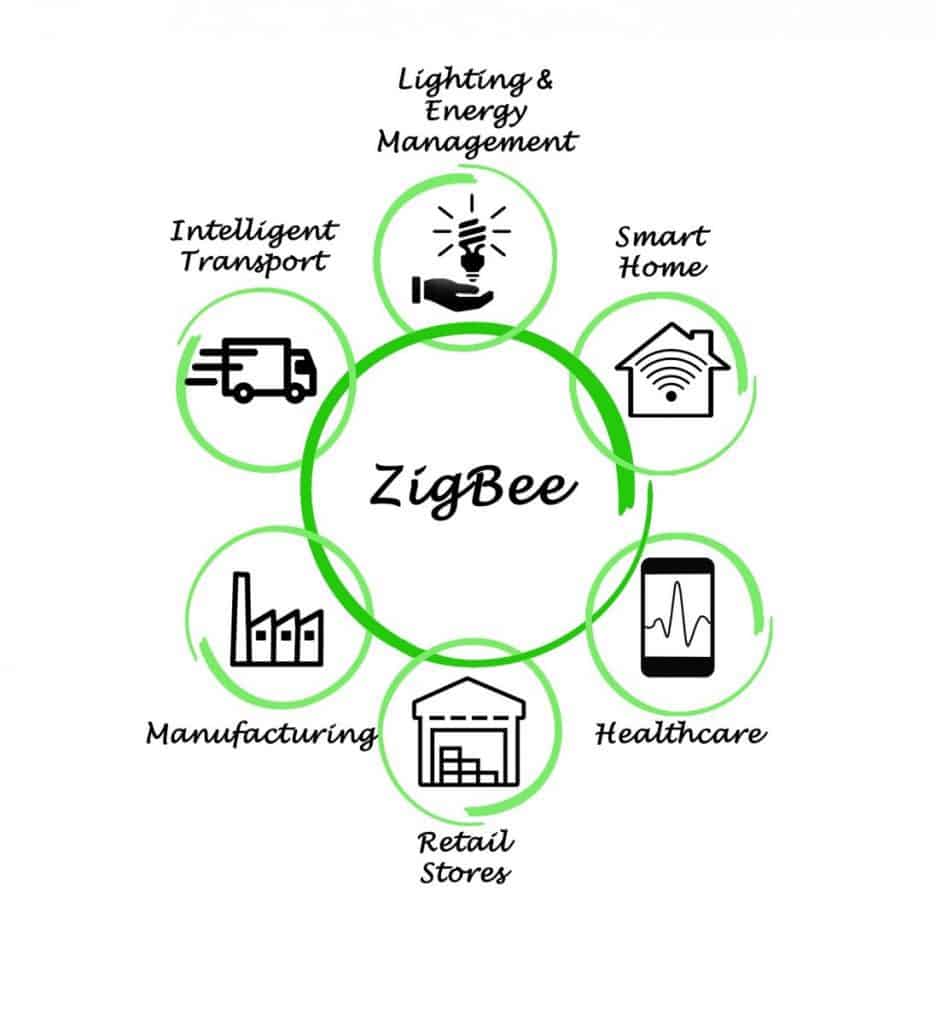
Final Thoughts
A home automation hub is a mandatory gadget for all tech enthusiasts because you can create complex tasks using if/then/else conditional statements to make daily life easier. However, WiFi is an excellent alternative for homes with only one or two gadgets that do not need to work together.
Both WiFi and automation hubs have some unique pros and cons. Just remember that gadgets connected via WiFi only work if your Internet connection works.
And if you don’t have a lot of bandwidth, I strongly recommend that you get Zigbee or Z-Wave devices instead. Ultimately, the choice is yours.
